Cardinal
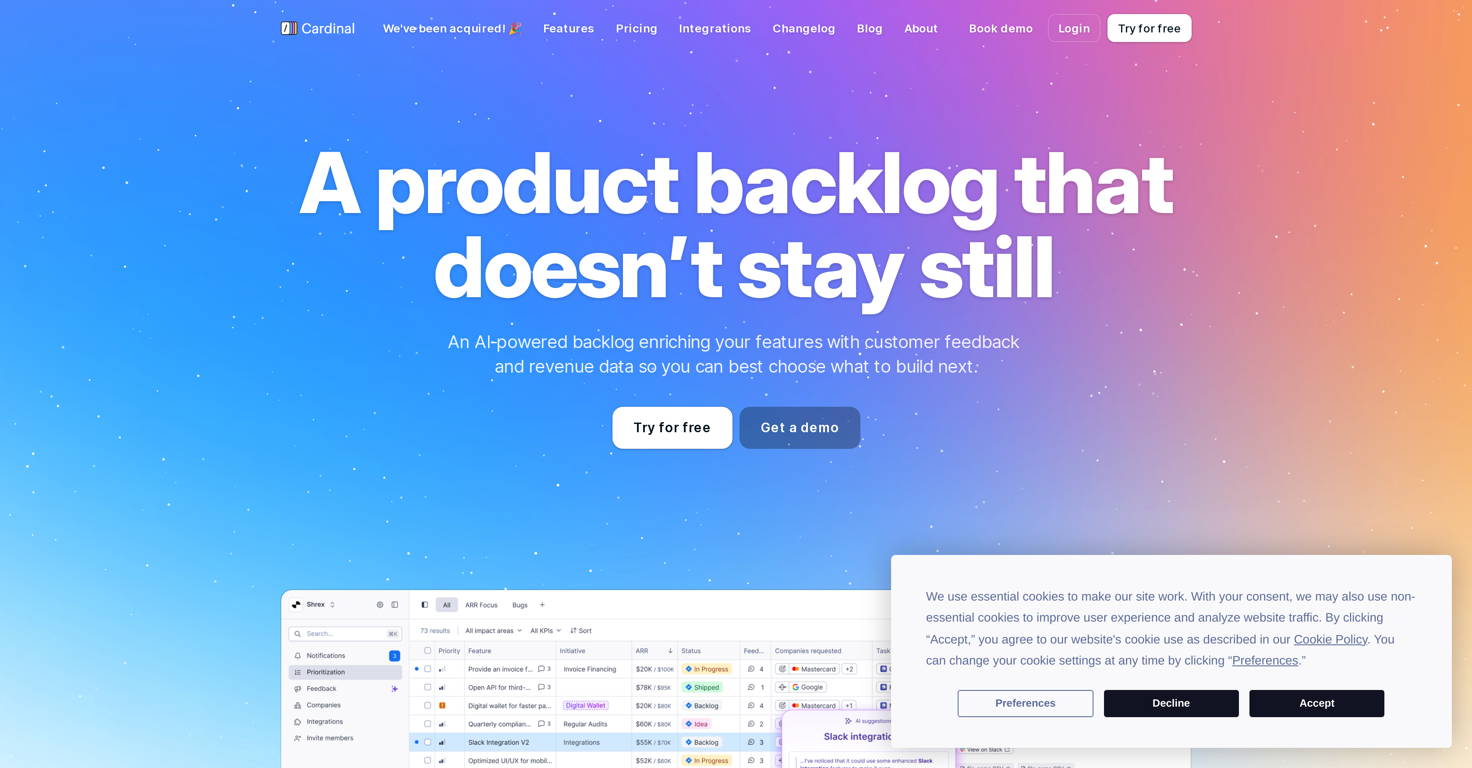
Cardinal is an AI-based feature backlog tool designed to improve product management by incorporating customer feedback into the feature development process.
With the ability to pull in diverse data from customer feedback platforms, CRM systems, and task management tickets, it helps to determine customer needs and preferences.
Cardinal's core function lies in understanding which features customers want, the significance of these desired features to the customer, and relating the insights formed to an existing product strategy.
The tool also extracts and connects customer feedback to actual features and requests to create a wealthier knowledge base for product development. The AI capabilities also facilitate finding feature requests in customer feedback and fitting this feedback into a broader product strategy.
An additional function catered towards revenue generation allows the calculation and forecasting of the revenue value for each feature. It also offers automated reporting, ensuring seamless updates of feature status and progress.
An essential attribute lies in creating a shared platform for all teams, enabling data-driven decision-making and providing stakeholders with clear visibility of results, without the necessity of constant communication.
Releases
Pricing
Prompts & Results
Add your own prompts and outputs to help others understand how to use this AI.
-
837,918636v1.6 released 15d agoFree + from $12/mo
 Reducing manual efforts in first-pass during code-review process helps speed up the "final check" before merging PRs
Reducing manual efforts in first-pass during code-review process helps speed up the "final check" before merging PRs -
28,847395v1.0 released 11mo agoFree + from $35/mo
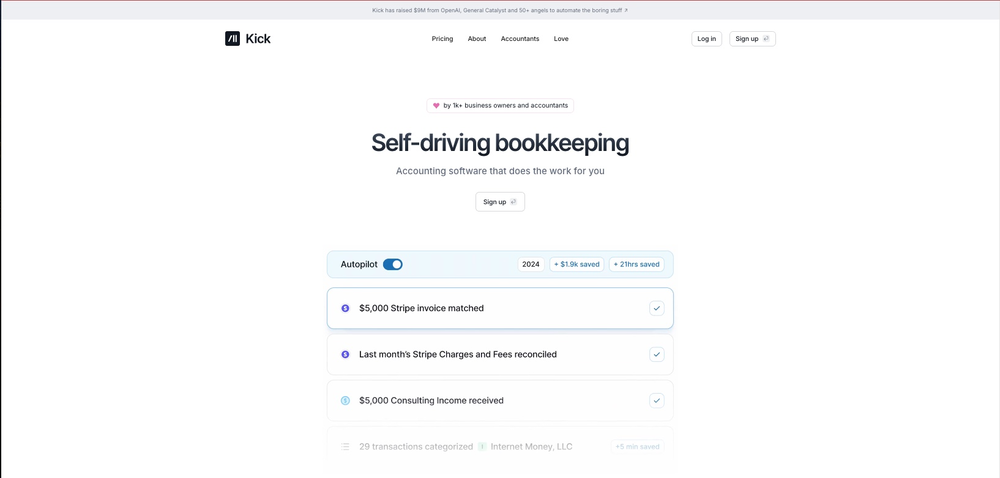 This team took the time to understand the industry, problem and its users and designed a perfectly engineered solution. Kudos.
This team took the time to understand the industry, problem and its users and designed a perfectly engineered solution. Kudos.
Pros and Cons
Pros
View 37 more pros
Cons
View 1 more cons
7 alternatives to Cardinal for Data analysis
-
 Uncover hidden trends and patterns in your data effortlessly.44,423228Released 1y agoFrom $150
Uncover hidden trends and patterns in your data effortlessly.44,423228Released 1y agoFrom $150 -
Data cleaning & visualization for insights gained.38,392988Released 2y agoFree + from $15/moIt is the ease of use for me. DataSquirrel is fast, the UI is super intuitive, and the guided analysis feature is highly convenient. I have officially moved from uploading CSV files from Google sheet to DataSquirrel. Within minutes, I can visualize my data and interpreting it becomes super simple.
-
 Automate data work and reporting with AI Agents. No data|coding skills required.29,483219v1.8.3 released 10mo agoFree + from $30/moSigned up for a pro account for Google Drive integration. Works great! Saves me a lot of manual excel work.
Automate data work and reporting with AI Agents. No data|coding skills required.29,483219v1.8.3 released 10mo agoFree + from $30/moSigned up for a pro account for Google Drive integration. Works great! Saves me a lot of manual excel work. -
Turn your data chaos into meaningful insights20,091254v2.0 released 7mo ago#29 in TrendingImmo currently best solution if you want to convert / enchant your how-to tutorials to more professional!
-
 AI-assisted graphs and insights in 30 seconds!20,03786Released 2y agoNo pricingI really value the sentiment analysis tool—it simplifies understanding customer feedback by picking up on their emotions. Plus, the way it groups comments into topics is super helpful for decision-making.
AI-assisted graphs and insights in 30 seconds!20,03786Released 2y agoNo pricingI really value the sentiment analysis tool—it simplifies understanding customer feedback by picking up on their emotions. Plus, the way it groups comments into topics is super helpful for decision-making. -
 Analyze your Excel spreadsheet or CSV in seconds!19,281299Released 2y agoFree + from $19.99/moI can't help but rave about this product because of the level of craftsmanship in it; Vizly is made for data scientists, by data scientists, and it shows. Having tried various tools in the space, I can confidently say it's the best by a mile, the UX is silky smooth and will feel familiar to any data scientist, and yet it manages to supercharge your workflows - I gurantee you'll be a few times more productive, can't recommend it enough.
Analyze your Excel spreadsheet or CSV in seconds!19,281299Released 2y agoFree + from $19.99/moI can't help but rave about this product because of the level of craftsmanship in it; Vizly is made for data scientists, by data scientists, and it shows. Having tried various tools in the space, I can confidently say it's the best by a mile, the UX is silky smooth and will feel familiar to any data scientist, and yet it manages to supercharge your workflows - I gurantee you'll be a few times more productive, can't recommend it enough. -
 Clean, transform and analyze spreadsheets 10x faster with a powerful AI copilot15,492193Released 2y agoFree + from $5
Clean, transform and analyze spreadsheets 10x faster with a powerful AI copilot15,492193Released 2y agoFree + from $5
Q&A
If you liked Cardinal
Featured matches
-
23,16780v3.0 released 13d agoFrom $7.5/mo

-
16,30439v2.2 released 22d agoFree + from $11.48/mo

-
51,52359v1.1.1 released 19d agoFree + from $1
 Thanks a lot for giving our tool a try and for the honest feedback - really appreciate it! Sorry to hear it didn’t feel different from what you’re already using, but I have an idea: how about we take one of your ICPs and do a side-by-side comparison with Lusha? I’m 100% sure we’ll beat them in terms of relevant contact density. Feel free to drop your ICP here or DM me.
Thanks a lot for giving our tool a try and for the honest feedback - really appreciate it! Sorry to hear it didn’t feel different from what you’re already using, but I have an idea: how about we take one of your ICPs and do a side-by-side comparison with Lusha? I’m 100% sure we’ll beat them in terms of relevant contact density. Feel free to drop your ICP here or DM me. -
28,54637v1.1.0 released 16d agoFree + from $39/mo

-
4,89522v1.1 released 13d agoFree + from $5/mo
 I built Remy to solve a problem I face every day: Newsletter overload 📬 Remy is your personal AI assistant that summarizes all your newsletters into a single digest email. Go from a cluttered inbox to a clear, concise briefing in one go.
I built Remy to solve a problem I face every day: Newsletter overload 📬 Remy is your personal AI assistant that summarizes all your newsletters into a single digest email. Go from a cluttered inbox to a clear, concise briefing in one go. -
6693Released 1mo agoFree + from $99/mo

Verified tools
-
3,89215Released 1mo agoFree + from $26/mo
-
5,28535Released 1y agoFree + from $99/mo
-
 AI spreadsheet & data analyst. 10x your productivity.Open20,20894v1.0 released 2d agoFree + from $20/moSourcetable is now the best spreadsheet for AI analysis. In this release: all top AI models (OpenAI, Anthropic, DeepSeek, Grok, Llama, etc.), long context windows (1m+ tokens), fast & slow thinking, spreadsheet template building, context history, formula assistance, data cleaning, data enrichment, and more. This release comes with data science mode including a python virtual environment, popular libraries including Plotly, Bokeh, MatplotLib, StatsModels, SciPy, Numpy, Pandas and moer: https://blog.sourcetable.com/data-science/ Web search: https://blog.sourcetable.com/web-search-meet-sourcetable/ Data Visualizations, charting, graphing, embeds & PDF download: https://blog.sourcetable.com/charting-graphing-interactive-embeds/ Data connectors via Superagents, allowing you to analyze data from any database, application, API or MCP server on the Internet: https://sourcetable.com/superagents. Analyze data from Google Analytics, Hubspot, Salesforce, Stripe, Google Ads, Quickbooks, Postgres, MySQL, BigQuery, etc. For product education, Sourcetable comes packed with a full AI trainer out of the box: just ask the AI how to solve a problem and it will help. We also packaged "autopilot" mode, where Sourcetable will do the spreadsheet work for you automatically. Pretty cool. Under the hood, there's a full SQL engine for advanced reporting and analytics. If you'd like to see the SQL or Python generated for work, just ask the AI.
AI spreadsheet & data analyst. 10x your productivity.Open20,20894v1.0 released 2d agoFree + from $20/moSourcetable is now the best spreadsheet for AI analysis. In this release: all top AI models (OpenAI, Anthropic, DeepSeek, Grok, Llama, etc.), long context windows (1m+ tokens), fast & slow thinking, spreadsheet template building, context history, formula assistance, data cleaning, data enrichment, and more. This release comes with data science mode including a python virtual environment, popular libraries including Plotly, Bokeh, MatplotLib, StatsModels, SciPy, Numpy, Pandas and moer: https://blog.sourcetable.com/data-science/ Web search: https://blog.sourcetable.com/web-search-meet-sourcetable/ Data Visualizations, charting, graphing, embeds & PDF download: https://blog.sourcetable.com/charting-graphing-interactive-embeds/ Data connectors via Superagents, allowing you to analyze data from any database, application, API or MCP server on the Internet: https://sourcetable.com/superagents. Analyze data from Google Analytics, Hubspot, Salesforce, Stripe, Google Ads, Quickbooks, Postgres, MySQL, BigQuery, etc. For product education, Sourcetable comes packed with a full AI trainer out of the box: just ask the AI how to solve a problem and it will help. We also packaged "autopilot" mode, where Sourcetable will do the spreadsheet work for you automatically. Pretty cool. Under the hood, there's a full SQL engine for advanced reporting and analytics. If you'd like to see the SQL or Python generated for work, just ask the AI.














How would you rate Cardinal?
Help other people by letting them know if this AI was useful.