What are the features of Cascadeur?
Cascadeur features Quick Rigging for effortlessly generating or editing character rigs, Animation Unbaking for transforming baked animations into editable ones, and the intelligent rigging feature AutoPosing, which is driven by neural networks. It also offers detailed hand and finger animation controllers and an AutoPhysics tool for crafting realistic and natural motion with minor adjustments. A secondary motion feature is also included, infusing a natural feel into animations through body part overlaps and bounces.
How does Cascadeur's Quick Rigging feature work?
The Quick Rigging feature in Cascadeur allows users to easily generate or edit character rigs. Users can use this drag-and-drop method to designate joints of their characters, automatically generating the rig. This also includes the possibility of one-click rigging for standard skeletons from various platforms like Daz3d, Character Creator, Mixamo, Unreal Engine, Metahuman, Player.me, etc.
What file formats does Cascadeur support?
Cascadeur supports a variety of file formats, including .FBX, .DAE, and .USD. This means it's highly adaptable to any animation workflow, whether the files come from different animation software or if they need to be rendered and modified in different platforms.
How is Cascadeur compatible with other 3D software?
Cascadeur is compatible with a wide range of 3D software and platforms. These include Unreal, Unity, Daz3d, 3DS Max, Maya, Mixamo, Blender, Houdini, and Cinema 4D. This means animations made in Cascadeur can easily be exported or integrated into projects involving other 3D software, expanding the toolbox for the animator.
What is the purpose of Animation Unbaking in Cascadeur?
Animation Unbaking in Cascadeur turns any baked animation, where each frame is a keyframe, into an editable animation. This feature automatically selects the keyframes and interpolation intervals with the desired precision, making the animation ready for further editing. It essentially provides flexibility and control in adjusting and refining the animation.
How does Cascadeur's AutoPhysics tool create realistic motion?
Cascadeur's AutoPhysics tool helps achieve realistic and natural motion with as few adjustments as possible. This tool uses physics principles to suggest animations which are displayed on a green double of the user's character. This allows for creating resulting motion that aligns closely with the real-world principles of physics.
What are the benefits of the hand and finger animation controllers in Cascadeur?
The hand and finger animation controllers in Cascadeur are designed with intelligence to speed up the process of animating hand behaviours and gestures. They provide intricate options for detailing specific movements, contributing precision and character to the animations.
What is the secondary motion feature in Cascadeur?
The secondary motion feature in Cascadeur imparts a natural feel to the animations by adding movements that are a result of primary motion. This includes the natural phenomena of body part overlaps and bounces in reaction to primary movements. This helps make animations seem more natural and realistic.
How does Cascadeur simplify the animation process?
Cascadeur simplifies the animation process using AI assistance and intuitive tools. From generating or editing rigs with Quick Rigging to creating poses with AutoPosing to introducing natural fluctuation in movements with AutoPhysics, Cascadeur aims to streamline and speed up the animation process. Users can also turn baked animations into editable ones with Animation Unbaking, giving more control over the animation.
What makes Cascadeur suitable for humanoid and character animations?
Cascadeur is particularly designed for humanoid and character animations because it offers features that cater to the complexities of these types of subjects. These include specific rigging options, detailed hand and finger controllers, and the ability to accommodate and animate natural movements and secondary motions. All these features together create a realistic representation of the figures being animated.
Does Cascadeur work with Unreal, Unity, 3DS Max, and other 3D platforms?
Yes, Cascadeur works with Unreal, Unity, 3DS Max, and several other 3D platforms. It supports .FBX, .DAE, and .USD files, which are common formats that these 3D platforms also accommodate. This makes it easy for users to integrate Cascadeur into their workflow no matter the 3D platform they're using.
How does Cascadeur speed up the animation workflow?
Cascadeur speeds up the animation workflow with a range of AI-assisted and physics-based tools. With its Quick Rigging feature, generating or editing rigs can be done easily and quickly, and the AutoPosing feature lets the AI handle the bulk of positioning work for natural poses. Also, the AutoPhysics tool offers realistic motion suggestions based on real-world physics, reducing the amount of manual adjustments required.
How can I use Cascadeur for AI-assisted keyframe animation?
In order to use Cascadeur for AI-assisted keyframe animation, users must create or modify a rig using the Quick Rigging tool, then utilize the AutoPosing feature to generate the basic poses and body positionings. This process is made faster and easier as the AI assumes control to automatically adjust character positions for the most natural results.
How does Cascadeur help achieve high-quality animation outcomes?
Cascadeur helps achieve high-quality animation outcomes through its combination of AI and physics-based tools. AutoPosing aids in creating realistic poses, and AutoPhysics gives accurate motion suggestions based on real-world physics. Also, the Animation Unbaking feature provides more control to modify baked animations. All these features in concert work to improve the overall quality and naturalistic feel of the animations.
Can Cascadeur convert baked animations into editable ones?
Yes, Cascadeur can convert baked animations into editable ones through its Animation Unbaking feature. It automatically selects keyframes and interpolation intervals, effectively unbaking the animation and making it ready for further modification and editing.
What is the easiest way to animate with Cascadeur?
The easiest way to animate with Cascadeur involves utilizing the AI-assisted tools and features inherent in the software. Quick Rigging and AutoPosing are instrumental for setting up animations quickly, while AutoPhysics and secondary motion features help in achieving natural and realistic motion with minimal manual adjustments.
How can I make natural motion with Cascadeur?
Natural motion can be generated in Cascadeur using the AutoPhysics tool, which uses physics principles to suggest realistic and minimally altered animations. The secondary motion feature also supports creating realistic movements by adding body part overlaps and bounces that naturally occur in reaction to primary movements.
Does Cascadeur offer detailed hand and finger animations?
Cascadeur does indeed offer detailed hand and finger animations. The AutoPosing controllers are designed to provide detailed control over fingers, significantly speeding up the process of animating hand behaviours and gestures and adding realism to the animated characters.
 MongoDB - Build AI That Scales
MongoDB - Build AI That Scales
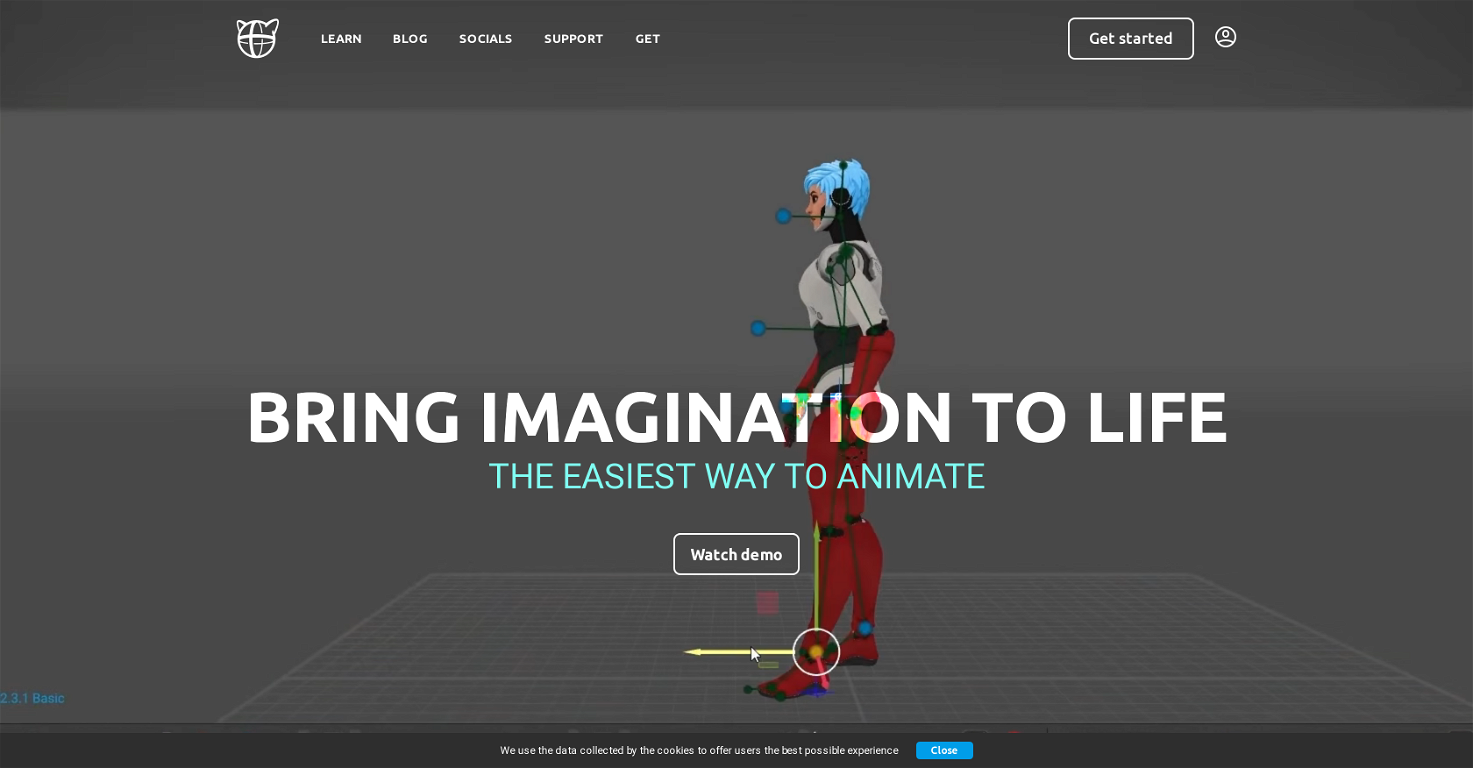



How would you rate Cascadeur?
Help other people by letting them know if this AI was useful.