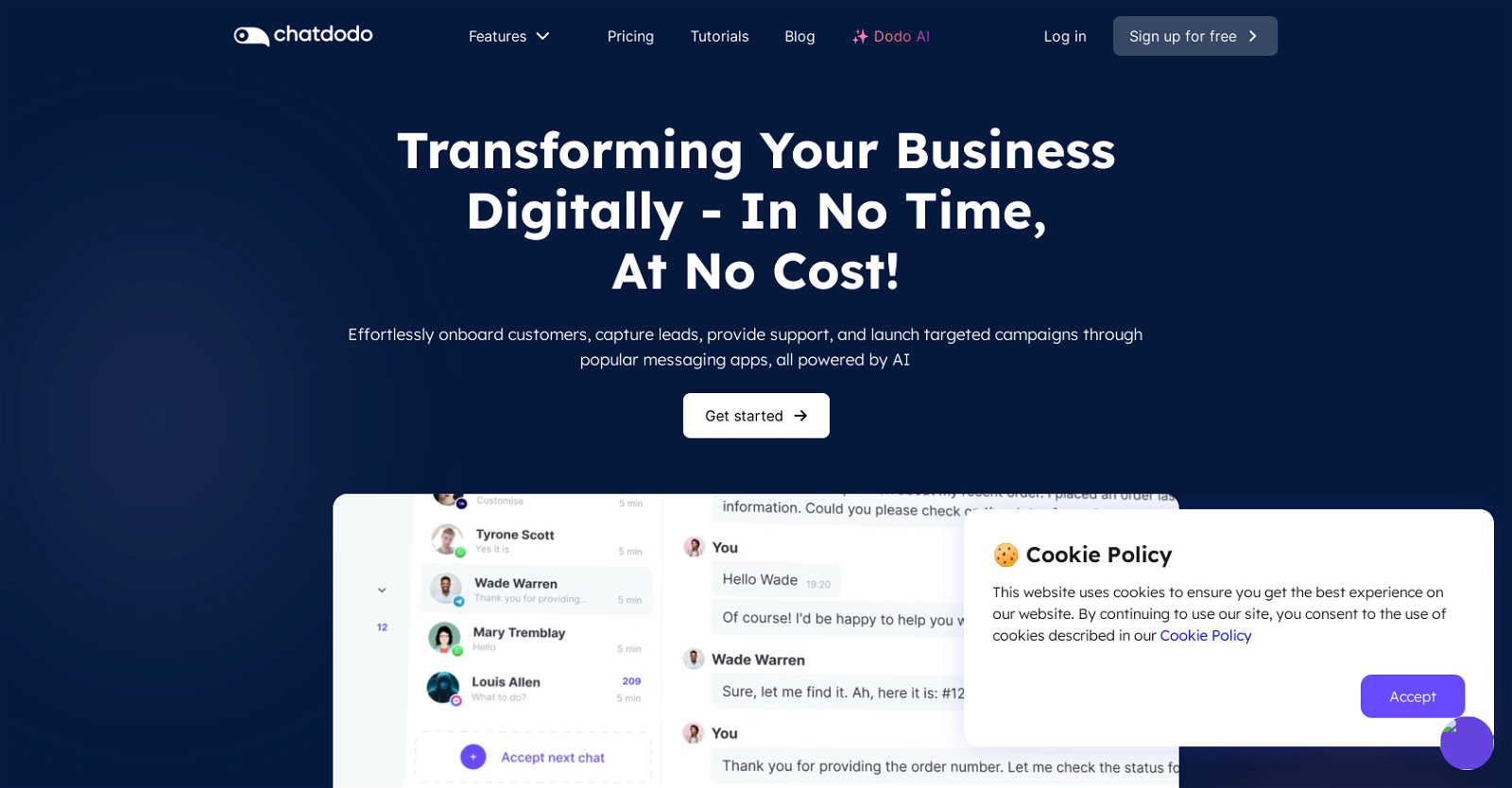What is ChatDodo?
ChatDodo is an AI-powered messaging platform designed to enable smooth transition of businesses from offline to online operations. It allows businesses to onboard customers, capture leads, and provide complete support via popular messaging applications. The platform incorporates various features aimed at different business communication needs. Additionally, the platform facilitates intelligent chatbot creation, customer insights through analytics, and is extendable with a mobile app for on-the-go operations.
How does the 'Builder' feature in ChatDodo work for businesses?
The 'Builder' feature in ChatDodo allows businesses to design their communication tactics and gather information efficiently. It is an intuitive AI chatbot builder that businesses can use to create intelligent chatbots customized to their specific requirements. The feature uses a simple and convenient drag-and-drop mechanism that enables businesses to custom-design their chatbot’s behavior, conversation flow, and user interactions.
What are 'Channels' in ChatDodo and how do they control communication and data organization?
'Channels' in ChatDodo are a feature that controls both communication and data organization. This mechanism offers businesses the capability to access customer information as required, enabling efficient data management and facilitating convenient communication with the customers. Hence, 'Channels' offer a higher degree of control over communication flow and database management.
What is the 'Team Inbox' feature in ChatDodo used for?
'Team Inbox' in ChatDodo is a feature designed to encourage constant communication within a team. The 'Team Inbox' provides a shared workspace where team members can collaborate, share insights, and participate in real-time discussions. This feature enhances team cooperation and facilitates productive and effortless coordination among team members.
How does the 'Live Chat' feature in ChatDodo improve businesses' reachability?
The 'Live Chat' feature in ChatDodo improves businesses' reachability by keeping them constantly connected with customers. It ensures seamless, uninterrupted chat flows even when the business is offline, thus providing immediate resolutions and prompt responses to customer inquiries. The 'Live Chat' feature hence plays a crucial role in maximizing customer satisfaction and enhancing the overall user experience.
What is the purpose of the 'Broadcast' feature in ChatDodo?
The 'Broadcast' feature in ChatDodo is used for letting businesses inform their audience about campaigns, sales, and projects. It improves marketing efforts and allows companies to reach their clients and prospects effectively and efficiently. Through 'Broadcast', enterprises can easily disseminate important messages, updates, or promotions to multiple recipients simultaneously.
How does 'Leads' in ChatDodo aid in gathering and processing leads?
'Leads' is a feature in ChatDodo that supports lead gathering, sorting, and processing from all communication channels, efficiently and effortlessly. Additionally, it also provides analytics that enhance customer insights, allowing businesses to understand and respond to their customers in a more informed and personalized manner.
Can ChatDodo be used on mobile devices?
Yes, ChatDodo can be utilized on mobile devices. They have a mobile app available in the Apple App Store and Google Play Store to facilitate on-the-go operations.
How easy is it to build an AI chatbot with ChatDodo?
ChatDodo offers an intuitive AI chatbot builder that uses a drag-and-drop technique, making the process of creating an AI chatbot easy and accessible for businesses. The builder allows businesses to design chatbots that fit their own specific needs and preferences.
Can you customize the behavior and interactions of the chatbots created in ChatDodo?
Absolutely, with ChatDodo's chatbot builder, businesses can customize the chatbot's behavior, conversation flow, and user interactions. The chatbots are highly customizable, allowing them to adapt to the specific interaction and communication needs of the business.
What kind of data can I gather using ChatDodo analytics?
ChatDodo offers robust analytical tools that can provide businesses with insightful customer data. They offer real-time analytics, which can provide a wealth of data related to customer insights, messages answered, customer satisfaction scores, lead per channel statistics, and broader trends. They also provide broadcast statistics and average wait times, among other valuable insights.
Does ChatDodo offer personalized business hours settings?
Yes, ChatDodo offers a business hours settings feature that allows businesses to personalize their working hours and holidays. This level of customization can lead to optimal customer satisfaction and communication.
How does automatic tag creation and assignment work in ChatDodo?
The automatic creation and assignment of tags in ChatDodo streamline your workflow by allowing the system to automatically generate and assign relevant tags. This feature saves time and ensures accurate customer categorization.
Is there a limit to the file and media storage in ChatDodo?
There's no limit to the file and media storage in ChatDodo. They offer unlimited storage space for files and media, meaning a business can efficiently send, receive, and store an unlimited amount of media, documents, and files.
How can ChatDodo help in onboarding customers?
ChatDodo can help in customer onboarding by facilitating easy transition from offline to online operations, providing seamless support through popular messaging apps, allowing businesses to be live and reachable at any time, providing analytics services to enhance customer insights and offering effortless lead gathering, sorting, and processing mechanisms.
What popular messaging apps can integrate with ChatDodo?
ChatDodo integrates with a variety of popular messaging apps including WhatsApp, Messenger, Instagram, and Telegram. It also supports web widget connections, ensuring businesses have a broad reach across various platforms to interact with their customers.
Does ChatDodo offer real-time analytics?
Yes, ChatDodo does offer real-time analytics. With these analytics, businesses can gain a deeper understanding of their customer behavior and team performance. It allows businesses to track trends, monitor statistics, and leverage this data to optimize their processes and interaction strategies.
How can ChatDodo enhance customer insights?
ChatDodo enhances customer insights through its 'Analytics' as well as its 'Leads' feature. The 'Leads' feature effortlessly gathers, sorts, and processes leads from all channels, while the 'Analytics' feature provides a deeper understanding of customers' behavior. Both combine to offer significant insight into customer preferences, behavior, interactions, and more.
Can I use the ChatDodo platform to launch targeted campaigns through messaging apps?
Yes, ChatDodo allows businesses to launch targeted campaigns through popular messaging apps. The 'Broadcast' feature permits businesses to easily reach customers on their preferred messaging channels, enabling businesses to effectively and efficiently promote their campaigns, sales, and projects.
Is the chatbot builder in ChatDodo actually drag-and-drop?
Yes, the chatbot builder in ChatDodo uses a drag-and-drop mechanism. This intuitive process makes chatbot creation accessible and straightforward for any business. It allows businesses to customize the behavior, conversation flow, and user interactions of their chatbot by simply dragging and dropping the desired functionalities.