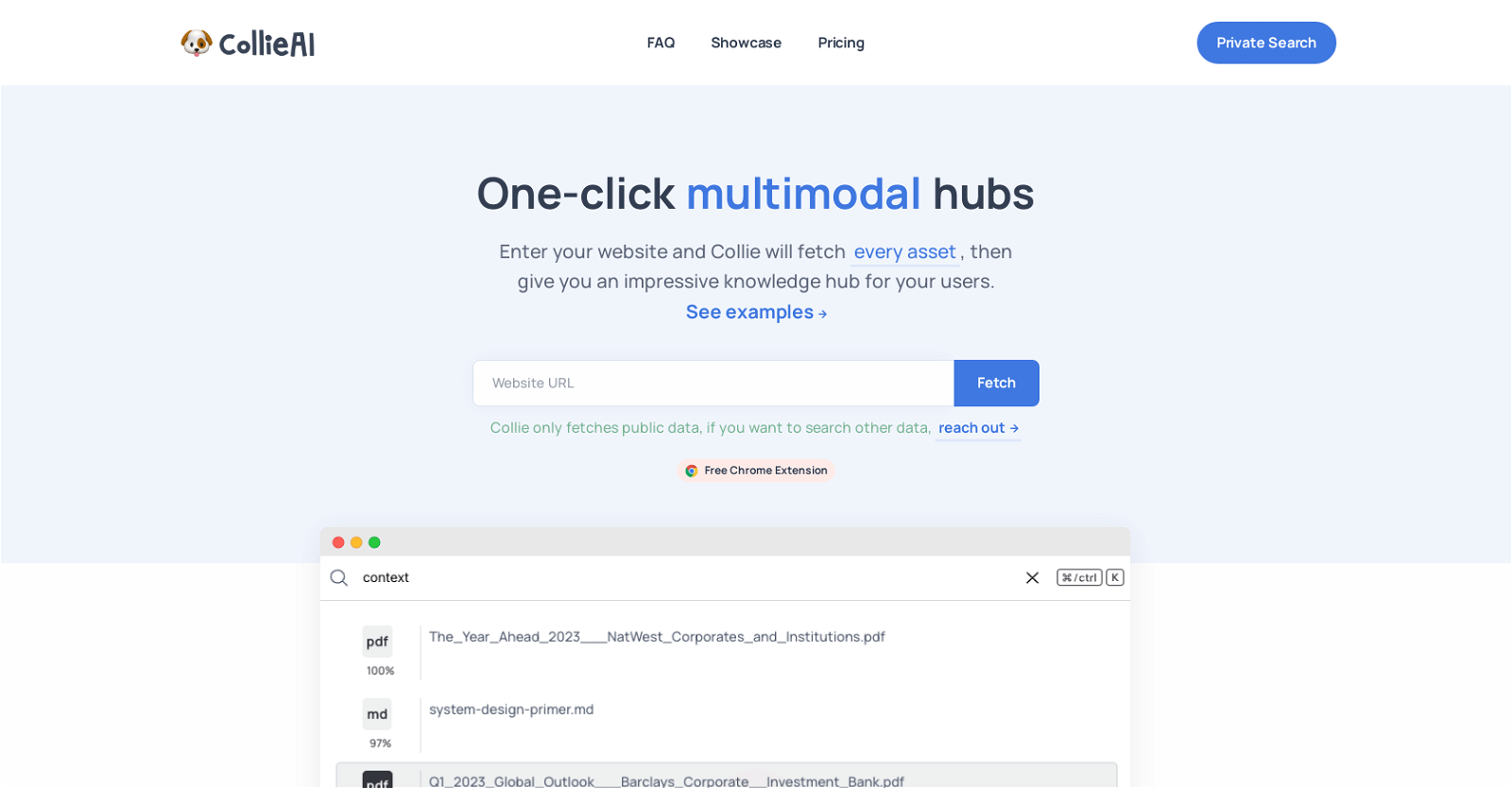What is the function of Collie?
Collie functions as an AI tool that allows users to add an embedded search bar to their website. It uses an automated web scraping program to extract content, media, and files from a website, making them searchable.
How does Collie fetcher work?
The Collie fetcher operates as an automated web scraping program. It visits and extracts content, media, and files from a given URL, including the linked pages, repeating the process until all linked pages have been visited. The assets are then added to a search index called Mixpeek where they become searchable.
What types of content can Collie extract?
Collie is capable of extracting various types of content including PDFs, Images, Videos, Audio, HTML, and Text.
Is Collie free of charge?
Yes, Collie is free for up to 1000 pages or files. If users wish to search more pages or files, specific pricing applies.
Is it secure to use Collie?
Yes, it is secure to use Collie. The extraction of content and files occurs securely, and if necessary, users can delete extracted files by reaching out to the Collie team
How can I add a search bar to my website using Collie?
You can add a search bar to your website using Collie either by integrating the given search bar or calling the API directly as provided in the installation guide.
What is the relevance of the name 'Collie'?
The name 'Collie' symbolizes the speed, intellect, and herding skills of Border collies, metaphorically representing Collie's swift retrieval of information, intelligent selection of content, and bringing it all together for a wholesome search experience.
Can Collie search non-public content?
Yes, Collie has the capacity to search non-public content. However, this feature is still in beta and is available for a select user base.
What does the crawling process depend on?
The speed of Collie's crawling process primarily depends on the number of pages on the user's website.
How will I know when my search is ready?
Users receive an email notification from
[email protected] when their search is ready after the crawling process.
Can I delete files extracted by Collie?
Yes, users can delete files extracted by Collie. They need to send an email to
[email protected] for instructions.
What file formats does Collie support?
Collie supports a variety of file formats, including: PDFs, Images, Videos, Audio, HTML, and Text.
How fast is Collie in fetching website content?
The speed at which Collie fetches website content depends on the number of pages on the website. Users receive an email notification once the search process is complete.
Can I use Collie to search for my private content?
Yes, users may utilize Collie to search their private content by signing up for the beta version.
What is the Mixpeek search index?
Mixpeek is a search index where Collie adds all fetched assets from the crawling process, making them searchable.
How many pages or files can I fetch for free with Collie?
With Collie, you can fetch content from up to 1000 pages or files free of charge.
Do I have to manually start the Collie fetcher each time I want to search?
Collie automatically fetches content from the website and adds it to the Mixpeek search index, making it unnecessary for users to manually start the fetcher each time they want to search.
How does Collie affect the user experience on my website?
Collie enhances the user experience of a website by providing an efficient, simple-to-use, embedded search bar. This allows users to easily access and navigate through the content, media, and files available on the site.
Can Collie search for content inside a firewall?
To search content inside a firewall, users have to sign up for the beta version of Collie. This offers a private embedded file search.
Is there any support available if Collie doesn't work correctly?
Yes, there is support available. In the event that Collie doesn't work correctly, users can email the team at
[email protected] for assistance.