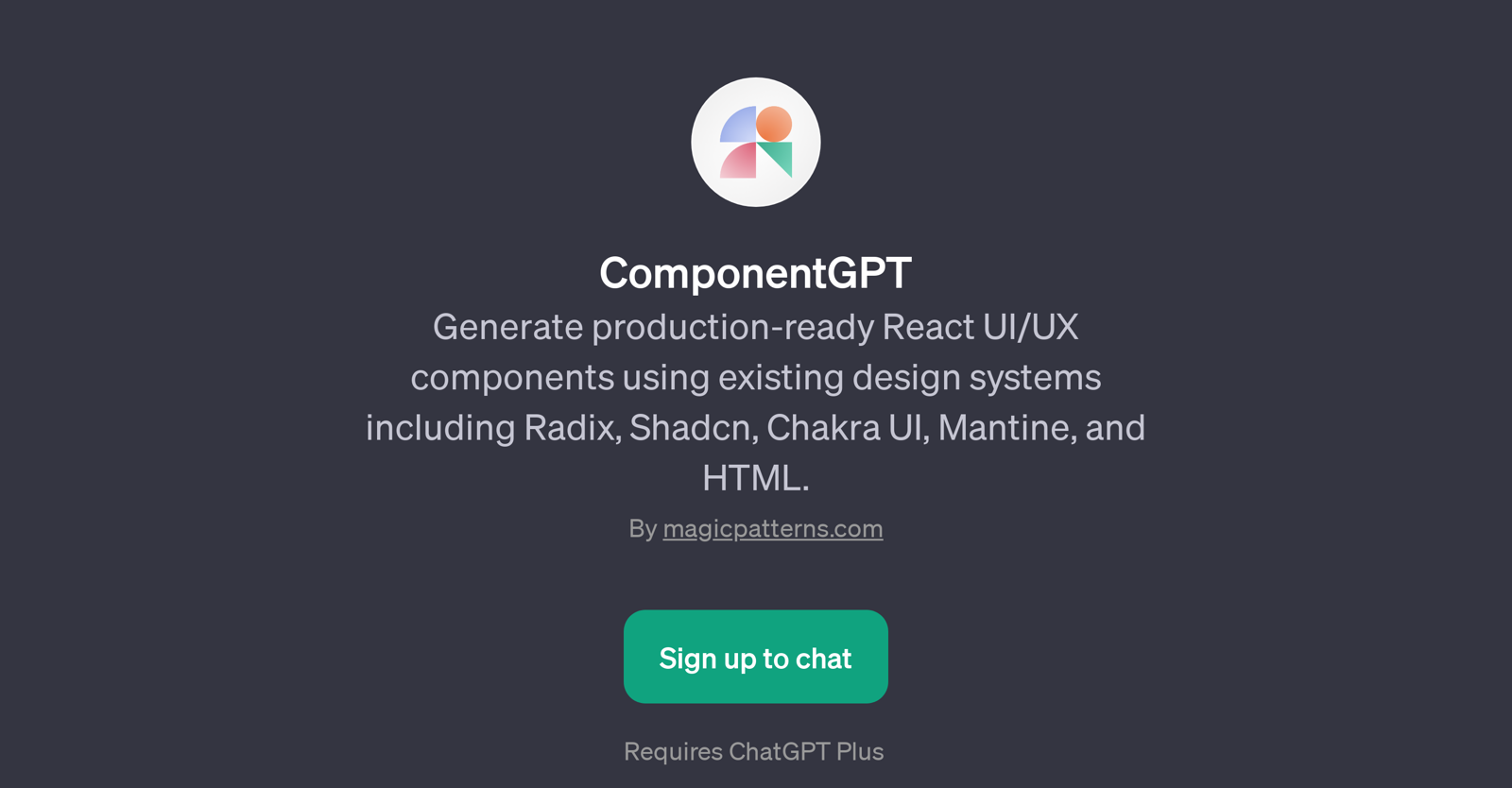
ComponentGPT is a GPT that primarily aids in generating production-ready React User Interface/User Experience (UI/UX) components. Leveraging existing design systems, this tool can work with a range of systems including Radix, Shadcn, Chakra UI, Mantine, and HTML.
This utility is a useful resource for developers looking to streamline their workflows; it helps create professional, production-grade components for UI/UX while saving significant time that might otherwise be spent on manual coding.
Some of the possible requests to ComponentGPT could include generating a card component with a title and image, assistance with a stepper component, displaying a list of customers or design assistance for a landing page hero.
As it's connected to the ChatGPT platform, it requires signing up for ChatGPT Plus to enjoy its functionalities. It's important to note that while ComponentGPT can generate various useful components, its capabilities could be subject to changes based on the ongoing advancement and enhancement of AI technologies.
Would you recommend ComponentGPT?
Help other people by letting them know if this AI was useful.

Feature requests



6 alternatives to ComponentGPT for UI components
If you liked ComponentGPT
Help
To prevent spam, some actions require being signed in. It's free and takes a few seconds.
Sign in with Google


