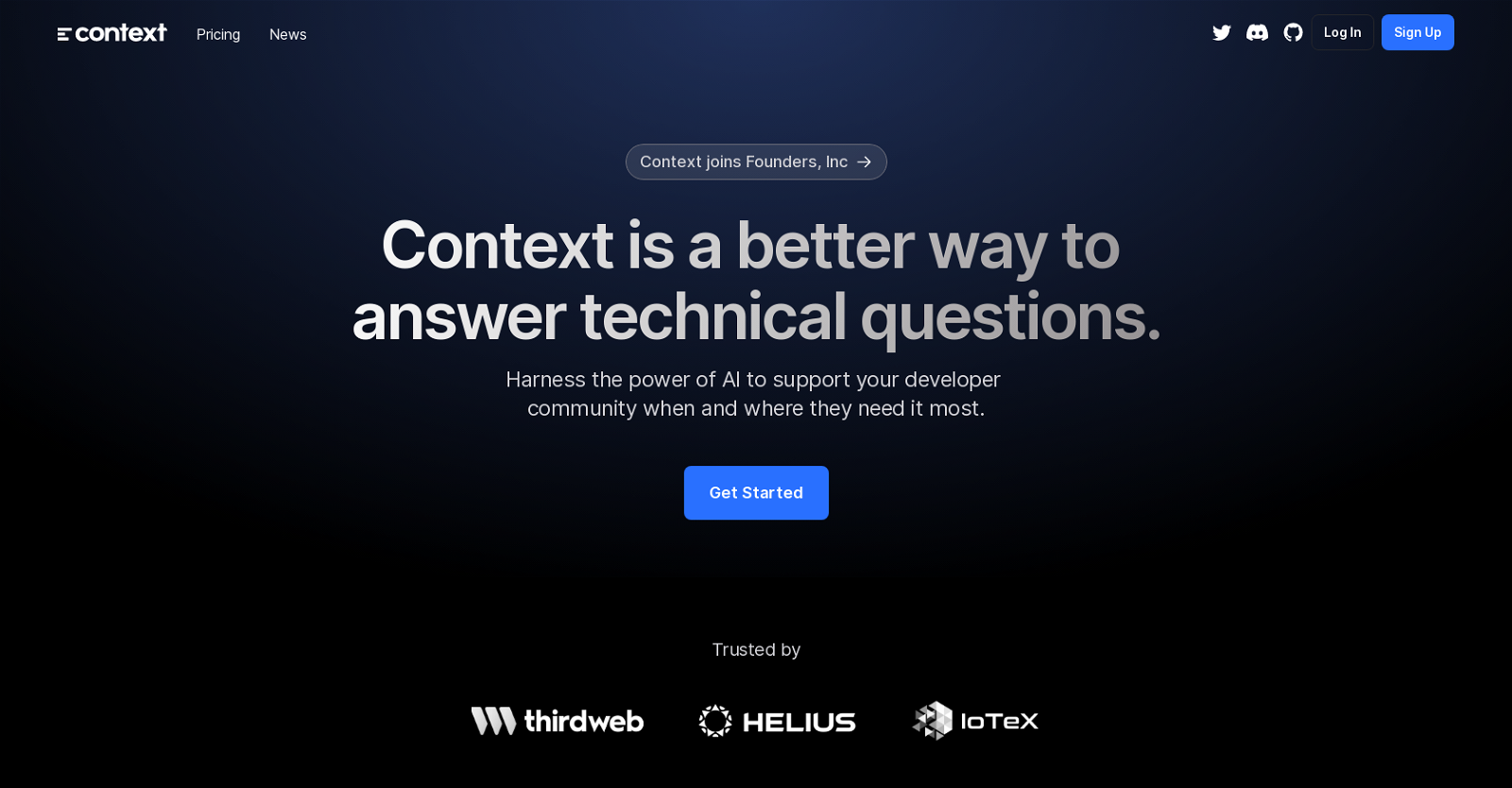What is Context?
Context is an AI-powered tool designed specifically to assist developers in quickly finding and sharing accurate technical answers. This tool makes use of documentation, content, and codebase to train itself, providing in-depth and detailed answers within seconds.
How does Context work?
Context operates by training itself on your documentation, content, and your codebase to answer technical questions. It uses the powerful GPT-4 language model to provide accurate answers. In addition, it provides real-time monitoring of incoming activity and offers analytics tools to understand your community better.
Can I access Context on any platform?
Yes, Context can be accessed on any platform. It can be utilized via Slack, Discord, any website, or through its API.
Does Context support real-time monitoring of activity?
Indeed, Context supports real-time monitoring of activity. It allows you to watch queries stream in and provides in-depth analytics to better understand your community.
What is the response editing feature in Context?
Context's response editing feature is a tool that allows users to pair commonly asked questions with specific answers that the team can modify on the fly for maximum accuracy and efficiency.
How does Context attribute its sources?
For every answer it generates, Context includes a source attribution. This feature enables users to easily trace back and understand how the answers were derived.
Does Context use GPT-4 for answering questions?
Yes, Context uses the most powerful Language Learning Model (LLM) available currently, GPT-4, to accurately answer even the most technical questions.
Which platforms can I integrate with Context?
Context supports a wide range of platforms for integration. These include, but are not limited to, Docusaurus, YouTube, GitHub, Slack, WordPress, Gitbook, Zendesk, Intercom, Office, Google Drive, and Notion.
Can Context pull data from any source?
Yes, Context is capable of pulling data and content from any website, YouTube, technical documentation, blogs, and more.
How can I embed the search interface of Context on my website?
The option for embedding the search interface of Context on your website is readily available. While the exact steps are not provided, it's likely as simple as copying and pasting a provided code or snippet onto your website.
Can I customize the answers provided by Context?
Yes, you can customize the answers provided by Context. It offers a feature for response editing, allowing users to pair commonly asked questions with precise answers that the team can edit as needed.
How quickly can Context provide answers to technical questions?
Context is designed to provide answers to technical questions within seconds, boasting the capability to offer quick and accurate solutions.
Does Context support my software stack?
Yes, Context supports any software stack. It is in the process of building a long list of integrations to support any software stack.
Are answers provided by Context accurate for nuanced technical queries?
Yes, Context provides accurate answers for nuanced technical questions. It uses the GPT-4, the most powerful LLM available currently, to ensure accuracy even in the most complex technical queries.
Does Context offer any analytics support?
Yes, Context does offer analytics support. It provides real-time monitoring of incoming activity that allows users to access in-depth analytics for better understanding their community.
Can Context be accessed via API?
Yes, Context can be accessed via an API. The exact details are not provided on their website but given its interoperability, an API is available.
Can Context be used on Slack or Discord?
Absolutely, Context can be installed on Slack or Discord, making it accessible and useful in collaborative environments.
Can I import data and content from YouTube or blogs in Context?
Indeed, you can import data and content from YouTube, blogs, and various other sources in Context. This makes it versatile and adaptable for a wide range of documentation and learning resources.
What kind of questions can Context handle?
Context is designed to handle a wide variety of technical questions. It trains itself on user documentation, content and codebase to provide detailed and accurate answers within seconds.
What kind of support does Context provide for the developer community?
Context provides robust support for the developer community. It serves as a reliable support companion that provides quick and accurate responses to technical questions. Additionally, it offers real-time oversight of incoming activity and in-depth analytics to help users better understand their community.