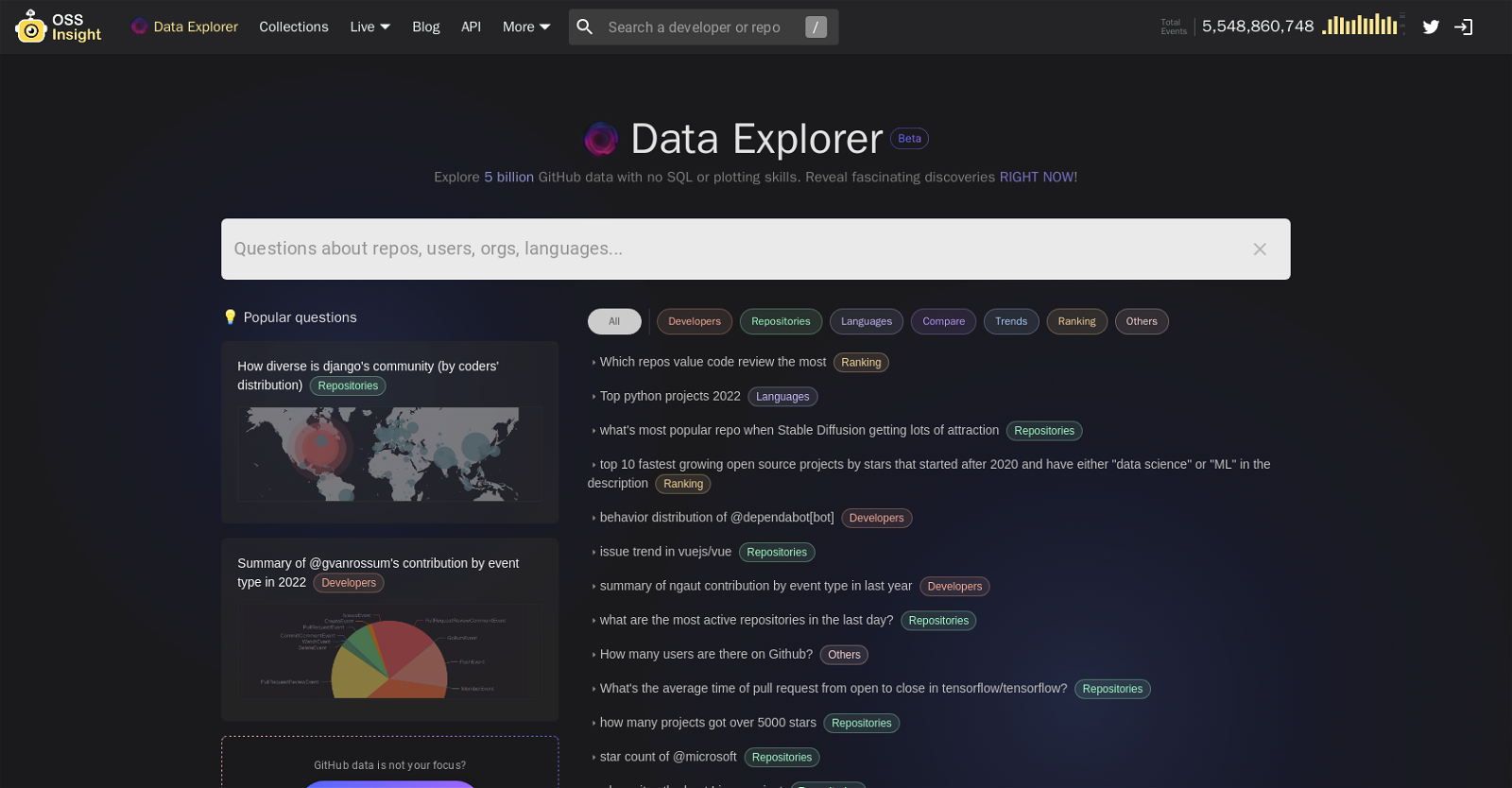What is Data Explorer?
Data Explorer is an AI-powered tool that enables users to explore GitHub event data swiftly and efficiently. It is designed to understand users' inquiries in natural language and generates corresponding SQL queries automatically. It is suitable for exploring any dataset and is adept at handling complex analytic tasks. However, there are some limitations such as a lack of context and domain knowledge, and inefficiency in generating SQL statements for large, complex queries.
How does Data Explorer work?
Data Explorer's operation is powered by a solution called Chat2Query, an AI-enabled SQL generator from TiDB Cloud. This ingenious tool converts natural language queries into SQL. It primarily sources its data from GH Archive, a project that archives GitHub events since 2011. Subsequent to the generation of SQL queries, the results are visualized for more relaxed user interpretation.
Is Data Explorer limited to only GitHub data?
No, the capabilities of Data Explorer extend beyond GitHub data. It provides users with the capability to explore any dataset, regardless of its source or context. Even though it was introduced with a specific focus on dissecting GitHub data, flexibility was a central factor in its design and operation, giving it the versatility to handle different types of data.
Can I use Data Explorer with my own dataset?
Yes, Data Explorer is designed in such a manner that it can explore any dataset presented to it, not just limited to the preset GitHub data. Therefore, users can extend their exploration to their datasets using the tool, giving them flexibility and control of the data they wish to explore.
What kind of questions can I ask with Data Explorer?
With Data Explorer, a variety of questions can be asked. It can provide data on the diversity of a coding community, the contributions of specific developers, growth trends of programming languages, active developers, popular repositories, and more. The versatility of the questions it can handle is quite broad, aiding in multiple different areas of data exploration.
How can Data Explorer help a normal user explore GitHub event data?
Data Explorer helps normal users explore GitHub event data by translating their natural language queries into SQL, running the queries, and presenting the results visually. Users don't need any SQL or plotting skills; they simply need to input their questions into the tool. The ability to explore 5 billion GitHub data points make it an incredibly potent tool in the hands of a normal user.
What are some limitations of Data Explorer?
Some limitations of Data Explorer lies in its inability to comprehend the full context of a user's query and lack of knowledge about specific database structures. In addition, it is not tuned to produce the most efficient SQL statement for large and complex queries or maintain service stability at all times. As such, it is recommended to use clear, specific phrases when posing questions to enhance accuracy.
What is special about the SQL generation in Data Explorer?
The SQL generation in Data Explorer is special because it is coupled with artificial intelligence. It utilizes Chat2Query, an AI-powered SQL generator in TiDB Cloud, to transform natural language questions into SQL queries. While most SQL generation requires a user's knowledge and manual input, Data Explorer automates this process, rendering it straightforward and accessible for users without any SQL knowledge.
Why are the query results visually displayed in Data Explorer?
The query results in Data Explorer are visually displayed to facilitate a user-friendly experience. Although raw data and stats might be difficult to interpret for many users, visual depictions help users to swiftly understand and make connections between different data points or trends. This contributes significantly to the fast exploration and discovery of insights.
What is the role of Chat2Query in Data Explorer?
Chat2Query plays the role of the SQL transformer in Data Explorer. It's an AI-powered SQL generator built into TiDB Cloud. The main task of Chat2Query is to translate the natural language input from users into SQL queries, thus enabling users with no SQL knowledge to use the tool.
How is TiDB Cloud used in Data Explorer?
TiDB Cloud is used in Data Explorer as the back-end database. The choice to use TiDB Cloud was majorly driven by its capacity to store massive data, handle complex analytical queries, and serve online traffic. The fully managed cloud Database as a Service (DBaaS) is leveraged to power the functionality of Data Explorer.
What type of data does Data Explorer use?
Data Explorer primarily uses event data from GitHub, which it sources from the GH Archive. GH Archive is an ongoing non-profit project that commits to recording and archiving all public GitHub data since 2011. By combining this with the GitHub event API, Data Explorer is able to provide real-time data updates for comprehensive data examination.
Does Data Explorer suggest popular questions to users for exploring faster?
Yes, in order to streamline user experience and prompt quicker exploration, Data Explorer suggests popular questions near the search box. These pre-defined questions help provide a starting point for users, particularly those who may not be sure what specific questions to ask or areas to explore.
Does Data Explorer only work with structured questions?
No, Data Explorer is designed to understand and generate SQL queries from natural language questions, not just structured ones. That being said, clear and specific phrasing in a question will enhance the AI's ability to generate accurate SQL and yield the desired results.
How does Data Explorer handle complex analytical queries?
Data Explorer handles complex analytical queries with AI-powered SQL generation. Using the AI capabilities of Chat2Query, Data Explorer can translate even intricate questions posed by users into SQL statements. The complexity of the question doesn't hamper the effectiveness of the tool, making it suitable for advanced data exploration.
Is Data Explorer optimized for large amounts of data?
Yes, Data Explorer is geared to handle large amounts of data. It achieves this through its integration with TiDB Cloud, which is a solution known for its capabilities to store and process large volumes of data. It was chosen specifically as the backend database for Data Explorer due to its accommodation for massive data storage and complex analytical queries.
What if the AI doesn't understand my question in Data Explorer?
In instances where AI fails to understand a user's question in Data Explorer, the tool may not be able to generate an accurate SQL query. In such situations, it is recommended for users to rephrase their questions using clear, specific phrases related to GitHub data for improved results.
What is the relationship between Data Explorer and TiDB Cloud?
TiDB Cloud directly influences Data Explorer's working and its efficiency. As a cloud database solution, TiDB Cloud serves as the storage and querying engine for the Data Explorer tool. The AI-enabled SQL generator, Chat2Query, used by Data Explorer, is also part of TiDB Cloud. Thereby, the relationship between them is fundamental to the Data Explorer's function and performance.
Why can't Data Explorer produce the most efficient SQL statements for large queries?
Data Explorer sometimes struggles to generate the most efficient SQL statements for large or complex queries due to the limitations of AI in understanding context and specific database structures. The complexity and sheer breadth of massive queries sometimes prove challenging for the AI to translate accurately. The initiative in improving these facets of the AI is, however, ongoing.
How does Data Explorer use GitHub API and GH Archive data?
Data Explorer leverages the GitHub API and GH Archive to source data for exploration. The GH Archive collects, archives, and updates GitHub event data since 2011. Combined with real-time data from GitHub's event API, Data Explorer is able to provide a continuously updated and comprehensive set of data for exploring.