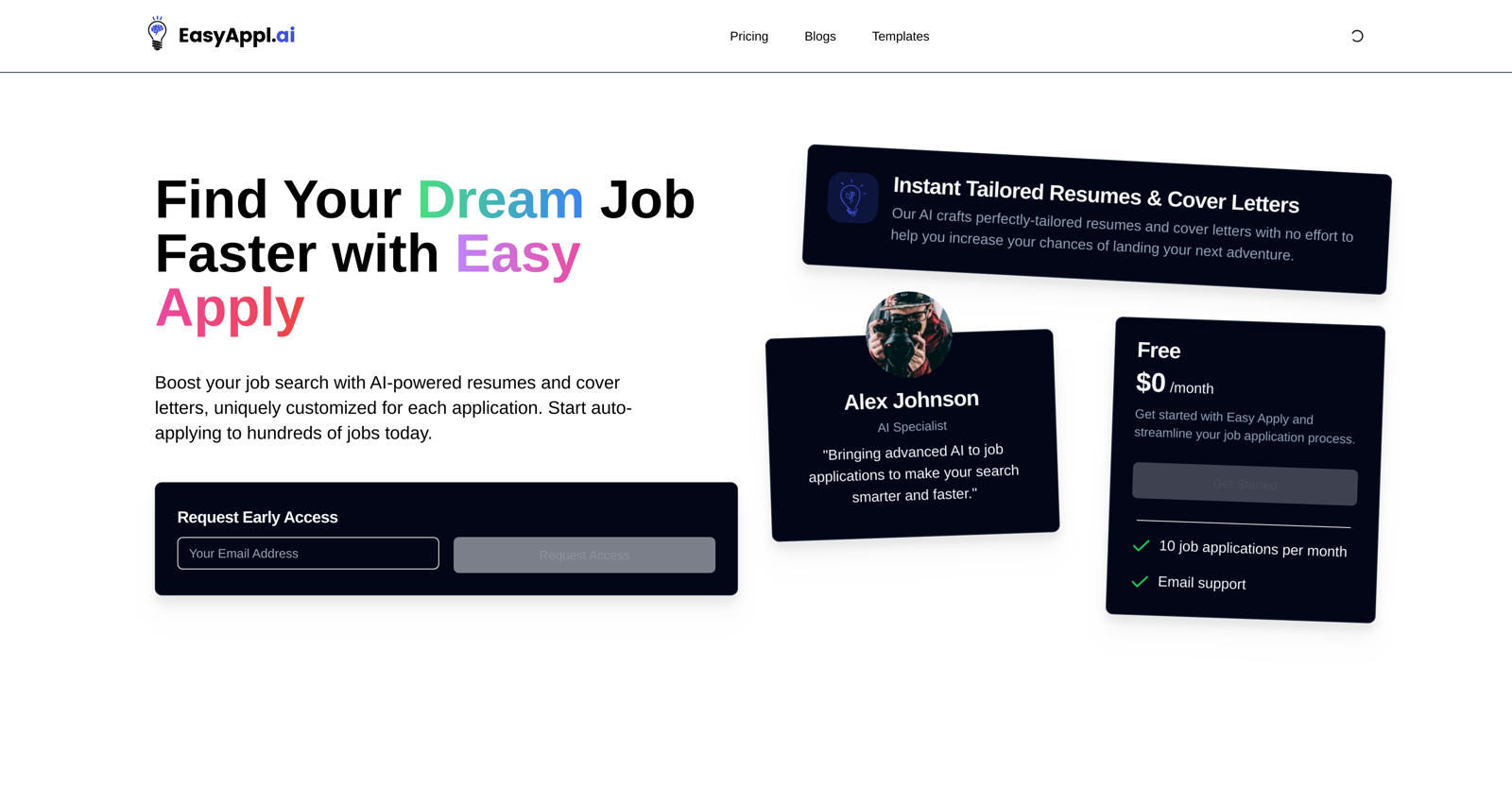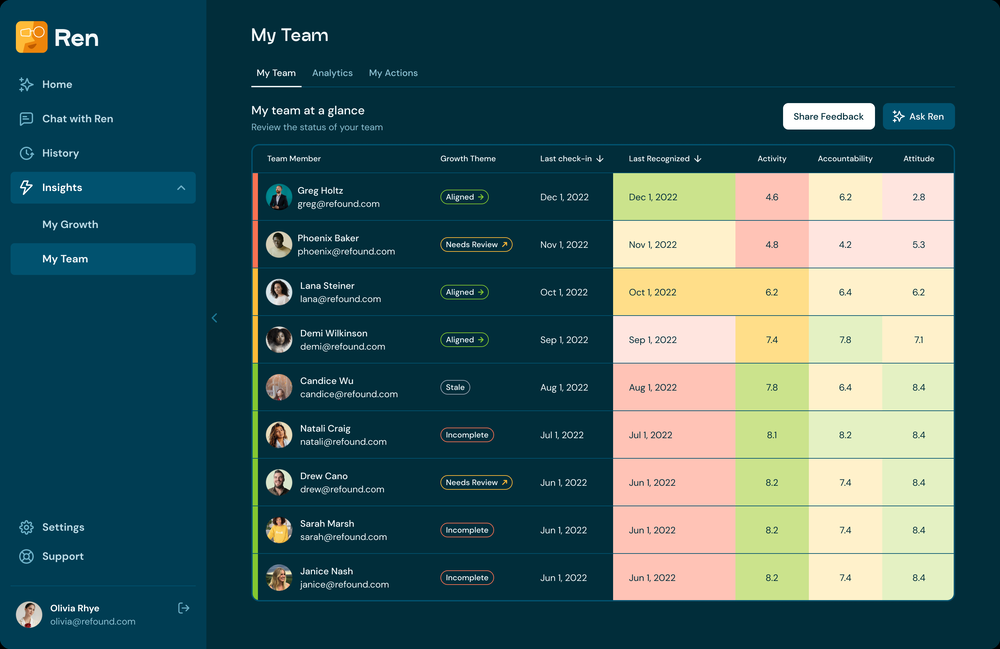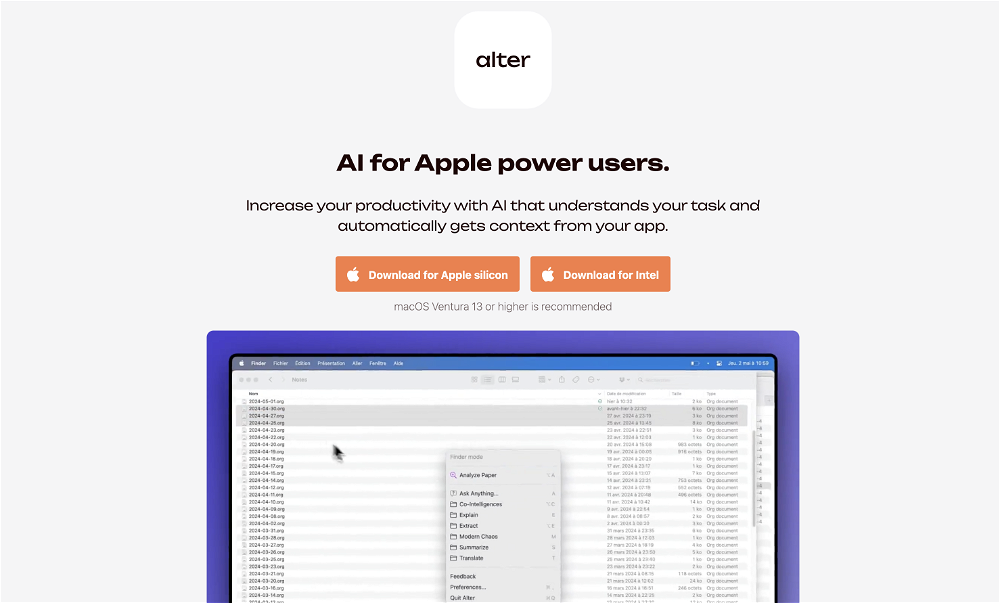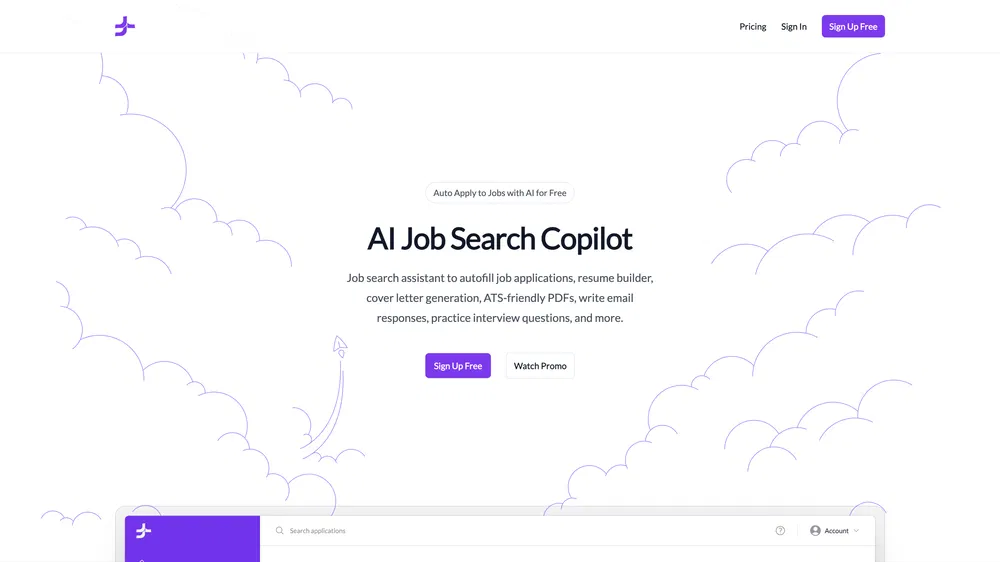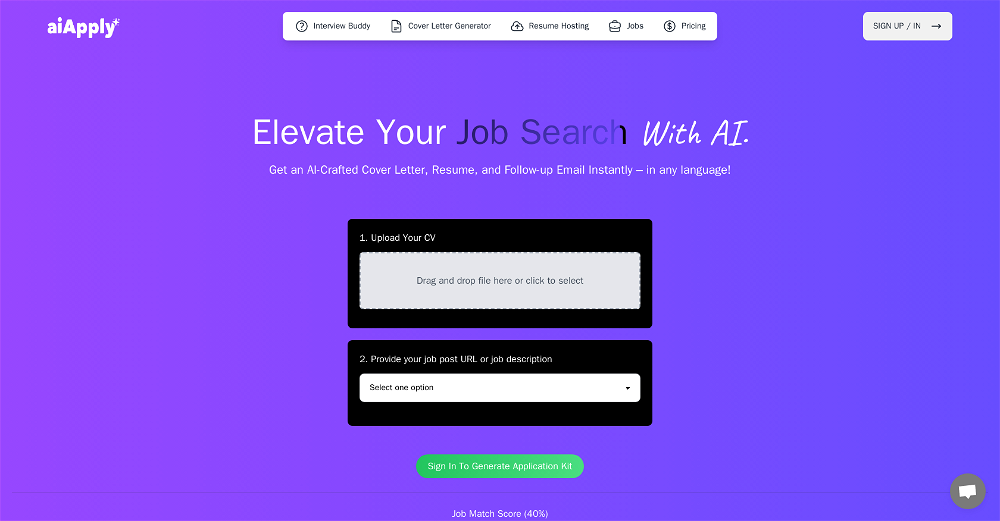What features are included in Easy Apply?
Easy Apply includes a slew of features such as job search automation, AI-generated resumes and cover letters, an advanced job search engine providing personalized job recommendations, an intuitive resume builder, job application templates, career planning, and career advancement tools. It also offers add-on packages and priority support, among others.
Can Easy Apply help create customized resumes?
Yes, Easy Apply has the capability to produce customized resumes. It's AI-powered, and it designs resumes and cover letters tailored specifically for each job application. This increases prospects of applicant success as their application aligns more accurately with the job description.
How does the AI-generate resumes in Easy Apply work?
The AI in Easy Apply uses advanced algorithms to scan each job description against which an application is being made. The AI then generates a unique resume and cover letter for each job, tailored to match the requirements specified in the job description. This personalized application significantly enhances the user's chances of being shortlisted for the job.
Can Easy Apply automate the entire job application process?
Yes, Easy Apply can automate the entire job application process. It enables users to upload their resume and then applies to multiple job openings on their behalf. Furthermore, it customizes each application to match the job descriptions, ensuring the user's qualifications are accurately depicted, thus improving their chances of success.
How does Easy Apply align the job recommendations with user's career goals?
Easy Apply uses an advanced job search engine which delivers personalized job recommendations in alignment with the user's career goals. This is done through an AI-driven evaluation of their career aspirations and capabilities, and by matching these with appropriate job opportunities available in the market.
What types of job application templates does Easy Apply offer?
While specific types of job application templates were not explicitly mentioned on their website, it does state that a variety of templates can be customized to create professional resumes and cover letters that accurately represent the user's unique career path.
Does Easy Apply provide a resume builder and how to use it?
Yes, Easy Apply provides an intuitive resume builder. This feature allows users to construct professional resumes and cover letters with ease. They can choose from a variety of ready-made templates and personalize them to reflect their professional story, which are then auto-customized for each job application by the AI.
How can Easy Apply help in career planning?
While specific details on career planning weren't mentioned on their website, the AI in Easy Apply does provide users with personalized job recommendations that align with their career goals. This can assist users in identifying suitable opportunities for career growth and advancement.
Can I get priority support with Easy Apply?
Yes, Easy Apply offers priority support. The level of priority support is likely to depend on the pricing plan the user is subscribed to, with greater support likely offered in the premium packages.
What add-on packages does Easy Apply provide and what's their advantage?
Easy Apply does mention add-on packages, however, it doesn't provide specific details on their website about what these packages include or their advantages.
Are there any discount in Easy Apply's subscription plans?
Yes, discounts are available in Easy Apply’s subscription plans. For the $9 per month plan, there's up to a 30% discount, and for the $19 per month plan, there's a discount of up to 50%.
What's the cost of using Easy Apply?
Easy Apply offers several pricing plans. The free plan costs $0 per month. There's a $9 per month plan and a $19 per month plan. Each subscription comes with varying degrees of features and capabilities.
Can Easy Apply's pricing and features change over time?
Yes, according to the information given on their website, Easy Apply's pricing, features, and capabilities may change and be subject to upgrades. Potential Users should always check their website for the most accurate and up-to-date information.
How does Easy Apply's advanced job search engine work?
The advanced job search engine in Easy Apply systemically scans the job market, finds job opportunities that align with the user's career goals and directly aligns these job opportunities with the user's specific qualifications and interests. It provides tailored recommendations, thus simplifying the job search process.
How does Easy Apply ensure the application matches the job description?
Easy Apply uses its AI tool to compare the user's resume and cover letter with the job description, and then tailors them to match perfectly. This advanced algorithm ensures the user’s qualifications are accurately highlighted, improving their chances of securing a job.
Can Easy Apply handle multiple job applications simultaneously?
Yes, Easy Apply is able to manage and automate applications for numerous jobs simultaneously. Users simply need to upload their resume and the AI handles the rest, applying to hundreds of suitable jobs.
Does Easy Apply offer different pricing plans and what’s included in each plan?
Yes, Easy Apply offers different pricing plans, each with different features. The free plan includes up to 10 job applications per month, email support, tailoring of resumes and cover letters, job recommendations and auto applications. The $9 per month plan offers up to 25 applications, priority support alongside previous features. The $19 per month plan handles up to 50 job applications alongside the previous features.
Is it possible to preview how Easy Apply's AI-generated resume looks like?
Easy Apply does not provide a specific section where users can preview AI-generated resumes on their website. However, as part of the application process, users do receive custom resumes and cover letters tailored by the AI.
Can Easy Apply customize cover letters for distinct jobs?
Yes, Easy Apply can customize cover letters for distinct jobs. The AI system tailors each cover letter for the specific job being applied to, ensuring its content aligns perfectly with the job description.
Does Easy Apply provide email support in their free service?
Yes, Easy Apply provides email support as part of their free plan. This ensures users have the right support to navigate any issues during their job application process.