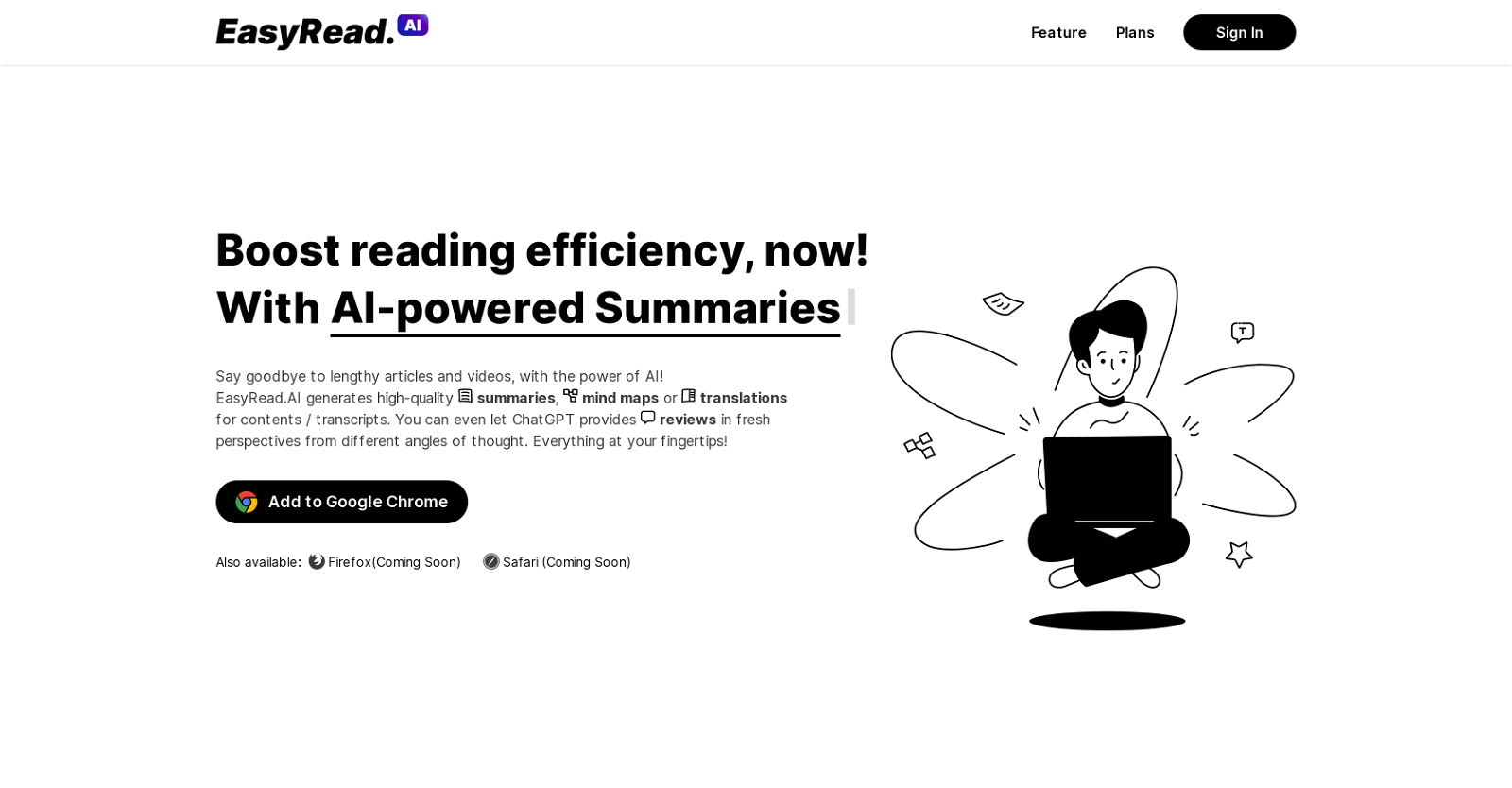What is EasyRead.AI?
EasyRead.AI is an artificial intelligence-driven tool designed to simplify content consumption. It does this by automatically generating summaries, creating mind maps, and providing translations of articles or transcripts. A unique function called QuickView is also offered to help users understand and navigate content faster by aggregating video subtitles and article headlines. ChatGPT, an advanced AI, is utilized by the tool to provide content reviews from different perspectives. The tool supports both YouTube and Bilibili videos for its video features.
How does EasyRead.AI use advanced AI like ChatGPT to review content?
EasyRead.AI uses advanced AI technology, including ChatGPT, for reviewing content by providing fresh and differing perspectives. This feature, powered by AI, allows users to gain insights on content from different angles, adding depth to their understanding of the content's context and essence.
What are the features of EasyRead.AI?
The features of EasyRead.AI encompass content summarization, mind map creation and translation services. Additionally, it uses ChatGPT for content reviews, offering unique perspectives on articles or transcripts. The QuickView functionality provides an overview of video subtitles and headlines enabling users to understand content quicker. The tool is available as a Chrome extension and has plans to become available for Firefox and Safari.
How does EasyRead.AI streamline content consumption?
EasyRead.AI streamlines content consumption by automatically generating high-quality summaries of articles or transcripts. This allows users to quickly grasp the essence of the content. To aid in organization and learning, mind maps are also generated based on the articles. Additionally, EasyRead.AI provides translations, giving a wider user base the ability to consume the content. A unique functionality, QuickView, aggregates video subtitles and article headlines for faster consumption and navigation of content.
Can EasyRead.AI create mind maps?
Yes, EasyRead.AI does have the capability to create mind maps. These mind maps are designed to help users quickly organize their thoughts and establish knowledge structures. The generated mind maps can be exported in both Markdown and image formats, thus aiding in the user's learning journey.
What translation services does EasyRead.AI offer?
EasyRead.AI offers translation services for articles or transcripts. The tool can provide translations, expanding their range of users beyond those who understand the original language of the content. This feature allows more users to consume the information the content presents.
How does the QuickView functionality in EasyRead.AI work?
The QuickView functionality in EasyRead.AI works by aggregating the subtitles of videos and headlines of articles. This feature creates an overview for users, helping them understand the full content and navigate it more quickly before they dive into all the details.
What extra benefits do the premium versions of EasyRead.AI software offer?
The premium versions of EasyRead.AI offer additional benefits including more AI request quotas per month. As well as these benefits, the premium versions include features like high speed AI request tunnel, summarization length up to 5, newer AI model, and up to 800 AI request quotas per month.
Which video platforms are currently supported by EasyRead.AI?
EasyRead.AI currently supports YouTube and Bilibili for its video features. The video features include generating content summaries from video transcripts and aggregating video subtitles for a quicker understanding through its QuickView functionality.
How can I add EasyRead.AI to Google Chrome?
EasyRead.AI can be added to Google Chrome by visiting the provided link to the extension on the Chrome Web Store. Users can click 'Add to Chrome' to install the extension and begin using the service.
Is EasyRead.AI available for Firefox or Safari?
EasyRead.AI is planning to become available for both Firefox and Safari. Current availability is limited to Google Chrome, however, the future plans indicate that the extension will be developed for Firefox and Safari.
What content can EasyRead.AI create summaries for?
EasyRead.AI can create summaries for both articles and video contents. These summaries are automatically generated, allowing users to quickly grasp overviews of the content. It supports YouTube and Bilibili video summaries along with articles from different sources.
What does EasyRead.AI's mind map tool provide?
EasyRead.AI's mind map tool provides an innovative way to organize thoughts and establish knowledge structures. The mind maps can be generated for articles or videos and support exports in both Markdown and Image formats.
How does ChatGPT contribute to EasyRead.AI's reviews?
ChatGPT, an advanced AI, is used by EasyRead.AI to provide unique insight on content from various perspectives. By being able to analyze the content of articles or videos, ChatGPT delivers a review which offers the user a fresh take on the subjects being discussed.
What information is included in a QuickView summary with EasyRead.AI?
A QuickView summary with EasyRead.AI includes aggregated video subtitles and article headlines. This feature simplifies navigation and offers the user a rapid understanding of the full content before diving into detailed viewing or reading.
What are the features of the free and premium pricing plans for EasyRead.AI?
EasyRead.AI offers both free and premium pricing plans. The Free plan includes productive features and AI assistant with limited requests. It allows 200 free AI request quotas. The Pro plan is available for $5.99/mo and comes with an increased quota, high speed AI request tunnel, and summary length up to 3. The Premium plan, which is coming soon, promises 800 AI request quotas per month, request concurrency up to 5, summary length up to 5, and a newer AI model.
How many AI request quotas can I get with each pricing plan?
With the Free plan of EasyRead.AI, you get 200 free AI request quotas. The Pro plan, which costs $5.99/mo, offers 200 AI request quotas per month. The upcoming Premium plan features 800 AI request quotas per month.
What are some upcoming features for EasyRead.AI?
EasyRead.AI has several upcoming features. These include the availability of the tool for Firefox and Safari browsers, OCR function, and a whitelist mode. These features are aimed at expanding the software's capabilities and user accessibility.
What is the character length limit for AI requests with EasyRead.AI?
The character length limit for AI requests with EasyRead.AI depends on the plan. For free membership, the character length limit is 2,000 characters. For Pro and Premium memberships, the limit increases to 7,000 characters.
Can I choose the AI model version if I become a premium member of EasyRead.AI?
Yes, as a premium member of EasyRead.AI, you can freely choose the AI model version. A higher model version generally implies enhanced content quality and slower response speed, giving you the control over the trade-off that best meets your needs.