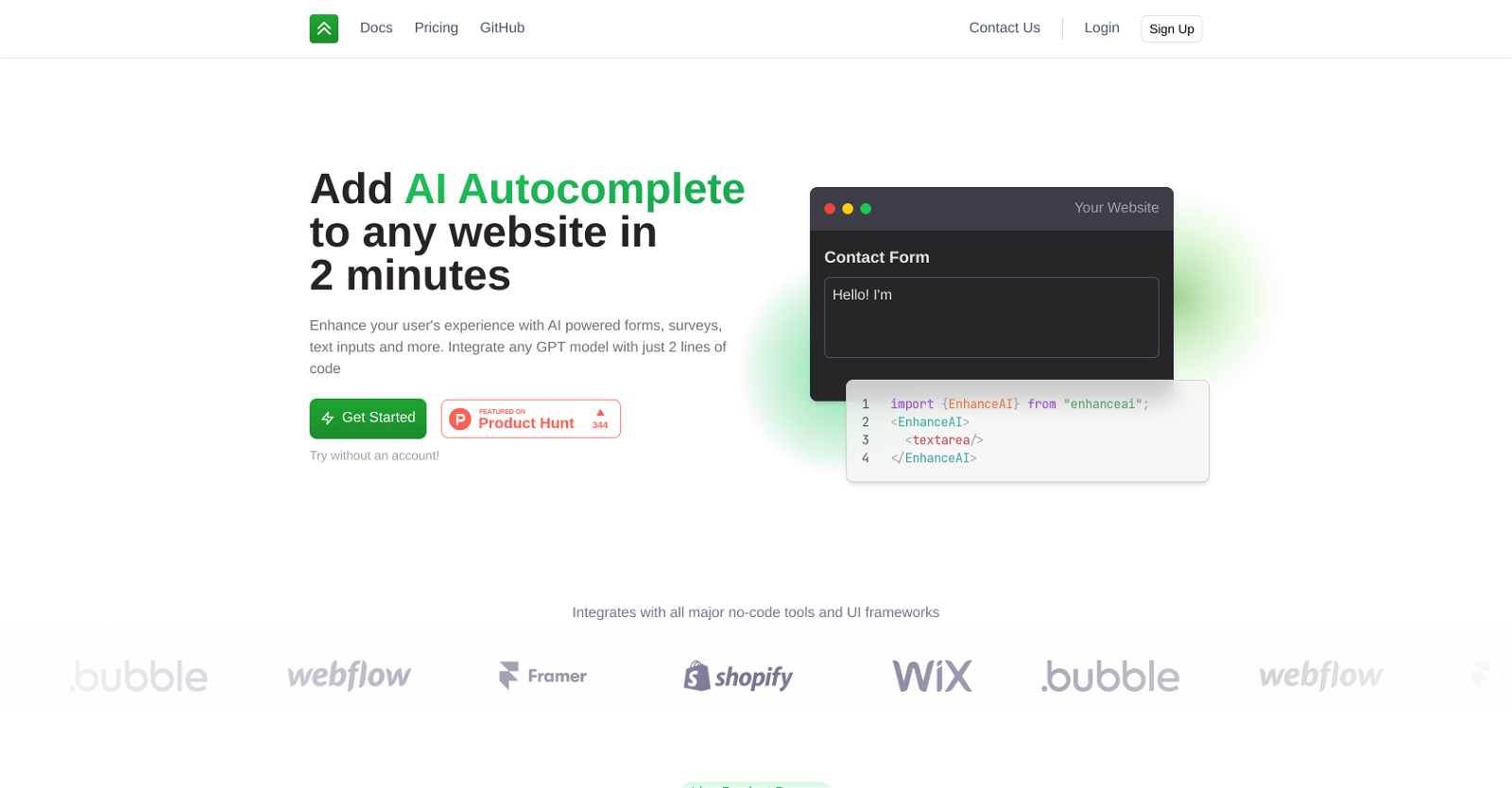What is Enhance AI?
Enhance AI is an artificial intelligence tool designed to bring AI Autocomplete functionality to websites. It enables web administrators to easily incorporate GPT-powered forms, surveys, and text inputs into their site with just two lines of code. Along with autocomplete features, it provides customization options, analytics, and support for users.
What features does Enhance AI offer?
Enhance AI offers a plethora of features including AI Autocomplete for forms, surveys, and text inputs on a website. It supports all of OpenAI's GPT models and enables integration with all major no-code tools and UI frameworks. It provides customization features, analytics, and support, helping users create creative prompts, enhance sales and creative copy, and assist users of Refer.me in writing their biographies and job applications.
How does Enhance AI improve user experience on my site?
Enhance AI enhances user experience by providing AI-powered autocomplete assistance. This tool offers input suggestions based on the context of the user, making input fields more intelligent and responsive. As a result, users can fill out forms and surveys more efficiently and comfortably, leading to an enhanced UX.
Which platforms can Enhance AI integrate with?
Enhance AI can integrate with all major no-code tools and UI frameworks. This includes platforms like Wix, Bubble, Shopify, Webflow, and Framer. Having a wide range of integration capabilities makes Enhance AI a flexible and adaptable tool for various web development environments.
What does it mean that Enhance AI supports all of OpenAI's GPT models?
When it is said that Enhance AI supports all of OpenAI's GPT models, it means that it can utilize any of these language prediction models, including the latest GPT-3.5 and GPT-4, for its autocomplete functionality. This support ensures compatibility with the advanced text generation capabilities that these models offer.
What is the free tier of Enhance AI?
The free tier of Enhance AI allows users to use up to 100k tokens at no cost. This means users can get started using Enhance AI and its AI-powered autocomplete feature without any initial investment.
How can I upgrade to other GPT models like GPT-3.5 and GPT-4?
To upgrade to other GPT models like GPT-3.5 and GPT-4, you would need to subscribe to the power user plan of Enhance AI. Once subscribed, you can leverage the advanced features and capabilities of the higher GPT models.
How does Enhance AI help with generating creative prompts?
Enhance AI can generate creative prompts by providing intelligent suggestions based on the context provided. For instance, it can help users think of ideas for generative art, enhancing creativity and reducing the stress of ideating from scratch.
How can Enhance AI assist with writing job applications?
Enhance AI assists with writing job applications, particularly for users of the Refer.me platform. It does this by offering insightful suggestions when users are describing their educational and professional backgrounds, resulting in more engaging and optimally structured applications.
What are Enhance AI's pricing options?
Enhance AI's pricing options are cost-effective and designed to cater to different user needs. Its first 100k tokens are provided for free. For heavy usage, it offers a paid tier that charges the same prices as OpenAI's API, along with an $8/mo flat fee.
How does Enhance AI's pricing compare to OpenAI's?
Enhance AI's pricing model aligns with that of OpenAI's. The same prices are charged for token usage, with the addition of an $8/mo flat fee for Enhance AI. So, for the same token price, Enhance AI provides additional features like customization, analytics, and support.
How can I integrate Enhance AI into my website?
Integrating Enhance AI into your website is straightforward and fast. It involves just two lines of code, making it ideal for even non-technical website owners. Detailed instructions for integration can be found in Enhance AI's comprehensive documentation.
What are the requirements for using Enhance AI?
The main requirement for using Enhance AI is to have a website where you intend to integrate the tool. In addition, you need to have an understanding of how to insert code into your website, or use supported no-code tools. All the other requirements, like particular browsers or devices, are managed by Enhance AI itself.
Does Enhance AI offer customization features?
Yes, Enhance AI offers various customization features. You can provide custom prompts for user inputs through the context option, which will tailor the autocomplete suggestions to your specific needs. Moreover, you can switch between different OpenAI GPT models as per your requirements.
How does Enhance AI support and enhance website inputs with suggestions?
Enhance AI enhances website inputs with suggestions by understanding the context of the user's input, then offering relevant autocomplete suggestions. This not only speeds up the user's input process but makes the overall UX more satisfying and efficient.
Is there documentation available for Enhance AI?
Yes, there is detailed documentation available for Enhance AI, making the integration process and understanding of the tool's features and capabilities easy for the users. This comprehensive guide ensures users can make the most out of Enhance AI's potential.
Can I use Enhance AI without an account?
Yes, you can use Enhance AI without an account. Users can start using the AI Autocomplete feature, with up to 100k tokens for free, without having to create an account.
Which no-code tools and UI frameworks does Enhance AI support?
Enhance AI provides support for several no-code tools and UI frameworks. This includes popular platforms such as Wix, Bubble, Webflow, Framer, and Shopify.
Can Enhance AI help me write better sales copy?
Yes, Enhance AI can indeed help in writing better sales copy. It provides smart autocomplete suggestions that can enhance the quality of sales and creative copy, making it more engaging and persuasive.
What customers have found success using Enhance AI?
Enhance AI has proven successful for several customers, especially those in need of creative assistance. For instance, Refer.me users found it useful for creating more engaging biographies and job applications. Similarly, Artspark users leveraged Enhance AI for generating creative art prompts.