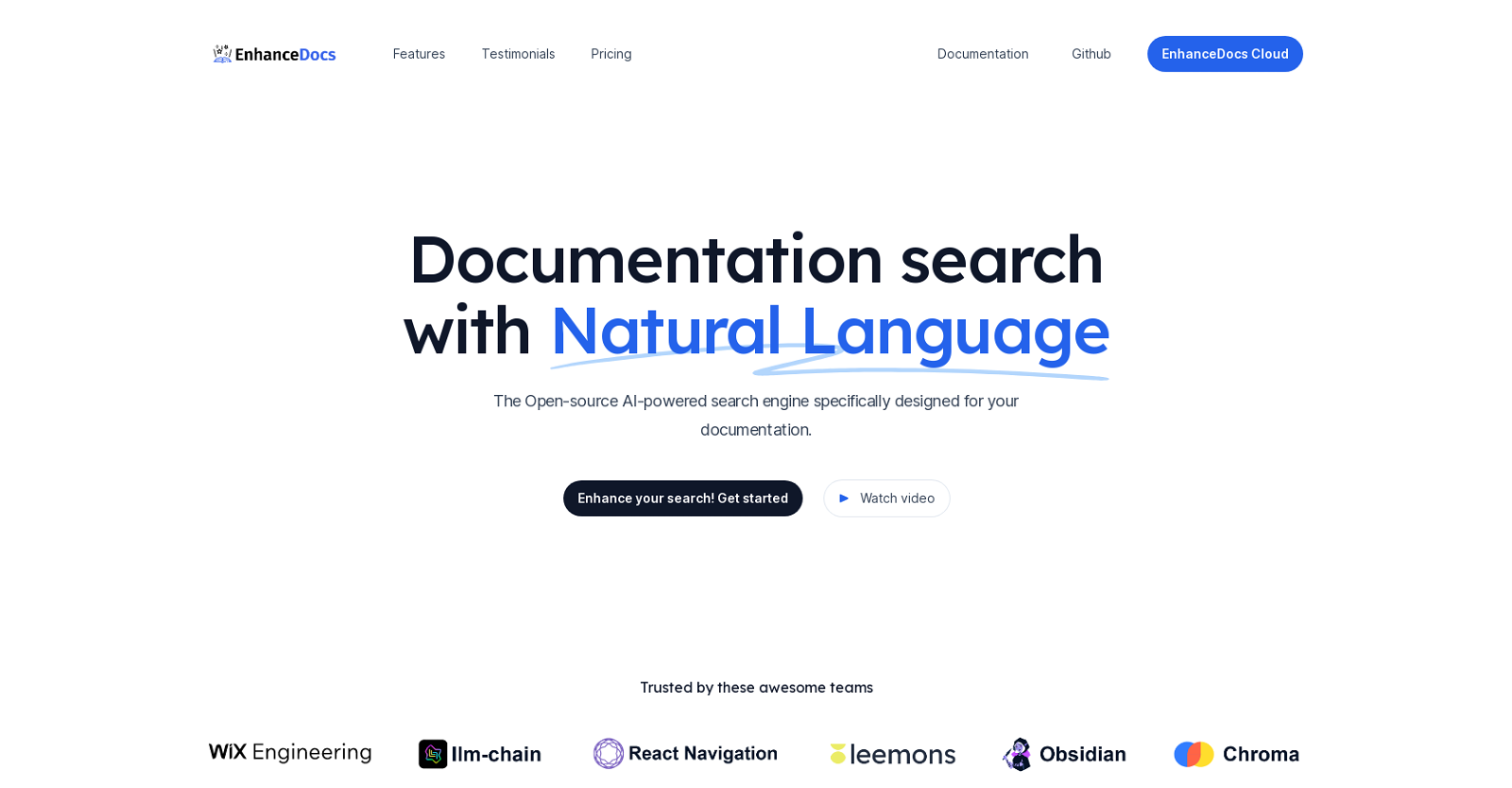What is EnhanceDocs?
EnhanceDocs is an AI-powered search engine specifically designed to facilitate natural language searches on your documentation. Geared towards developers, EnhanceDocs leverages AI algorithms to deliver swift and accurate search results, significantly saving on valuable engineering time and resources. It incorporates powerful analytics tools for insights into user behavior and search patterns, and allows for seamless integration with your existing documentation setup. EnhanceDocs also offers client and server libraries for easy integration with several popular platforms. Search engine customization options and different plans to cater to various project needs are amongst its features.
Can EnhanceDocs' natural language search integrate into my existing documentation?
Yes, EnhanceDocs is designed to work seamlessly with your existing documentation setup. It eases the transition to the new platform, likely requiring minimal adjustments to your current system.
What platforms can EnhanceDocs integrate with?
EnhanceDocs can integrate with several popular platforms. These include Discord, Slack, Notion, Confluence, and Github. This is made feasible by the provision of versatile client and server libraries offered by EnhanceDocs.
What advantages does EnhanceDocs have over ElasticSearch?
EnhanceDocs has several advantages over ElasticSearch. For one, it uses advanced AI algorithms providing quick and precise search results, consequently saving valuable engineering time and resources. Moreover, it specifically caters to developers dealing with documentation, therefore, the features it offers are highly specialized for such a purpose rather than being a general-purpose solution.
Can the results from EnhanceDocs be customized?
Yes, EnhanceDocs provides the ability to customize your search engine results. You can incorporate system prompts, infusing a distinct personality and uniqueness into your answer formats. This feature allows for a unique, personalized search experience for every user.
How does EnhanceDocs utilize AI algorithms?
EnhanceDocs employs AI algorithms to transform the way documentation is searched. Its advanced algorithms ensure swift and accurate search results, every time. This use of AI allows EnhanceDocs to provide more focused and relevant results than traditional search mechanisms.
What insights can I gain from EnhanceDocs' analytics tools?
The robust analytics tools of EnhanceDocs provide valuable insights into user behavior and search patterns. You can utilize this data to understand how users interact with your documentation, discover commonly searched terms, notice trends in user queries, and much more.
How can EnhanceDocs help me to optimize my documentation content?
With the insights derived from the powerful analytics tools offered by EnhanceDocs, you can optimize your documentation content based on real user data. You can improve user experience by arranging your content according to the popular searches, updating sections that are frequently queried, or even rewriting sections to provide more relevant and helpful information to your users.
Does EnhanceDocs support integration with my tech stack?
Yes, EnhanceDocs greatly supports integration with your tech stack. It provides versatile client and server libraries ensuring a smooth transition and integration with your existing development environment.
How seamless is the transition to EnhanceDocs?
The transition to EnhanceDocs is designed to be as seamless as possible. It integrates smoothly into your existing development environment and documentation setup, causing minimal disruption.
How can EnhanceDocs improve the user experience of my documentation?
EnhanceDocs improves the user experience of your documentation by, first and foremost, providing a platform where users can conduct natural language searches. This means users can search using everyday language, as they would in a conversation. Moreover, EnhanceDocs delivers swift and accurate search results, further enhancing the user experience. It also provides the capability to customize the search experience, including infusing a distinct personality and uniqueness into answer formats.
Are there pre-built integrations available for EnhanceDocs?
Yes, EnhanceDocs provides pre-built integrations to popular platforms such as Discord, Slack, Notion, Confluence, and Github. This streamlines your documentation search process, enabling you to effortlessly connect EnhanceDocs to these platforms.
How can I personalize my search experience with EnhanceDocs?
With EnhanceDocs, you can personalize the search experience by incorporating system prompts into your search engine and infuse a distinct personality and uniqueness into your answer formats. This helps create a distinctive and enjoyable search experience for users.
Which teams and organizations are using EnhanceDocs?
Several teams and organizations are using EnhanceDocs. This includes Wix Engineering, llm-chain, React Navigation, Leemons, Obsidian, and Chroma among others.
What are the pricing plans for EnhanceDocs?
EnhanceDocs offers three pricing plans - Hobby/Open Source ideal for personal projects, Pro for small and medium-sized teams and Enterprise for larger teams with more extensive needs. Specific prices and detailed features of each plan are available on the EnhanceDocs website.
Does EnhanceDocs have a solution for larger teams or enterprises?
Yes, EnhanceDocs offers an Enterprise plan tailored for larger teams with extensive needs. This plan includes features such as SSO/SAML Login, isolated build infrastructure with better response time and dedicated success manager & SLAs. The pricing for this plan is custom tailored and can be obtained by contacting their sales team.
What is included in the Pro plan for EnhanceDocs?
The Pro plan for EnhanceDocs, priced at $199.99 per month, powers your documentation with natural language search and is managed by the EnhanceDocs team. It includes 24x7 support and the first 10,000 requests; additional requests cost $0.00399 each. You also gain access to the insights dashboard.
Is there a free version available in EnhanceDocs?
Yes, there's a free version available in EnhanceDocs called the Hobby/Open Source plan. It is ideal for personal projects, powers your documentation with natural language search and is self-hosted. Support comes from the community.
Is 24x7 support provided for EnhanceDocs?
Yes, 24x7 support is provided for the Pro and Enterprise plans of EnhanceDocs. For the Hobby/Open Source plan, community-based support is available.
What does it mean to power my documentation with natural language search?
Powering your documentation with natural language search means replacing the standard keyword-based search with a more intuitive and user-friendly search mechanism. Natural language search permits users to search by entering queries in plain, conversational English, as opposed to traditional search systems that often require specific keywords or phrases. This can make it easier for users to find the information they need, resulting in a more streamlined and satisfactory search experience.