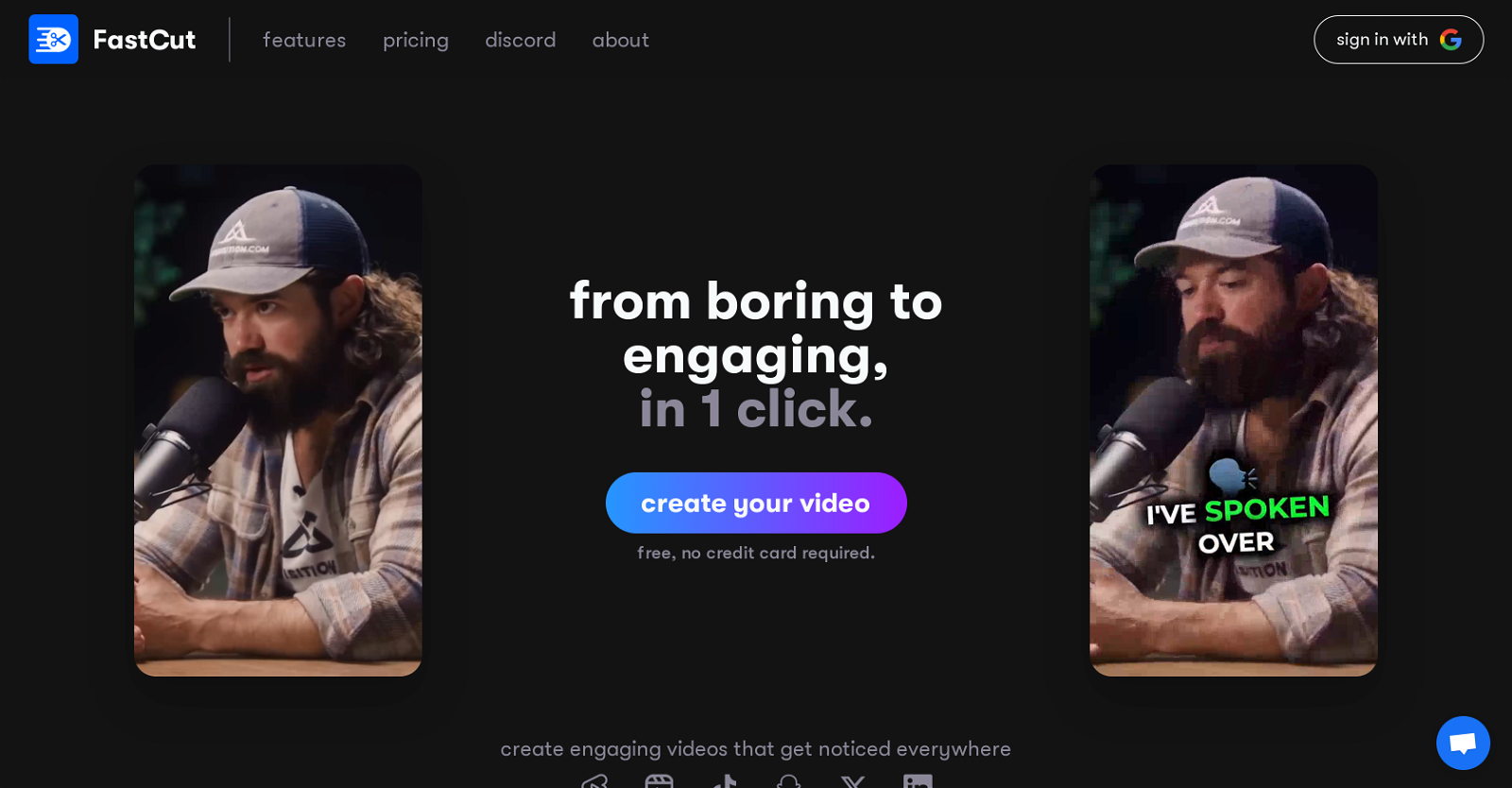What is FastCut?
FastCut is an intelligent video editing tool designed for creating engaging and noticeable video content. It provides one-click editing styles as well as various automated features to accelerate the video creation process.
What social media platforms is FastCut suitable for?
FastCut is suitable for various social media platforms such as Reels, TikTok, and LinkedIn.
What are the automated features available in FastCut?
FastCut provides automated features that cover a host of content creation needs. These include automatic captions in over 40 languages, pre-built trendy templates with popular caption styles, intelligent keyword highlighting, and automatic addition of relevant emojis.
Does FastCut support captions in multiple languages?
Yes, FastCut supports automatic captioning in more than 40 languages, including Hinglish.
What is the purpose of FastCut's intelligent keyword highlighting?
The purpose of FastCut's intelligent keyword highlighting is to emphasize key points in the video content. This helps in better content understanding and viewer engagement.
Can emojis be automatically added to videos using FastCut?
Yes, FastCut has a feature to automatically add relevant emojis to videos. The aim is to enhance viewer retention and engagement with the video content.
What are the different plans offered by FastCut?
FastCut offers two types of plans - Starter and Premium. The Starter plan costs $12 per month, ideal for beginners and includes 20 videos per month, maximum upload size per video of 150MB and videos upto 60 seconds in length. The Premium plan costs $49 per month, tailored for agencies, editors and creators and includes 100 videos per month, maximum upload size per video of 300MB and videos upto 90 seconds in length.
Does FastCut eliminate all watermarks from its videos?
Yes, FastCut ensures quality by completely eliminating watermarks from its videos.
What are the benefits for FastCut premium subscribers?
Benefits for FastCut premium subscribers include the ability to create up to 100 videos per month, an increased maximum upload size of 300MB per video, videos that can be upto 90 seconds long, and access to priority support from the FastCut team.
Who are the co-founders of FastCut?
FastCut was co-founded by Harsh Todi and Nikhil Sheoran.
What types of users is FastCut designed to serve?
FastCut is designed to cater to a variety of users, ranging from individuals and beginners to agencies. It is a suitable tool for various levels of content creators.
What is the user feedback channel for FastCut?
FastCut has a user feedback channel provided on their website where users can give their feedback and suggestions.
Is there a Discord community for FastCut users?
Yes, FastCut has a dedicated Discord community where users can discuss ideas, suggestions, and issues.
What type of support does FastCut provide to users?
FastCut provides varying levels of support based on the subscription plan. They also offer priority support for premium subscribers.
What are the features to enhance viewer retention in FastCut?
To enhance viewer retention, FastCut introduces intelligent elements such as intelligent keyword highlighting to emphasize key points and automatic addition of relevant emojis.
What kind of video content can I create with FastCut?
With FastCut, users can create engaging video content suited for a variety of social media platforms including Reels, TikTok, and LinkedIn.
Does FastCut have pre-built templates?
Yes, FastCut offers pre-built trendy templates with popular caption styles to make the content creation process quicker and more efficient.
Does FastCut offer any special features for reels and TikTok videos?
Yes, FastCut is designed to create engaging video content suitable for social media platforms including reels and TikTok videos. It provides one-click editing styles to emulate the style of top creators.
What is Hinglish and does FastCut support it?
Hinglish is a hybrid language combining Hindi and English. Yes, FastCut supports Hinglish among more than 40 other languages for its automatic captioning feature.
Is there a trial version or free version of FastCut available?
Yes, FastCut does offer a Starter plan costing $12/month, which is ideal for beginners wanting to try out the service. The website also implies that there is a free trial available, but it doesn't specify the details.