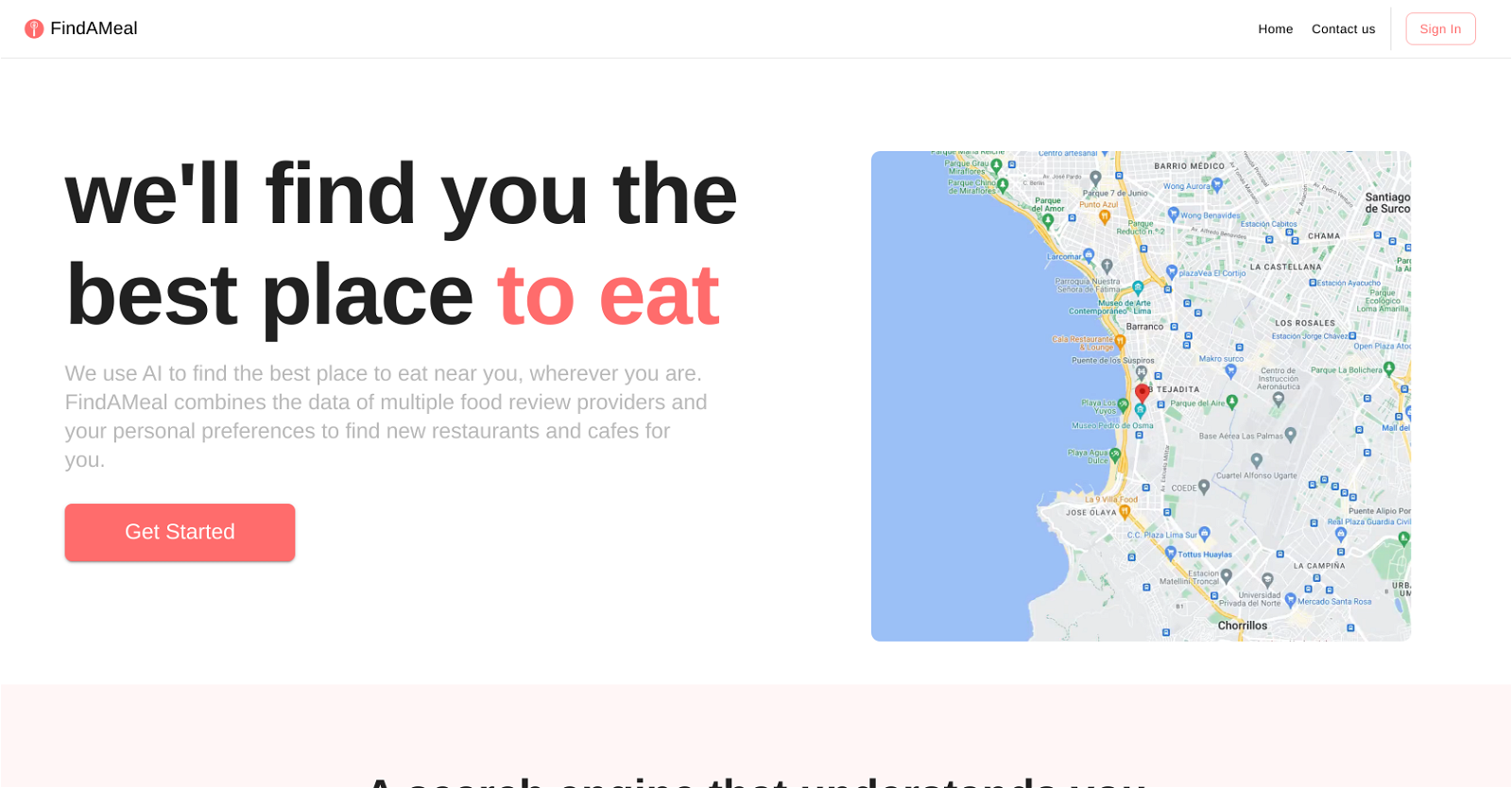How does FindAMeal use AI to provide personalized restaurant recommendations?
FindAMeal incorporates AI into its system to offer individualized restaurant suggestions. These suggestions are based on a combination of the aggregating reviews from different platforms and the user's expressed preferences. Consequently, the user's search experience is optimized, and personalized recommendations are generated.
Which platforms does FindAMeal draw its data from?
FindAMeal aggregates information from a diverse range of sources. These include food review providers like Google, Yelp, and Foursquare, and additionally, it incorporates data from various social media platforms.
What kind of search queries can I use with FindAMeal?
FindAMeal has the capability to interpret a wide variety of search queries, providing a flexible search experience. It can navigate both-general and specific search demands, ranging from 'find me the best date spot around' to 'pick a fancy restaurant for my birthday which serves steak'. This diversity in query understanding strengthens its personalized approach to restaurant suggestions.
How does FindAMeal factor in my personal preferences when recommending restaurants?
FindAMeal integrates user's preferences into its search algorithm, aligning restaurant suggestions to individual tastes and dining patterns. This value-added feature enhances the relevance of FindAMeal's recommendations, and it plays a significant role in decision making.
How does FindAMeal streamline the restaurant discovery process?
FindAMeal streamlines the restaurant discovery process by amalgamating data from multiple food review providers and social media platforms to provide personalized dining recommendations. Additionally, after a restaurant selection is made, users can share it with friends and directly access their mapping application to navigate to the location, eliminating the need for multiple apps or platforms during the decision-making process.
What is the principle behind FindAMeal's search algorithm?
FindAMeal's search algorithm operates on the principle of processing diverse sources of restaurant data combined with the user's preferences to generate the most suitable recommendation. It utilizes AI technologies to understand and interpret the user queries and match them with the collective data, thereby generating personalized and accurate restaurant suggestions.
Can I share my FindAMeal restaurant picks with my friends?
Yes, FindAMeal offers features enabling users to share selected restaurants with their friends. This social component further enhances the platform's user-friendly nature.
How can FindAMeal help me find a restaurant for a specific occasion?
FindAMeal can assist in finding restaurants for specific occasions by using its AI capabilities to interpret detail-oriented queries such as picking a restaurant for a special occasion and matching them with appropriate dining suggestions. This, combined with user preferences, leads to recommendations tailored to the occasion.
How does FindAMeal integrate with my maps application?
Upon selecting a restaurant using FindAMeal, users can directly access their maps application for navigation purposes, creating an efficient and user-friendly journey from restaurant discovery to the actual dining experience.
Does FindAMeal include social media review data in its recommendations?
Yes, FindAMeal includes data from social media platforms resulting in a comprehensive representation of restaurant reviews. This contributes to the accuracy and relevance of its recommendations.
How does FindAMeal decide why a certain restaurant is the best pick?
FindAMeal determines the best restaurant pick based on its advanced AI-driven analysis of multiple data points, including reviews from numerous platforms and the user's personal preferences and specific requirements. It aims to provide a detailed explanation of why a certain restaurant is the best option for the user's specific context.
Can I find the best local cuisine restaurants with FindAMeal?
Yes, leveraging its capability to process a broad scope of search queries and aggregated data from diverse sources, FindAMeal can indeed assist users in discovering the best local cuisine restaurants.
Can FindAMeal recommend a restaurant based on specifics like 'best date spot' or 'serves steak'?
Yes, FindAMeal is designed to understand a broad range of search queries. Therefore, it can indeed recommend a restaurant based on specifics like 'best date spot' or 'serves steak'. Its AI-driven algorithm utlilizes these specifics to provide personalized dining suggestions.
Do I need to sign in to use FindAMeal?
From the available information, it appears that there is a 'Sign In' feature. However, it's not explicitly stated whether signing in is mandatory for using FindAMeal.
Does FindAMeal provide detailed explanations for its recommendations?
Yes, FindAMeal provides a detailed explanation of its recommendations. It articulates why a certain restaurant is an ideal pick based on the user's preferences and the occasion, assisting the user in understanding the rationale behind the suggestions.
What information will I need to provide to FindAMeal for personalized recommendations?
FindAMeal uses personal preferences and specific requirements input by users to generate personalized restaurant recommendations. However, exact details of the required information from users are not expressly provided.
Is FindAMeal a website or an application?
Due to absence of detailed information, we cannot definitively conclude if FindAMeal is a website or an application. However, it seems it operates as a search engine, which most often implies web-based functionality.
How can I contact FindAMeal if I have issues or questions?
Based on the available information, users seeking assistance or with questions can visit the 'Contact Us' page available on FindAMeal.
Does FindAMeal have an option to manage preferences for better personalization?
No specific details available on whether FindAMeal has an option to manage preferences for better personalization, although it does take into account user's preferences to generate recommendations.
How does FindAMeal handle my data?
Information regarding how FindAMeal handles user data is not explicitly mentioned. However, it is indicated that they use cookies to improve user experience and for marketing.