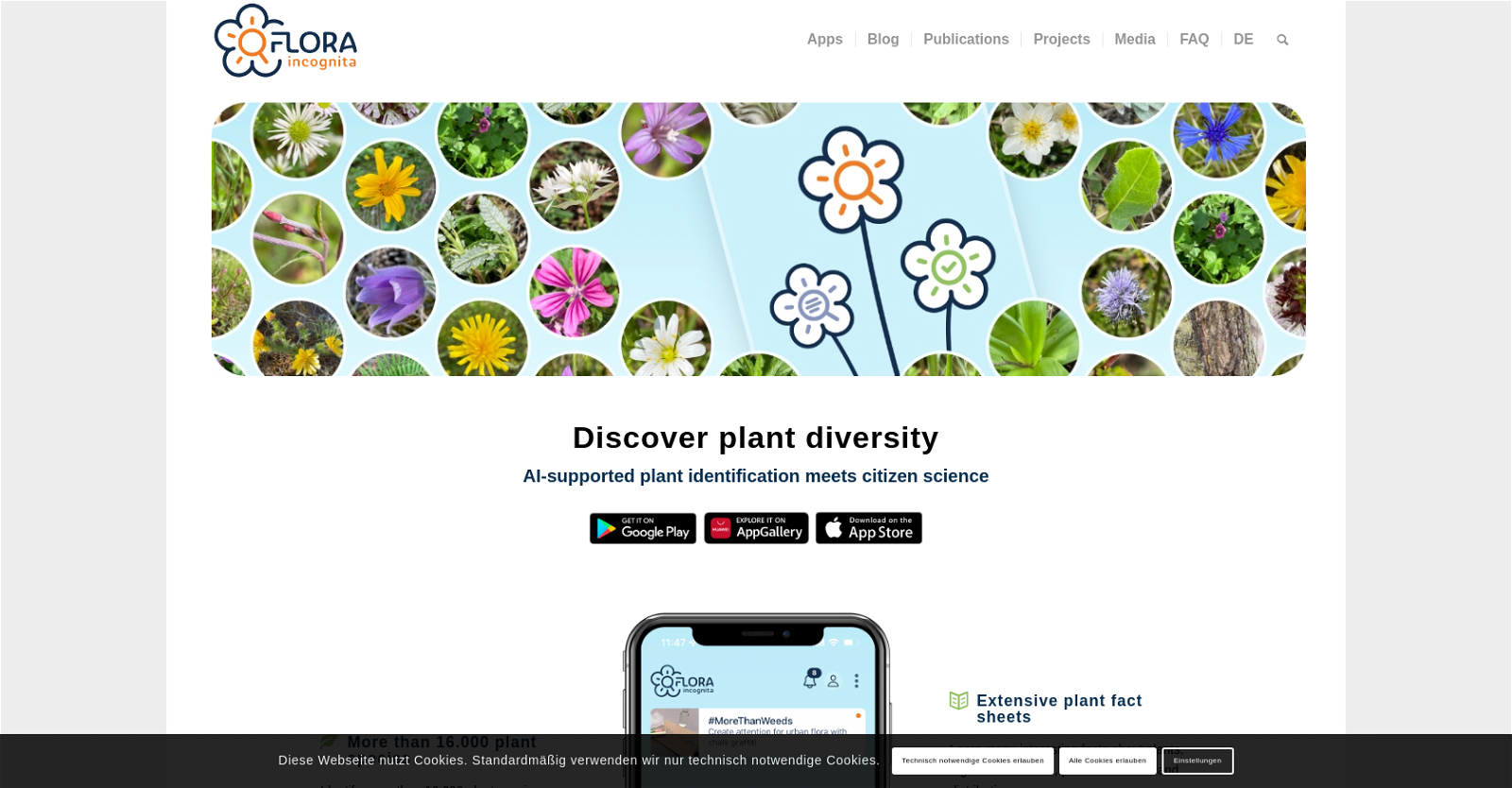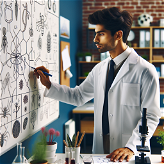How many plant species can Flora Incognita identify?
Flora Incognita can identify more than 16,000 plant species.
Can Flora Incognita be used in offline mode?
Yes, Flora Incognita can be used in offline mode.
What is the Flora Incognita++ project?
The Flora Incognita++ project is a research initiative that explores plant phenology by combining deep learning techniques and a systematic review of scientific literature.
How does Flora Incognita contribute to science and biodiversity research?
Flora Incognita contributes to science and biodiversity research by making it possible for users to save and store their plant observations. These contribute valuable data to scientific study.
Can I save my plant observations in Flora Incognita?
Yes, your plant observations can be saved and stored in Flora Incognita for later reference.
Does Flora Incognita provide information about plant characteristics and protection status?
Yes, Flora Incognita provides extensive plant fact sheets that include information about plants' characteristics, protection status, and distribution.
Is Flora Incognita free and ad-free?
Yes, Flora Incognita is completely free of charge and free of advertising.
How do you use Flora Incognita for plant identification?
To use Flora Incognita for plant identification, you can take a picture of the plant or you can perform a manual search in the app.
Does Flora Incognita have a blog for updates on AI in environmental research?
Yes, Flora Incognita has a blog section on their website where updates on AI applications in environmental and biodiversity research are posted.
Can Flora Incognita identify grass species?
Yes, Flora Incognita has the capability to identify grass species among different types of plants.
What is Flora Incognita's new AI method for image recognition?
Flora Incognita's new AI method for image recognition has been improved for enhanced performance in the latest version of the app. However, specific details about the method are not provided on their website.
Does Flora Incognita have built-in educational resources?
Yes, Flora Incognita has built-in educational resources, including extensive plant fact sheets that users can explore to learn many interesting facts about plants.
How does Flora Incognita support citizen science?
Flora Incognita supports citizen science by allowing individuals to make an important contribution to scientific research through their plant observations. These observations can be saved and stored for later reference.
Where can I follow Flora Incognita on social media?
You can follow Flora Incognita on Twitter, Mastodon, Facebook, Instagram, and YouTube, as per information on their website.
What is the content in Flora Incognita's plant fact sheets?
Flora Incognita's plant fact sheets contain many interesting facts about plants, such as their characteristics, protection status, and distribution.
Do I need a constant internet connection to use Flora Incognita?
No, you don't need a constant internet connection to use Flora Incognita. The app works without it.
What additional projects does Flora Incognita offer?
Besides the main Flora Incognita app, their website also mentions a Flora Capture App and the Flora Incognita++ project.
Can Flora Incognita identify plants from a photo?
Yes, Flora Incognita can identify any plant from a photo taken by the user.
Does Flora Incognita have a database of scientific publications?
Yes, Flora Incognita maintains a database which includes a link to a 'Publications' section on their website, however, details about the content are not directly provided.
What is Flora Incognita's role in nature conservation initiatives?
Flora Incognita aids nature conservation initiatives by providing an easy tool to identify plants and understand their distribution and protection status. It can be used for educational purposes in schools, universities, and nature conservation initiatives.