GovChat - Statistic Datasets
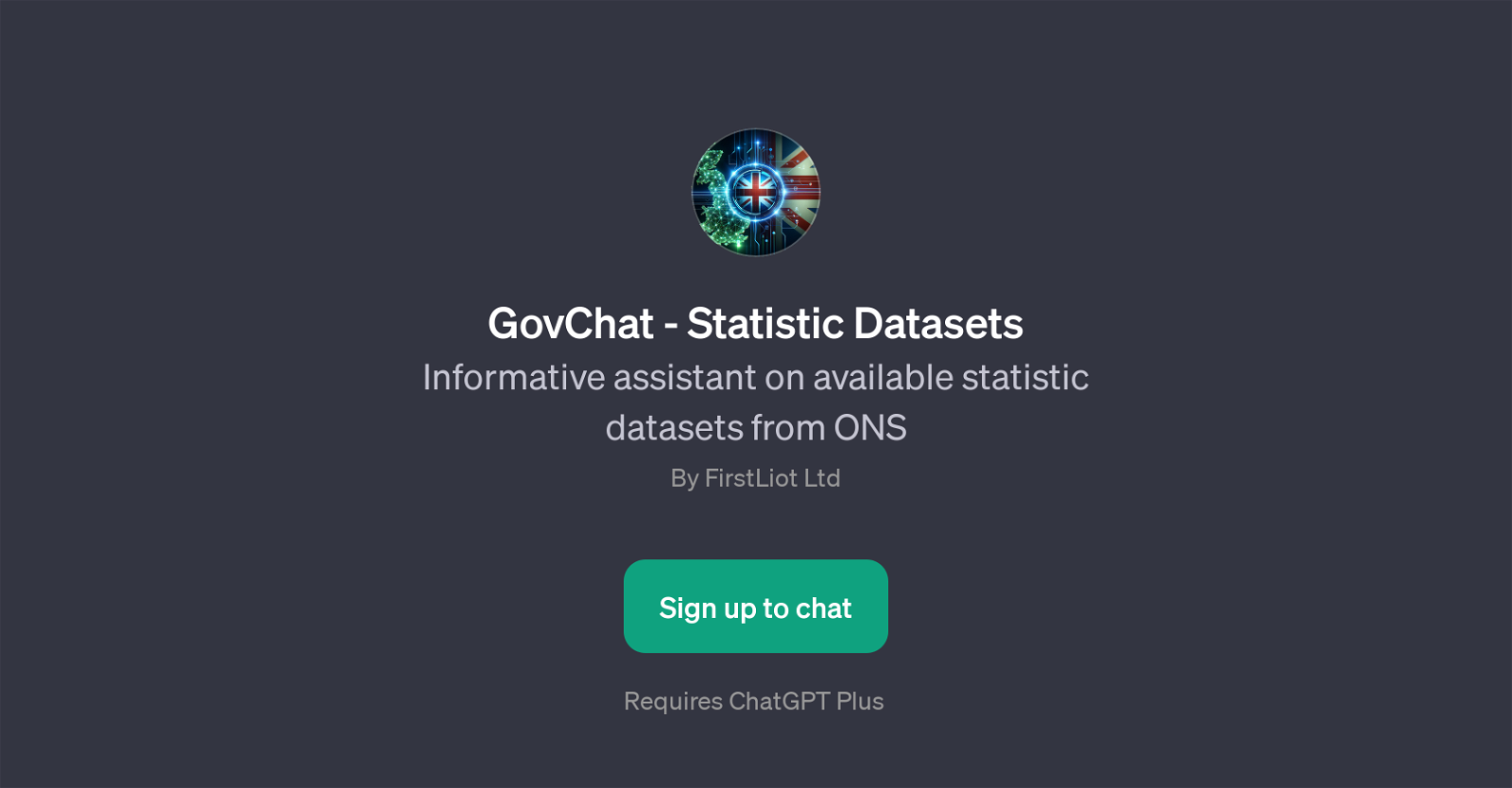
GovChat - Statistic Datasets is a GPT that revolves around providing information access on statistical datasets available from the Office for National Statistics (ONS).
Developed by FirstLiot Ltd, it is designed to operate on top of ChatGPT, offering enhanced interaction with ONS datasets. This tool primarily serves as an informative assistant, utilizing its capabilities to answer user-defined questions and provide helpful information surrounding statistics and data on topics such as the UK's employment rates, historical GDP, population data formats, and housing prices.
The use of prompt starters, such as 'tell me about the latest employment data from ONS', suggests an expansive capability to engage with, interpret, and deliver output on a wide range of related inquiries.
As it demands ChatGPT Plus, this service provides an intuitive experience for users dealing with numbers, facts, and figures from the ONS.
Would you recommend GovChat - Statistic Datasets?
Help other people by letting them know if this AI was useful.
Feature requests
6 alternatives to GovChat - Statistic Datasets for Data exploration
If you liked GovChat - Statistic Datasets
Help
To prevent spam, some actions require being signed in. It's free and takes a few seconds.
Sign in with Google











