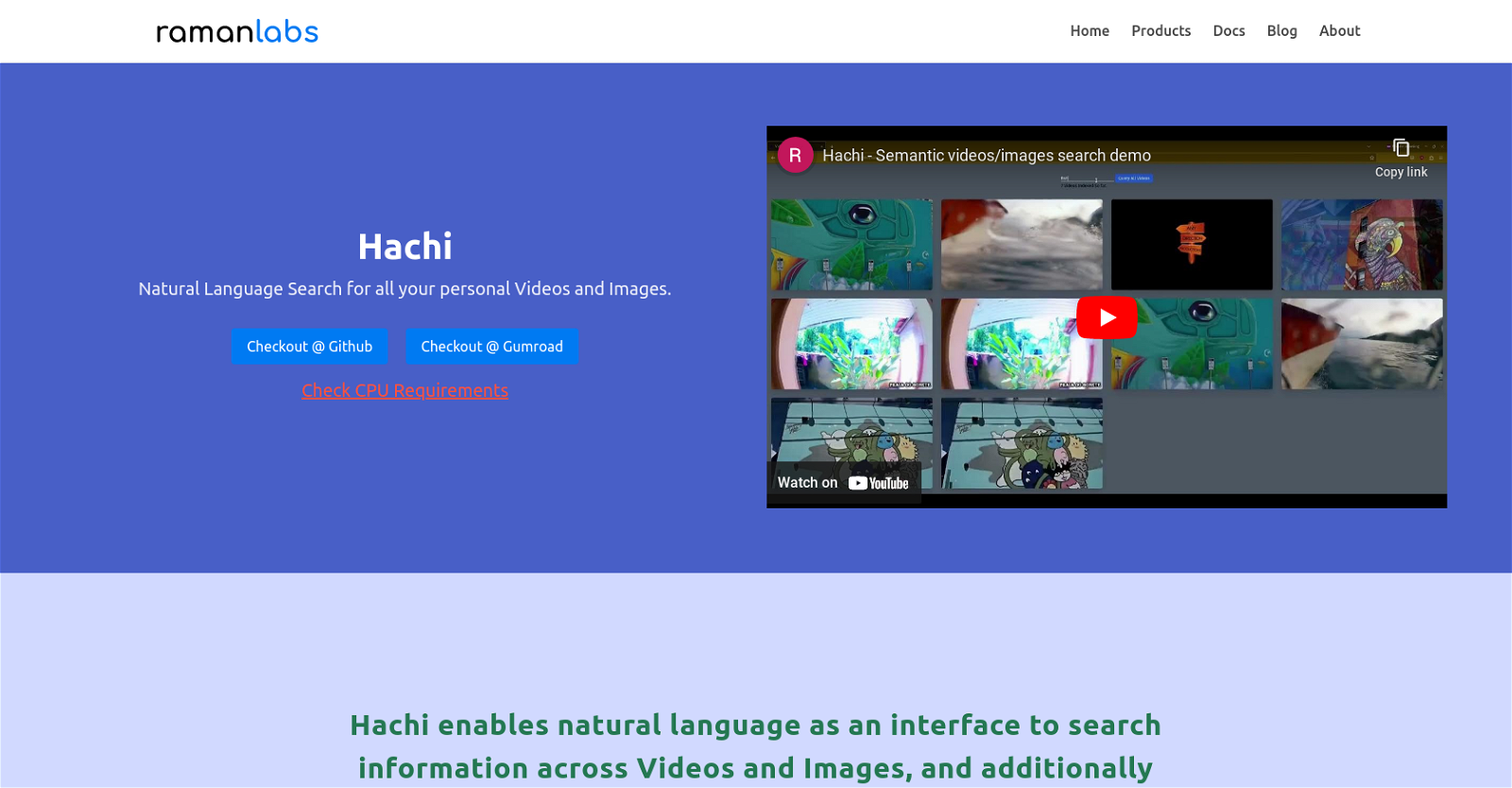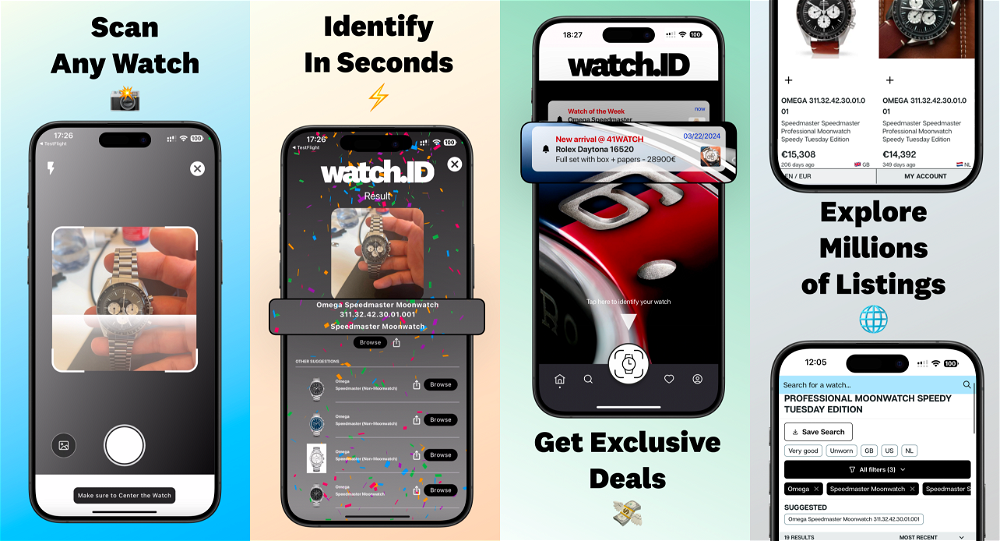What is Hachi?
Hachi is an artificial intelligence tool developed by Raman Labs. It allows users to search for information across their personal videos and images using natural language and face recognition as the interface. Hachi is designed to run on personal devices as a self-hosted web app, without any internet dependency.
What are the key features of Hachi?
Hachi offers a number of key features. These include natural language search across all indexed videos and images, face recognition across all indexed images, video search for scenes, objects, or persons through text queries, and image search across user's collections via text query. Furthermore, Hachi indexes videos and images locally, rendering a fast search experience, and works fully offline, ensuring a fully private search experience.
How does Hachi's natural language search work?
Hachi's natural language search interface allows users to search across their personal videos and images using simple text queries. By processing and understanding these queries, Hachi can locate relevant content within indexed media. This powerful feature functions in both the video search and image search capabilities of Hachi.
What is the purpose of the face recognition feature in Hachi?
The face recognition feature in Hachi enables users to tag and quickly search using just a face across image collections. It's designed for users to search for themselves or their loved ones across all images, making it easier to find specific pictures. Notably, it is privacy-focused and runs fully local.
Does Hachi work online or offline?
Hachi operates completely offline. All indexes are stored locally, enabling a fast and private search experience, and no internet connection is required to use the app.
What are the hardware requirements for using Hachi?
Hachi requires a quad-core CPU with AVX2 instructions and at least 4GB of RAM.
Can Hachi index my personal videos and images?
YES, Hachi can index personal videos and images. Once the media is indexed, users can start searching across their personal videos and images using the app's natural language interface.
What kind of CPU architecture does Hachi support?
Hachi supports only X86_64 CPU architectures.
What are the differences between the free and paid versions of Hachi?
The free and paid versions of Hachi differ in several ways. The paid version offers improved video search, allows for an unlimited number of indexed videos and images, and also comes with email, community support, and free updates for one year. The free version, on the other hand, only includes basic features.
Where can I purchase Hachi?
Hachi can be purchased through Gumroad.
Does the app provide any privacy features?
YES, Hachi provides multiple privacy features. The application works fully offline and all its indexes are stored locally. This design ensures a fully private search experience as the user data isn't shared over the internet.
Can I search for specific individuals across all images using Hachi?
YES, Hachi's face recognition feature enables a user to search for specific individuals, including themselves or their loved ones, across all indexed images.
What are the benefits of the video search feature in Hachi?
The video search feature in Hachi allows users to search for specific scenes, objects, or persons via text queries while playing videos at the same time. This makes it easy to find specific segments within personal video collections.
Can I use text queries to search through image collections in Hachi?
YES, Hachi allows users to search through their image collections via text queries. It efficiently locates relevant photos based on the user's text input.
Can Hachi operate on my personal computer?
YES, Hachi designed to run on consumer-grade CPUs making it possible for Hachi to operate on personal computers, provided they meet the listed hardware requirements.
What support does the paid version of Hachi offer?
The paid version of Hachi includes both email and community support to assist users with their queries and issues.
What's the update policy for Hachi?
Hachi provides free updates for one year to users of its paid version.
How is Hachi different from other media data search tools?
Hachi is distinctive due to its powerful natural language search interface for media, its capability to handle personalized face-recognition searches across image collections, its offline operation, and its local data indexing. These features make Hachi a robust and versatile media search tool on consumer-grade CPUs.
Are there any constraints to the number of videos and images that Hachi can index?
There are no constraints on the number of videos and images that can be indexed in the paid version. However, the free version might have such restrictions.
Is Hachi available for commercial use?
The Hachi tool is only licensed for personal and non-commercial use.