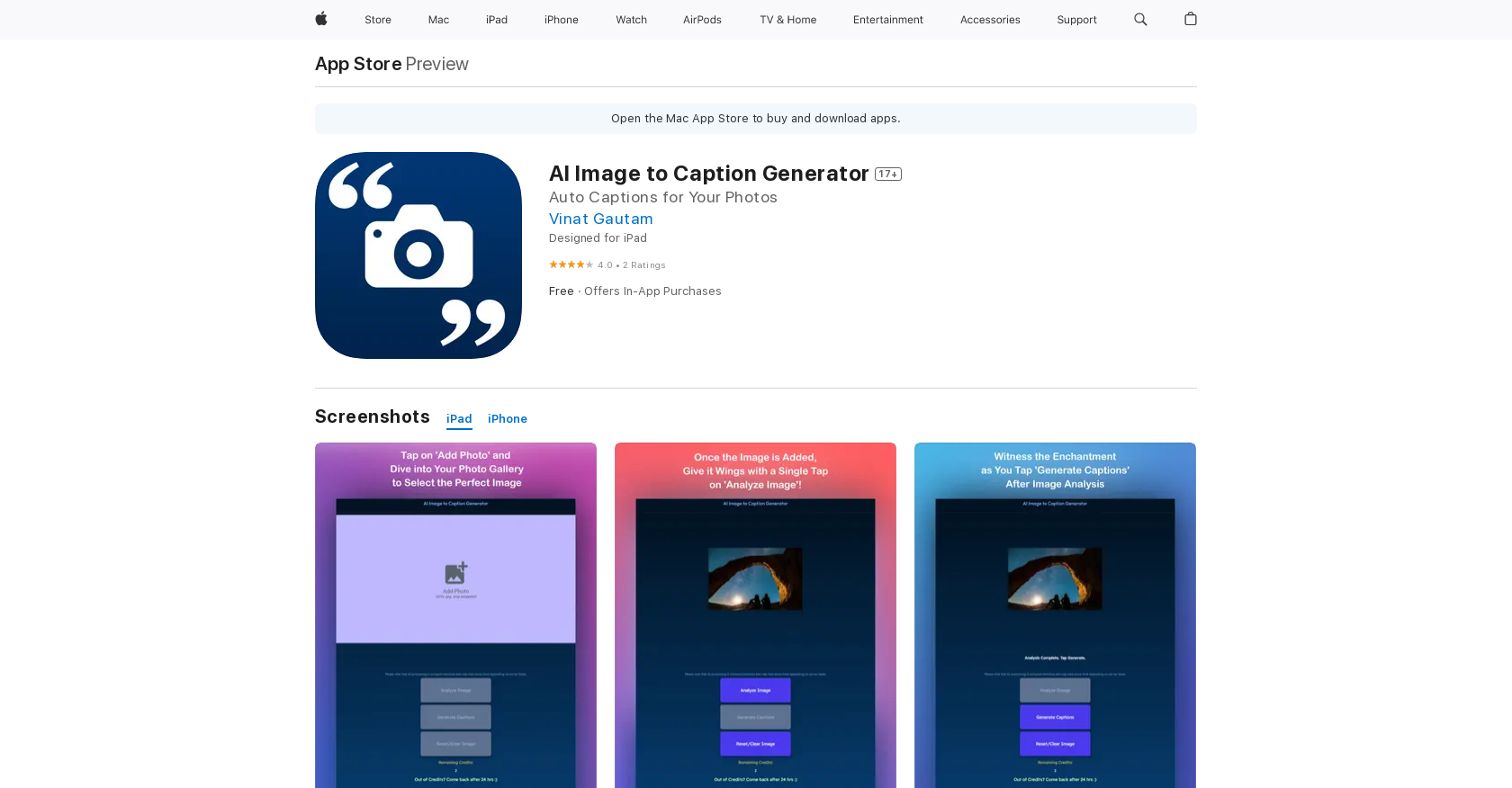
The AI Image to Caption Generator is a mobile application available on the App Store for iPhone, iPad, and iPod touch. It allows users to generate captions for images using advanced artificial intelligence technology.
The app provides a convenient way to automatically generate accurate and relevant captions for images, saving users time and effort in manually creating captions.With the AI Image to Caption Generator, users can simply upload an image and let the AI algorithm analyze the visual content to generate a descriptive caption.
This tool is designed to assist users in various scenarios, such as creating captions for social media posts, blog articles, educational materials, or any other context where image captions are needed.By leveraging AI capabilities, the tool aims to provide accurate and natural language captions for a wide range of image types.
Users can expect the generated captions to be contextually relevant and reflect the visual content of the image accurately. The app is built to be user-friendly, allowing users to easily upload images from their device and quickly generate captions.Overall, the AI Image to Caption Generator serves as a time-saving and efficient solution for generating descriptive captions for various types of images.
It leverages AI technology to simplify the process, helping users enhance their visual content and improve user experience.
Would you recommend Image to Caption Generator?
Help other people by letting them know if this AI was useful.
Feature requests



23 alternatives to Image to Caption Generator for Image captions
If you liked Image to Caption Generator
Help
To prevent spam, some actions require being signed in. It's free and takes a few seconds.
Sign in with Google








