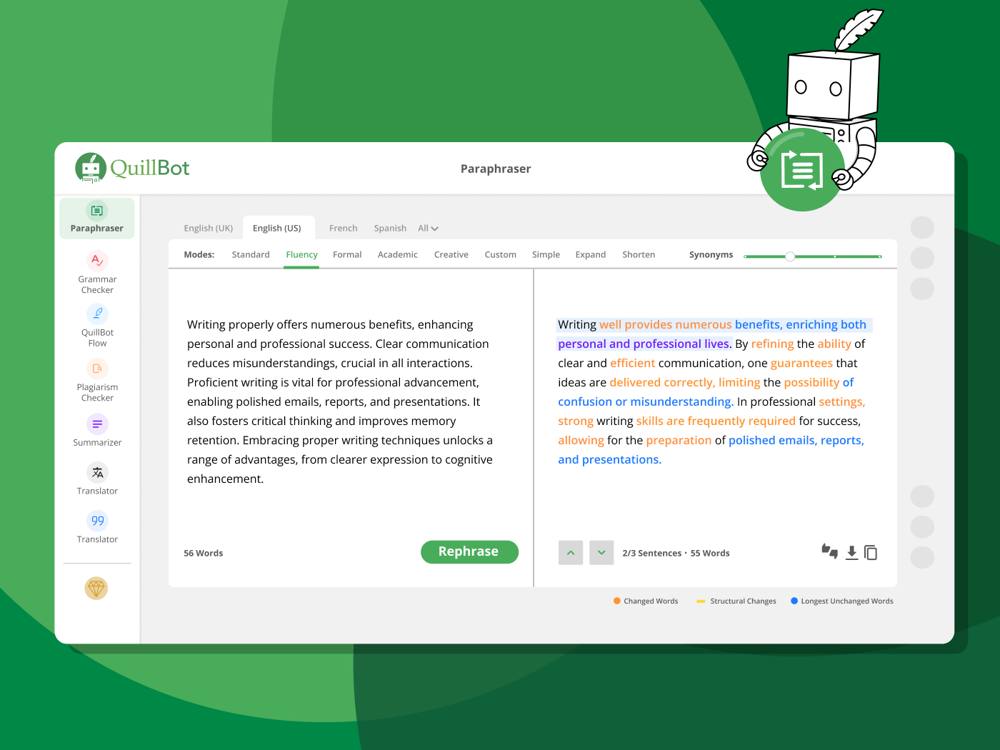What is ImageCreator?
ImageCreator is a free text-to-image creator functioning as a Photoshop plugin. It allows users to generate images using three different methods: TXT2IMG, IMG2IMG, and INPAINTING. The tool includes features such as Stable Diffusion, LoRA, ControlNet, and Generative Fill. It also provides prompt editing capabilities and supports multiple control models and settings for more accurate results.
How does ImageCreator integrate with Photoshop?
ImageCreator integrates with Photoshop by functioning as a plugin. Users can use its features directly within the Photoshop environment, without the need for additional platforms or resources. This integration allows for a seamless workflow where users can generate and edit images.
What features does ImageCreator offer?
ImageCreator offers several features such as Stable Diffusion, LoRA, ControlNet, Generative Fill, TXT2IMG, IMG2IMG, INPAINTING, prompt editing capabilities, and support for multiple control models and settings. It also includes ModelHub that allows users to customize and directly use models in the Photoshop plugin.
How can I install ImageCreator?
ImageCreator can be installed through a user-friendly process, which only requires a single click. It can be downloaded on Windows, macOS, and Creative Cloud. After downloading the plugin, users agree to the Terms of Service and the license of Stable Diffusion.
What are the system requirements for using ImageCreator?
The only system requirement specified for using ImageCreator is an up-to-date version of Photoshop. It is compatible with Windows, macOS, and Creative Cloud.
What image generation methods does ImageCreator support?
ImageCreator supports three primary methods for image generation: TXT2IMG, IMG2IMG, and INPAINTING.
How can I use ImageCreator to create digital art?
ImageCreator enables users to create digital art by generating images through the methods of TXT2IMG, IMG2IMG, and INPAINTING. Users input positive and negative prompts through a personal notebook editor to control the generation process. A variety of pre-made models are available to apply to art projects. The process also supports different control models and settings to generate images with diverse styles and details.
Is there any tutorial for using ImageCreator?
Yes, the website provides a guide for the installation process and it makes mention of 'our guide', suggesting that there are instructions and tutorials available for using ImageCreator.
What are the models provided in ImageCreator?
ImageCreator offers a range of stunning models such as Disco Diffusion, Ghibli Diffusion, Basil-Mix, RPG, Realistic Vision V2, MeinaMix, Deliberate, Counterfeit, Cetus-Mix, Light&Shadow Diffusion, and Inkpunk Diffusion. These models can be applied to unique art projects.
What are the benefits of using ImageCreator over other image generation tools?
Benefits of using ImageCreator over other image generation tools include its integration with Photoshop, eliminating the need for additional platforms or resources. It also offers a unique blend of features such as multiple image generation methods, diverse pre-made models, customizable parameters, and prompt editing capabilities.
How does ImageCreator utilize Stable Diffusion, LoRA, and ControlNet?
ImageCreator utilizes Stable Diffusion, LoRA, and ControlNet as part of its features suite. These are tools and techniques that contribute to the image generation and manipulation abilities of ImageCreator, contributing to more accurate results and a greater range of artistic styles.
Is there a community support for ImageCreator?
Yes, there is community support for ImageCreator. Users can join the community to get further information and support.
How does the ModelHub feature in ImageCreator work?
The ModelHub feature of ImageCreator allows users to customize models and use them directly in the Photoshop plugin. This means users can manipulate the settings and parameters of models to achieve a wide variety of results in their art projects.
How can I customize the image generation process in ImageCreator?
In ImageCreator, users can customize the image generation process through features like Prompt Editing, where users can input positive and negative prompts to specify the characteristics of the generated images. The tool also supports multiple control models and settings, allowing for the generation of images with diverse styles and details.
Is ImageCreator a free tool?
Yes, ImageCreator is a free tool as described as 'Free Text-to-Image creator' on the website. However, by downloading the tool, users agree to the Terms of Service and the license of Stable Diffusion.
What is the purpose of the prompt editing feature in ImageCreator?
The purpose of the prompt editing feature in ImageCreator is to allow users to input positive and negative prompts for controlling the image generation process. The input is done through a personal notebook editor, and used to specify the characteristics of the generated image.
Can ImageCreator be used for professional art projects?
Yes, ImageCreator can be used for professional art projects. The tool offers a range of stunning models and features which can be used to create high-quality art assets for a variety of purposes.
What are the terms of service and license for using ImageCreator?
Upon downloading ImageCreator, users agree to the Terms of Service and the license of Stable Diffusion. A link to these legal agreements is provided on the download page of their website.
What is SDXL 1.0 in the context of ImageCreator?
In the context of ImageCreator, SDXL 1.0 is a tool for image generation and manipulation supported by the software. It appears to be a proprietary foundation for the creation and editing capabilities of ImageCreator.
Does ImageCreator require GPU for functioning?
No, ImageCreator doesn’t require a GPU to function. It delivers all its features as a Photoshop plugin without a GPU requirement.