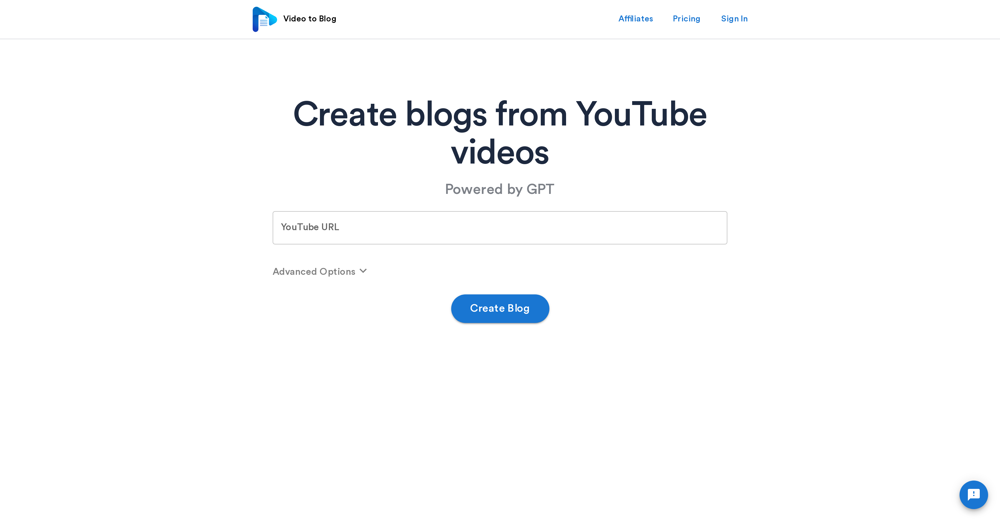Insou's Markdown Maven
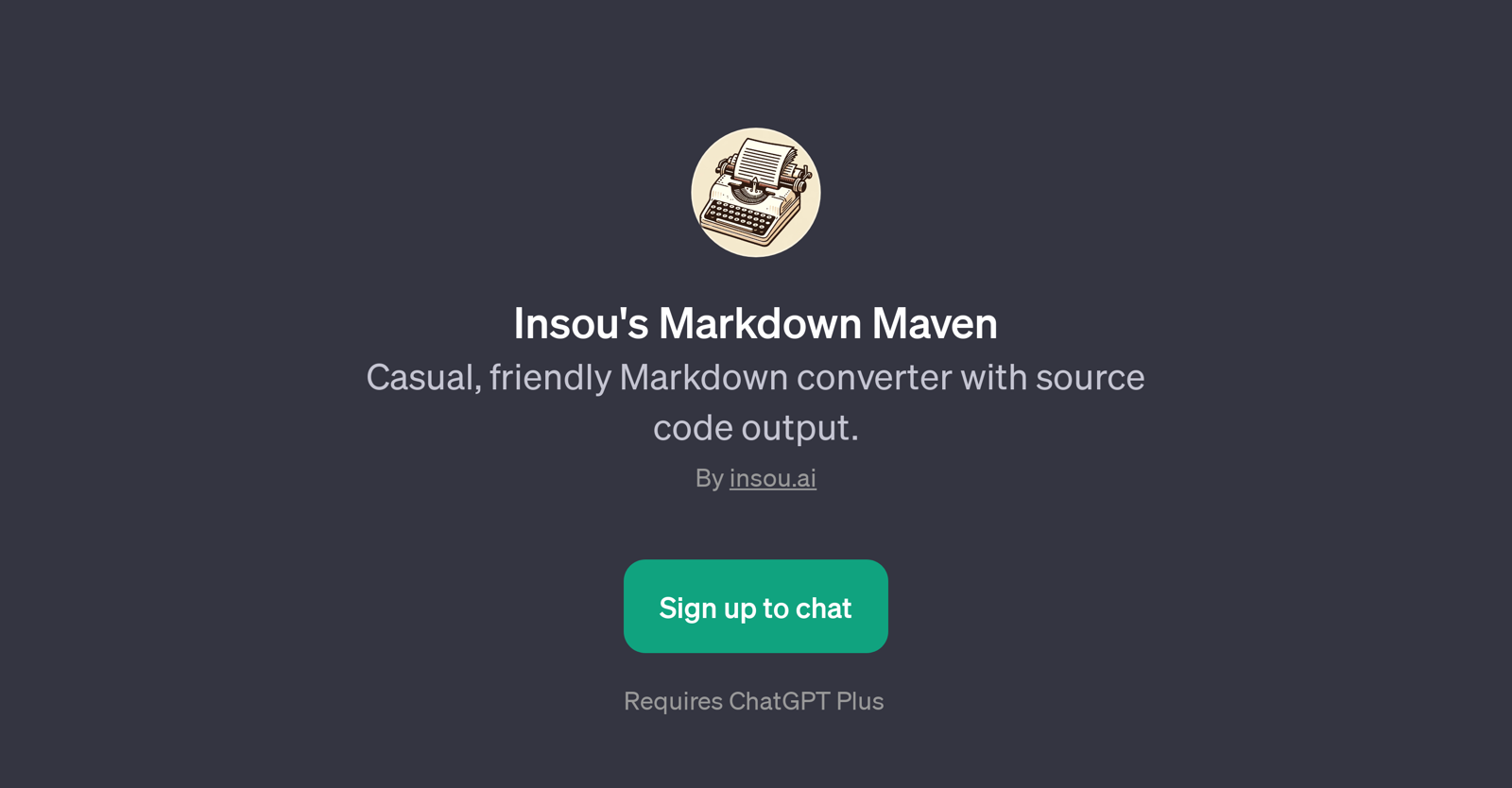
Insou's Markdown Maven is a GPT designed to convert Word documents into Markdown format, while displaying the source code. This GPT operates with a casual and friendly user interface, making file conversions easy and approachable even for those unfamiliar with the process.
To use Insou's Markdown Maven, you submit a Word document and the tool promptly transforms the file into a Markdown format text, additionally displaying the underlying source code of the output.
This feature provides users an insightful view into the conversion process and allows for the understanding and editing of the Markdown source code. The GPT comes equipped with an array of prompt starters, making the tool flexible for various user requests related to Markdown conversion and source code display.
To access and use this tool, it requires a subscription to ChatGPT Plus. Insou's Markdown Maven, by offering friendly and efficient Word to Markdown conversions, proves to be a valuable utility for those seeking to work with Markdown language via a user-friendly platform.
Would you recommend Insou's Markdown Maven?
Help other people by letting them know if this AI was useful.
Feature requests
5 alternatives to Insou's Markdown Maven for Content conversion
If you liked Insou's Markdown Maven
Featured matches
Other matches
People also searched
Help
To prevent spam, some actions require being signed in. It's free and takes a few seconds.
Sign in with Google