Job Description GPT
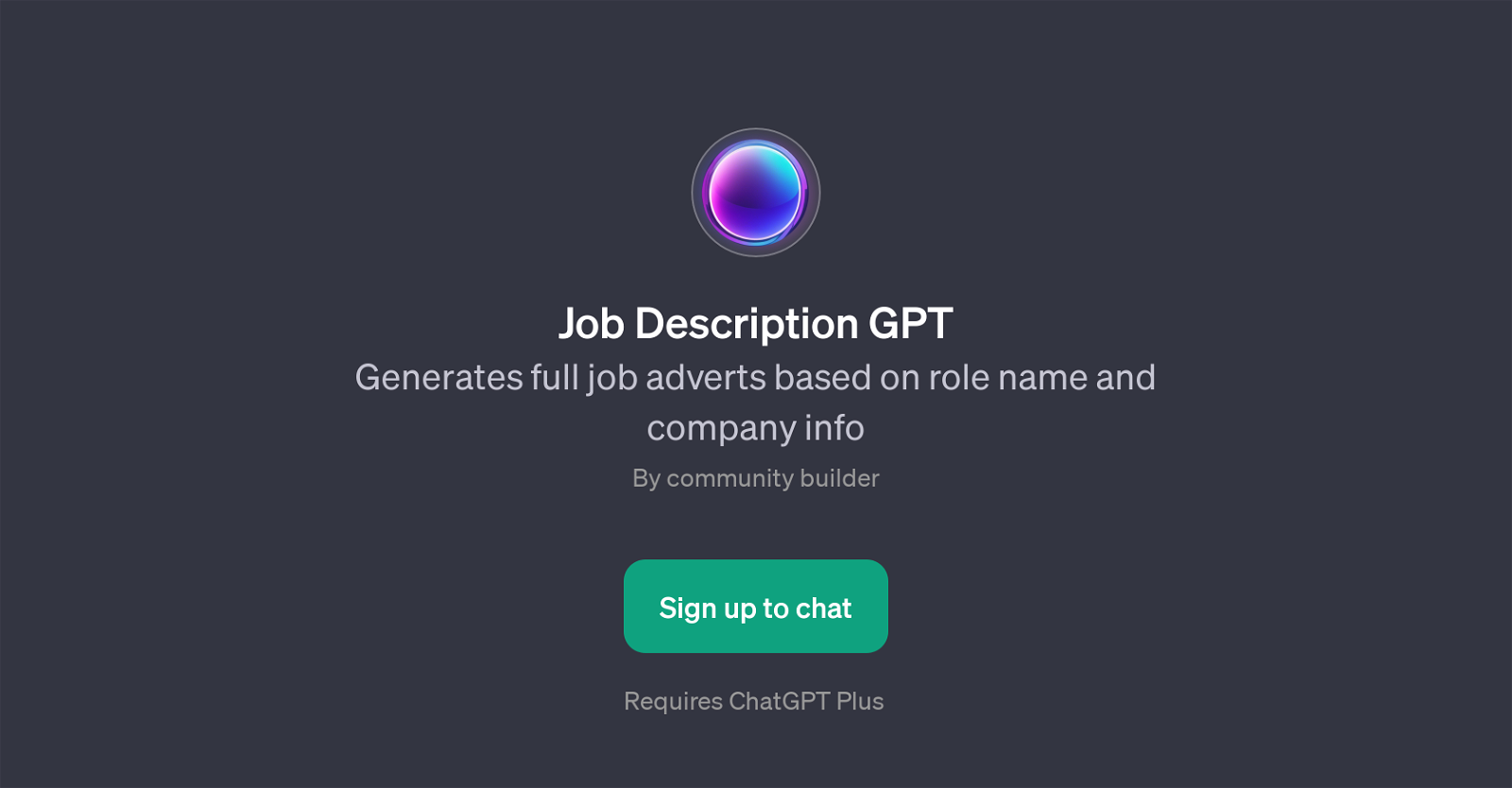
Job Description GPT is an AI-based tool that automates the creation of full job advertisements using provided role names and company information. This GPT is designed to transform job recruitment by streamlining the process of job description creation.
It requires inputs like the title of the role and information about the company to generate a comprehensive job description. With the aid of this GPT, users can expect to produce accurate and detailed job descriptions, lessening the workload of HR teams and recruitment agencies.
It's essential to note that the Job Description GPT requires ChatGPT Plus for optimum functionality, meaning access to the ChatGPT Plus is needed. The Job Description GPT tool is a valuable aid for professionals in the Human Resource field, recruitment agencies, and anyone interested in automating job advert creation.
When using the tool, it provides prompt starters like 'What's the role?' and 'What's the description of the company?'. These prompts are designed to guide users in providing the necessary information needed to come up with a detailed and insightful job description.
Bear in mind, it is an AI tool, thus it follows set programming and doesn't offer personalized attention like a human would. However, it drastically shortens the time and effort spent on creating job descriptions manually.
Would you recommend Job Description GPT?
Help other people by letting them know if this AI was useful.
Feature requests



20 alternatives to Job Description GPT for Job descriptions
If you liked Job Description GPT
Help
To prevent spam, some actions require being signed in. It's free and takes a few seconds.
Sign in with Google








