Julius
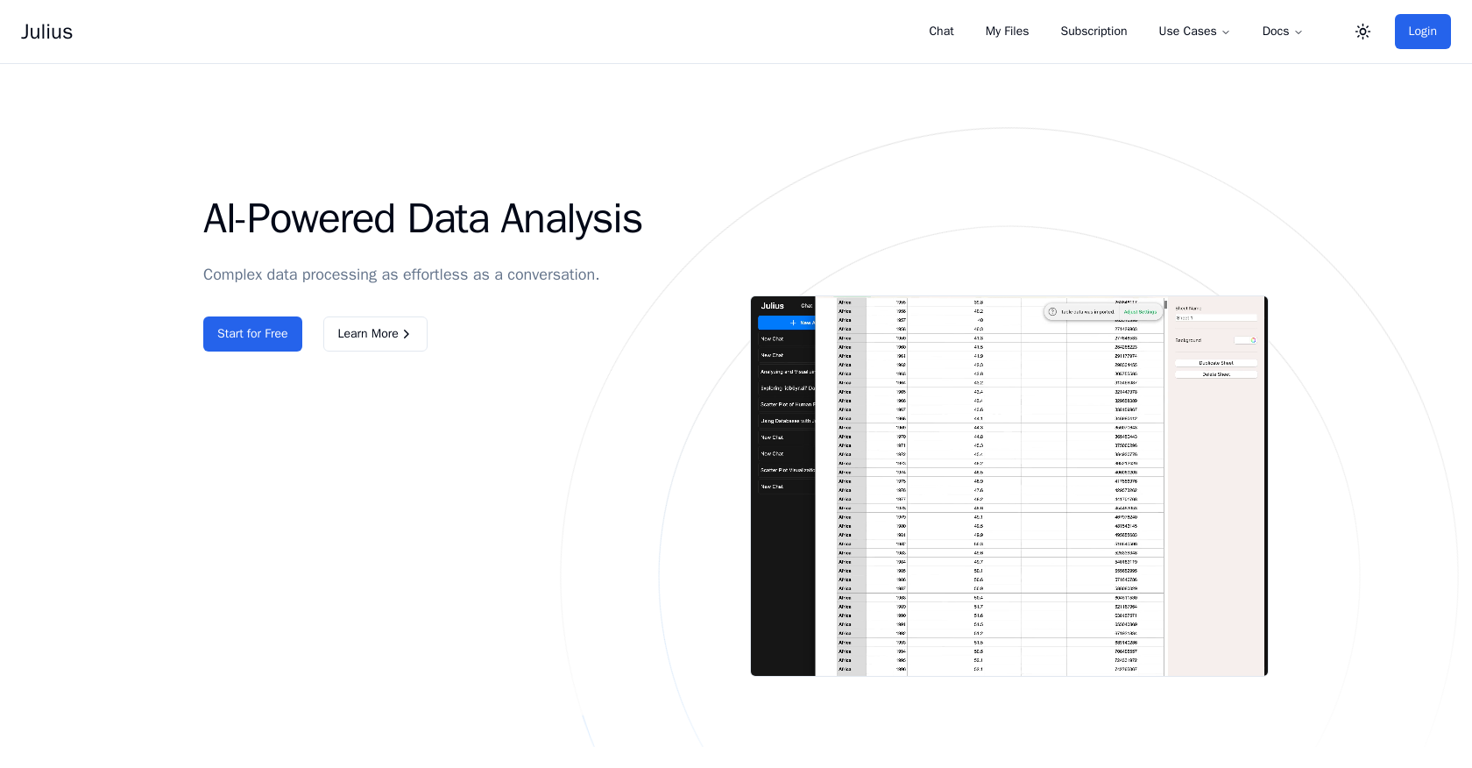
Julius is an AI tool designed to analyze structured data from spreadsheets, Excel files, and CSV files, and transform it into visual charts and uncover key trends.
With Julius, users can easily analyze any form of structured data by asking questions, and the AI will perform the analysis and provide insights. The tool also offers advanced features that allow users to perform complex analysis tasks such as Linear Regression, Modeling, Projections, and even create data animations.
One of the main benefits of using Julius is the ability to save time and effort by automating data preparation tasks. The tool offers a user-friendly interface where users can generate sleek visualizations to communicate their findings with confidence.
Users can also ask data-related questions and get instant answers, eliminating the need for manual data analysis. Julius allows users to export data into CSV or Excel formats for easy sharing and provides the option to create captivating data animations to bring data to life.
The tool also offers statistical modeling capabilities, giving users access to expert-level insights without the complexity typically associated with such analysis.In terms of data privacy, Julius ensures strict access control, with each user having access only to their own data in the secure notebook file storage.
User data is completely erased from the servers upon deletion.Julius offers a free version with limitations, allowing users to link up to two data sources, send seven messages per month, and export unlimited files.
Users can manage their plan on the subscription page to increase these limits. If users encounter any issues, the Julius support team is available to assist through email or the Help beacon on the tool's interface.
Releases
Pricing
Prompts & Results
Add your own prompts and outputs to help others understand how to use this AI.
-
36,16627Released 23d agoFree + from $19.99/mo

-
840,793636v1.6 released 16d agoFree + from $12/mo
 Reducing manual efforts in first-pass during code-review process helps speed up the "final check" before merging PRs
Reducing manual efforts in first-pass during code-review process helps speed up the "final check" before merging PRs
Pros and Cons
Pros
View 18 more pros
Cons
View 5 more cons
Included in lists
7 alternatives to Julius for Data analysis
-
 Uncover hidden trends and patterns in your data effortlessly.44,450228Released 1y agoFrom $150
Uncover hidden trends and patterns in your data effortlessly.44,450228Released 1y agoFrom $150 -
Data cleaning & visualization for insights gained.38,410988Released 2y agoFree + from $15/moIt is the ease of use for me. DataSquirrel is fast, the UI is super intuitive, and the guided analysis feature is highly convenient. I have officially moved from uploading CSV files from Google sheet to DataSquirrel. Within minutes, I can visualize my data and interpreting it becomes super simple.
-
 Automate data work and reporting with AI Agents. No data|coding skills required.29,516219v1.8.3 released 10mo agoFree + from $30/moSigned up for a pro account for Google Drive integration. Works great! Saves me a lot of manual excel work.
Automate data work and reporting with AI Agents. No data|coding skills required.29,516219v1.8.3 released 10mo agoFree + from $30/moSigned up for a pro account for Google Drive integration. Works great! Saves me a lot of manual excel work. -
Turn your data chaos into meaningful insights20,114254v2.0 released 7mo ago#13 in TrendingImmo currently best solution if you want to convert / enchant your how-to tutorials to more professional!
-
 AI-assisted graphs and insights in 30 seconds!20,05786Released 2y agoNo pricingI really value the sentiment analysis tool—it simplifies understanding customer feedback by picking up on their emotions. Plus, the way it groups comments into topics is super helpful for decision-making.
AI-assisted graphs and insights in 30 seconds!20,05786Released 2y agoNo pricingI really value the sentiment analysis tool—it simplifies understanding customer feedback by picking up on their emotions. Plus, the way it groups comments into topics is super helpful for decision-making. -
 Analyze your Excel spreadsheet or CSV in seconds!19,285299Released 2y agoFree + from $19.99/moI can't help but rave about this product because of the level of craftsmanship in it; Vizly is made for data scientists, by data scientists, and it shows. Having tried various tools in the space, I can confidently say it's the best by a mile, the UX is silky smooth and will feel familiar to any data scientist, and yet it manages to supercharge your workflows - I gurantee you'll be a few times more productive, can't recommend it enough.
Analyze your Excel spreadsheet or CSV in seconds!19,285299Released 2y agoFree + from $19.99/moI can't help but rave about this product because of the level of craftsmanship in it; Vizly is made for data scientists, by data scientists, and it shows. Having tried various tools in the space, I can confidently say it's the best by a mile, the UX is silky smooth and will feel familiar to any data scientist, and yet it manages to supercharge your workflows - I gurantee you'll be a few times more productive, can't recommend it enough. -
 Clean, transform and analyze spreadsheets 10x faster with a powerful AI copilot15,495193Released 2y agoFree + from $5
Clean, transform and analyze spreadsheets 10x faster with a powerful AI copilot15,495193Released 2y agoFree + from $5
Q&A
If you liked Julius
Featured matches
-
23,36980v3.0 released 14d agoFrom $7.5/mo

-
16,43540v2.2 released 22d agoFree + from $11.48/mo

-
51,60159v1.1.1 released 20d agoFree + from $1
 Thanks a lot for giving our tool a try and for the honest feedback - really appreciate it! Sorry to hear it didn’t feel different from what you’re already using, but I have an idea: how about we take one of your ICPs and do a side-by-side comparison with Lusha? I’m 100% sure we’ll beat them in terms of relevant contact density. Feel free to drop your ICP here or DM me.
Thanks a lot for giving our tool a try and for the honest feedback - really appreciate it! Sorry to hear it didn’t feel different from what you’re already using, but I have an idea: how about we take one of your ICPs and do a side-by-side comparison with Lusha? I’m 100% sure we’ll beat them in terms of relevant contact density. Feel free to drop your ICP here or DM me. -
28,61437v1.1.0 released 17d agoFree + from $39/mo

-
4,90922v1.1 released 14d agoFree + from $5/mo
 I built Remy to solve a problem I face every day: Newsletter overload 📬 Remy is your personal AI assistant that summarizes all your newsletters into a single digest email. Go from a cluttered inbox to a clear, concise briefing in one go.
I built Remy to solve a problem I face every day: Newsletter overload 📬 Remy is your personal AI assistant that summarizes all your newsletters into a single digest email. Go from a cluttered inbox to a clear, concise briefing in one go. -
7263Released 1mo agoFree + from $99/mo

Verified tools
-
3,99715Released 1mo agoFree + from $26/mo
-
5,28935Released 1y agoFree + from $99/mo
-
 AI spreadsheet & data analyst. 10x your productivity.Open20,74697v1.0 released 3d agoFree + from $20/moSourcetable is now the best spreadsheet for AI analysis. In this release: all top AI models (OpenAI, Anthropic, DeepSeek, Grok, Llama, etc.), long context windows (1m+ tokens), fast & slow thinking, spreadsheet template building, context history, formula assistance, data cleaning, data enrichment, and more. This release comes with data science mode including a python virtual environment, popular libraries including Plotly, Bokeh, MatplotLib, StatsModels, SciPy, Numpy, Pandas and moer: https://blog.sourcetable.com/data-science/ Web search: https://blog.sourcetable.com/web-search-meet-sourcetable/ Data Visualizations, charting, graphing, embeds & PDF download: https://blog.sourcetable.com/charting-graphing-interactive-embeds/ Data connectors via Superagents, allowing you to analyze data from any database, application, API or MCP server on the Internet: https://sourcetable.com/superagents. Analyze data from Google Analytics, Hubspot, Salesforce, Stripe, Google Ads, Quickbooks, Postgres, MySQL, BigQuery, etc. For product education, Sourcetable comes packed with a full AI trainer out of the box: just ask the AI how to solve a problem and it will help. We also packaged "autopilot" mode, where Sourcetable will do the spreadsheet work for you automatically. Pretty cool. Under the hood, there's a full SQL engine for advanced reporting and analytics. If you'd like to see the SQL or Python generated for work, just ask the AI.
AI spreadsheet & data analyst. 10x your productivity.Open20,74697v1.0 released 3d agoFree + from $20/moSourcetable is now the best spreadsheet for AI analysis. In this release: all top AI models (OpenAI, Anthropic, DeepSeek, Grok, Llama, etc.), long context windows (1m+ tokens), fast & slow thinking, spreadsheet template building, context history, formula assistance, data cleaning, data enrichment, and more. This release comes with data science mode including a python virtual environment, popular libraries including Plotly, Bokeh, MatplotLib, StatsModels, SciPy, Numpy, Pandas and moer: https://blog.sourcetable.com/data-science/ Web search: https://blog.sourcetable.com/web-search-meet-sourcetable/ Data Visualizations, charting, graphing, embeds & PDF download: https://blog.sourcetable.com/charting-graphing-interactive-embeds/ Data connectors via Superagents, allowing you to analyze data from any database, application, API or MCP server on the Internet: https://sourcetable.com/superagents. Analyze data from Google Analytics, Hubspot, Salesforce, Stripe, Google Ads, Quickbooks, Postgres, MySQL, BigQuery, etc. For product education, Sourcetable comes packed with a full AI trainer out of the box: just ask the AI how to solve a problem and it will help. We also packaged "autopilot" mode, where Sourcetable will do the spreadsheet work for you automatically. Pretty cool. Under the hood, there's a full SQL engine for advanced reporting and analytics. If you'd like to see the SQL or Python generated for work, just ask the AI.
















How would you rate Julius?
Help other people by letting them know if this AI was useful.