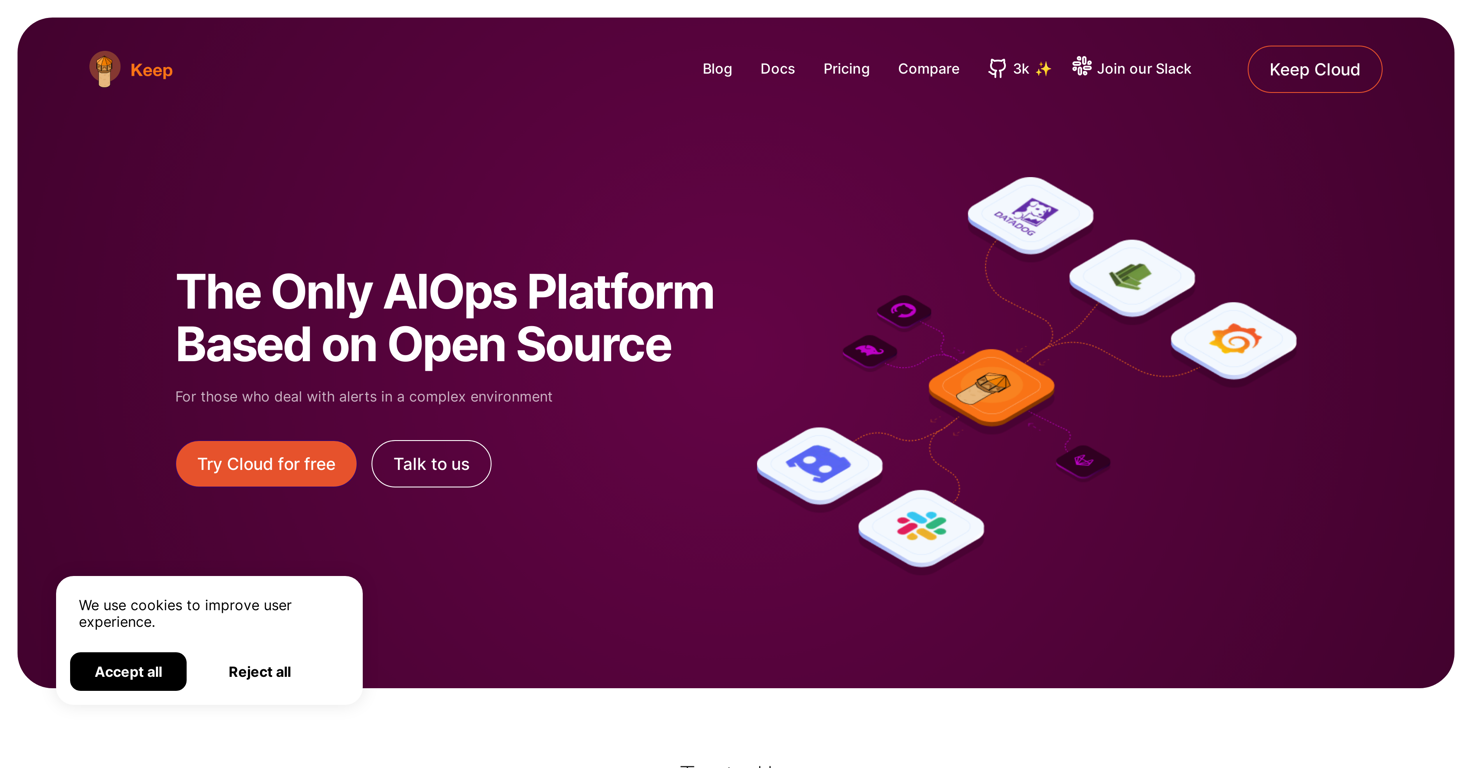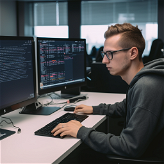What is Keep?
Keep is an open-source alert management tool specifically created for software developers. It integrates AI to help manage and reduce noise from multiple alerts, focusing on business-impacting issues. It allows developers to set their own alerts in just five minutes using open-sourced examples.
How is Keep helpful to software developers?
Keep is advantageous to software developers in multiple ways. It reduces the overabundance of notifications, thus mitigating alert fatigue. The platform offers context enrichment, built-in integrations, out-of-the-box providers, and soon-to-launch playbook automation modules. In summary, Keep simplifies the process of managing alerts, allowing developers to focus on more critical tasks.
How does the AI feature in Keep work?
Keep's AI feature learns from the behavior of developers to further streamline its function. It reduces unnecessary noise and enhances focus on real business-impacting issues. It does this by effectively filtering and categorizing alerts depending on the user's response to them.
What is the alert-fatigue meter in Keep?
Alert-fatigue meter in Keep is a feature designed to help manage overload of notifications. It aids in identifying repeated alerts and unnecessary noise, thus helping to combat alert fatigue for developers.
Can Keep integrate with other platforms?
Yes, Keep boasts a wide range of integrations with various platforms. These include monitoring tools like Datadog, Grafana, Zabbix, Dynatrace, Cloudwatch, Kibana and many others. Its integration system is bi-directional and subscription-based, ensuring that integrated elements are always synchronized.
How does Keep reduce noise in alert handling?
Keep reduces alert noise through smart noise reduction capability that transforms thousands of alerts into smaller, more significant packages. It groups the alerts and signals for simplified management, and applies rule-based grouping. It also leverages state-of-the-art AI, continually improving with a friendly feedback loop.
What is the single pane of glass feature in Keep?
The single pane of glass feature in Keep refers to its ability to gather and display all alerts and signals in one location. This creates a unified view that allows users to easily manage alerts from different sources in one place.
How are alerts de-duplicated in Keep?
While there's no specific data available on the de-duplication method deployed by Keep, its smart noise reduction capability suggests it might cluster similar or recurring alerts together, thus achieving de-duplication.
What is 'Playbook automation' in Keep?
Playbook automation in Keep refers to automated workflows. This feature, scheduled to launch soon, will allow developers to streamline their processes, thus improving operational efficiency and productivity.
In what environments is Keep suitable for use?
Keep is suited for use in myriad complex environments. It's designed to handle complex and high-volume alert systems, making it fitting for companies of variable scales across industries.
How is the business plan of Keep different from the free version?
The business plan of Keep offers everything available in the open-source plan, including features like a single pane of glass, alerting dashboards, a managed cloud version, and an alerts marketplace. This provides more extensive functionality compared to the free version, allowing for scalable and more advanced usage.
What does the smart noise reduction capability of Keep mean?
The smart noise reduction capability of Keep means the platform is designed to efficiently filter and prioritize alerts. It transforms an overwhelming number of notifications into smaller, more significant packages, thus mitigating alert fatigue and enabling developers to focus on real business-impacting issues.
How can I set up my own alerts in Keep?
Keep allows developers to set up their own alerts swiftly and seamlessly. According to their website, this process can be completed in mere five minutes using the open-source examples provided on the platform.
What is bi-directional and subscription-based integration in Keep?
The bi-directional and subscription-based integration in Keep means that the synchronized elements remain consistently up-to-date. It's not just webhook-based but ensures a two-way flow of data, making sure objects are always synchronized.
Can Keep be customized to fit individual needs?
Yes, the open-source nature of Keep allows for high customization according to individual needs. Developers can modify and configure the tool to best suit their requirements and preferences.
What does the workflow automation feature of Keep entail?
Workflow automation in Keep refers to its YAML-based GitHub Actions-like workflow engine that simplifies processes. It brings together multiple corporate systems and is the core for automating incident remediation.
How does Keep turn thousands of alerts into smaller more meaningful packages?
Keep utilizes its AI-powered smart noise reduction capability to convert possibly thousands of alerts into smaller, more meaningful batches. By grouping alerts and signals, it makes their management more straightforward and efficient.
How does Keep simplify alert management?
Keep simplifies alert management by clustering all alerts and signals in a single pane of glass. It also uses rule-based grouping to combat noise and includes a workflow automation feature that brings multiple corporate systems together.
What are the monitoring tools that Keep integrates with?
Keep integrates with various monitoring tools such as Datadog, Grafana, Zabbix, Dynatrace, Cloudwatch, Kibana, and others. This provides an expansive range of data sources, making Keep a versatile tool for alert management.
What is Keep's plan for handling complex environments and alert systems?
Keep's plan for handling complex environments and alert systems involves its AI-enhanced, open-source platform that's tailored to transform burdensome alerts into meaningful data groups. Its integration system is bidirectional and subscription-based, ensuring synchronization of all integrated elements. Additionally, Keep provides context-rich alerts with clear accountability and real-time business-impact analysis.