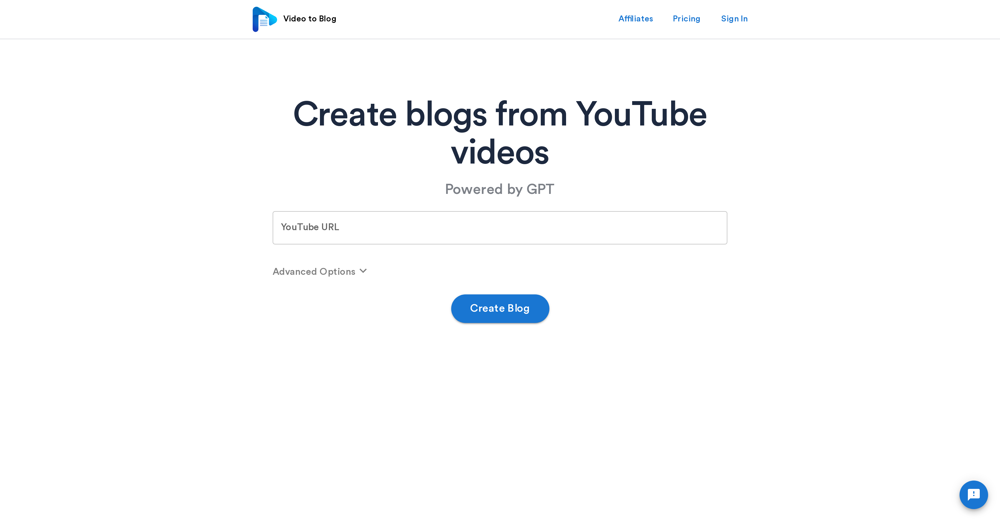link2article
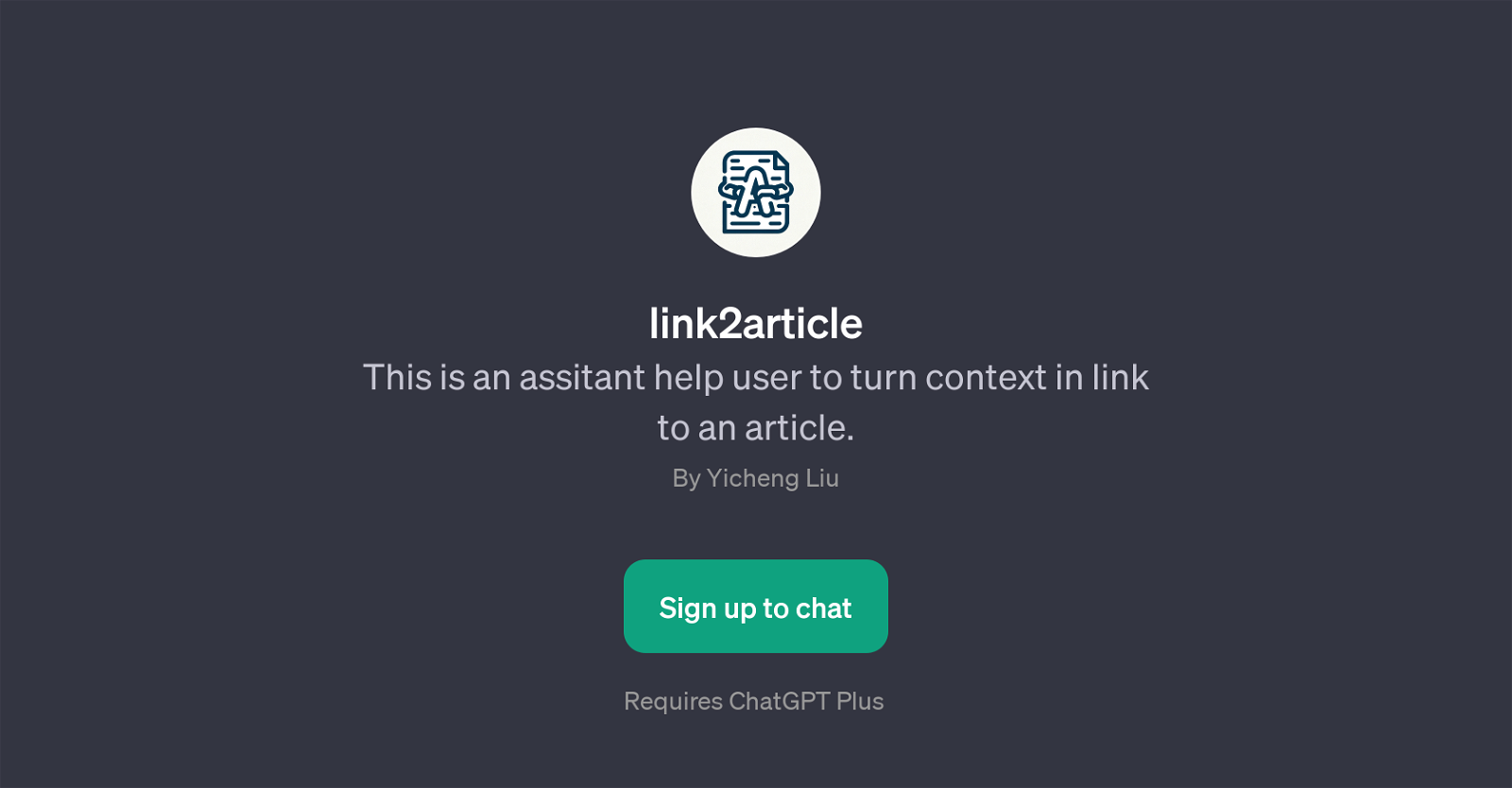
link2article is a Generative Pre-trained Transformer (GPT) designed to support users in converting various contexts into articles. The tool works synergistically with OpenAI's ChatGPT and requires a ChatGPT Plus subscription to operate optimally.
Primarily, link2article takes input from users, typically in the form of web links or textual context and employs advanced machine learning algorithms, that are a hallmark of GPTs, to construct articulately written and contextually coherent articles.
With this GPT, users can seamlessly transform a wide range of information sources into well-structured articles, making it a valuable tool for content creators, researchers, journalists, students, and essentially anyone in need of a swift and intelligent context-to-article conversion tool.
Sign-up is required for use, following which users are greeted with a custom welcome message. Users can commence their interaction with the tool with a variety of prompt starters, which essentially guide and define the direction and scope of the resultant article.
Although the GPT operates with a high level of intelligence and autonomy, it's important to note that the quality and relevance of the generated articles heavily depend on the initial context or link provided by the user.
Would you recommend link2article?
Help other people by letting them know if this AI was useful.
Feature requests



5 alternatives to link2article for Content conversion
If you liked link2article
Featured matches
Other matches
People also searched
Help
To prevent spam, some actions require being signed in. It's free and takes a few seconds.
Sign in with Google