Market Persona Oracle
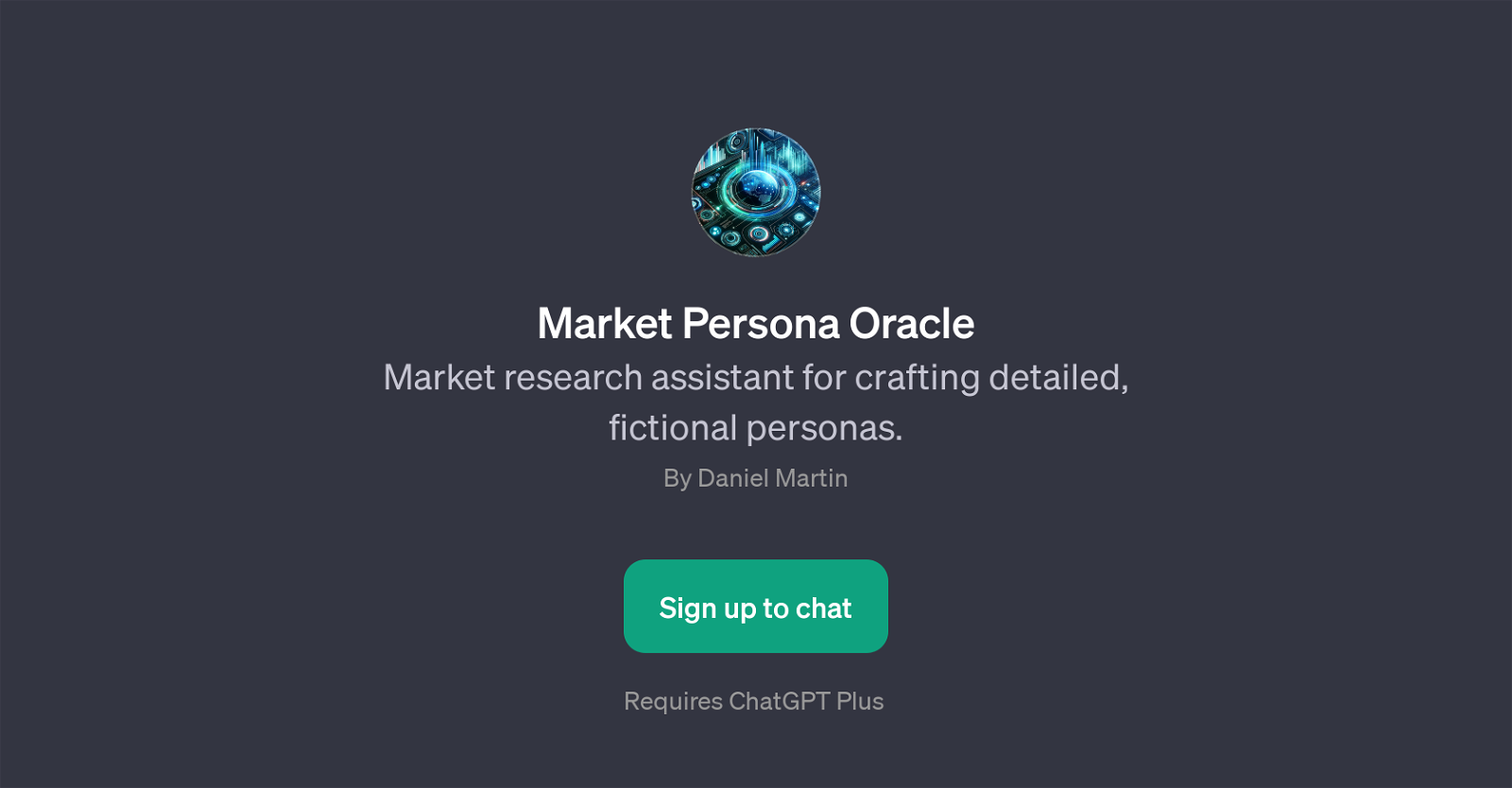
Market Persona Oracle is a GPT designed to assist in the process of market research by creating detailed, fictional personas. It functions as an extension of ChatGPT, operating by generating comprehensive and nuanced user profiles that help businesses connect with their target audience more effectively.
The GPT enables the user to construct diverse personas through a collection of innovative and creative prompts, such as suggestions related to the backstory of a persona or the persona's probable reactions to workplace situations.
It is also capable of reaching deeper into the psychological aspects of a persona, helping to uncover potential emotional drivers or motivations within the target market.
This tool can be particularly valuable for brand strategists, marketers or any other role that requires a deep understanding of customer psychology and behavior.
Sign up is required to engage with the Market Persona Oracle GPT. Please note that the use of Market Persona Oracle requires a ChatGPT Plus subscription.
Would you recommend Market Persona Oracle?
Help other people by letting them know if this AI was useful.
Feature requests



16 alternatives to Market Persona Oracle for User personas
If you liked Market Persona Oracle
Featured matches
Other matches
People also searched
Help
To prevent spam, some actions require being signed in. It's free and takes a few seconds.
Sign in with Google









