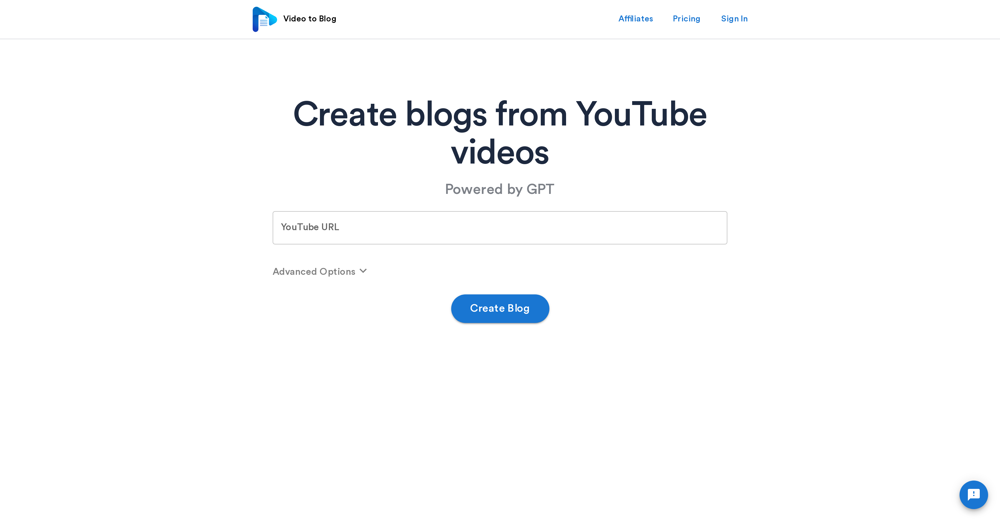Mesh-assist
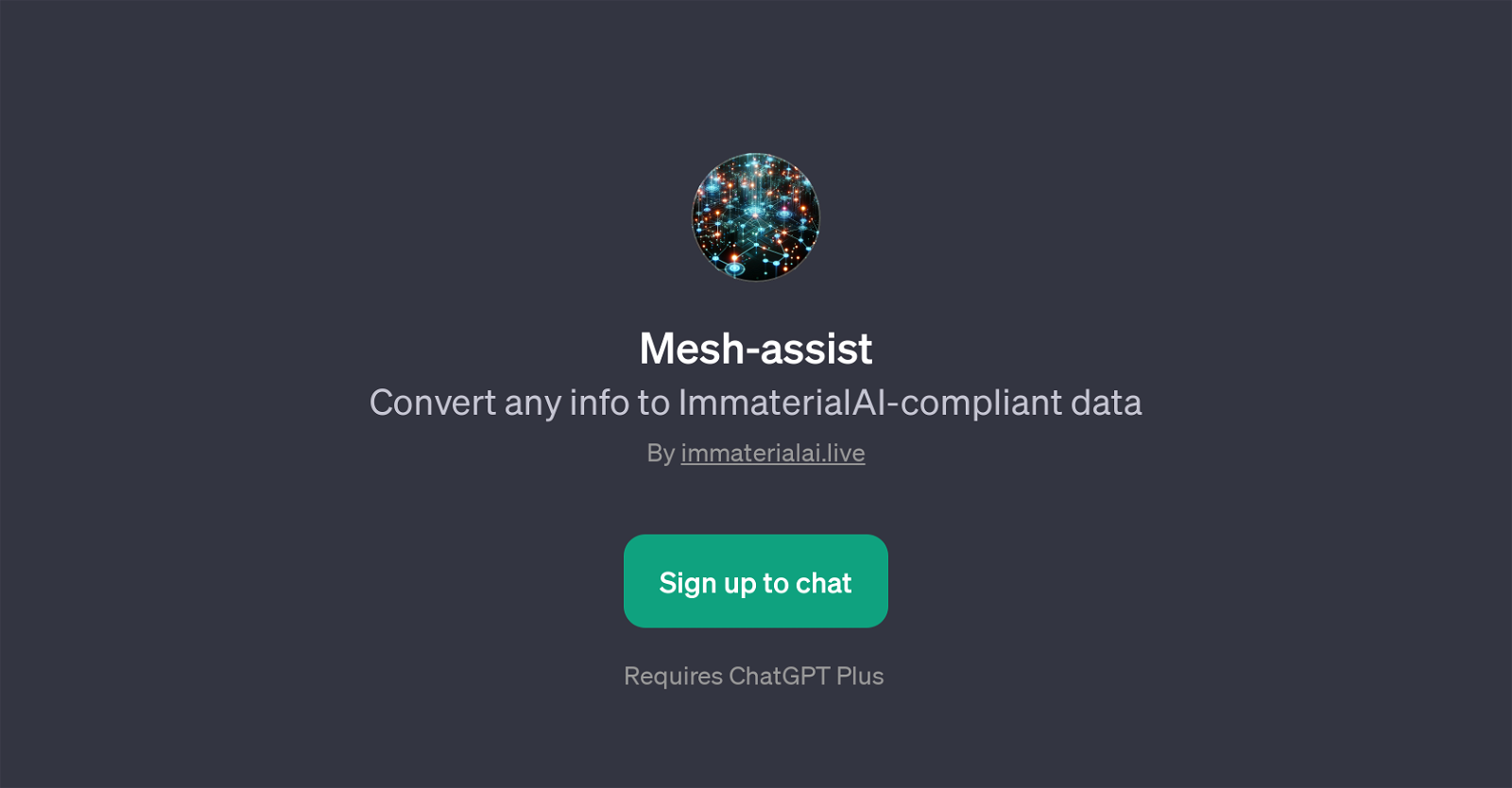
Mesh-assist is a GPT created by ImmaterialAI designed specifically to transform any given data into ImmaterialAI-compatible data. It operates by generating accurate Mesh 1.4 JSON responses based on the schema provided by the user.
This GPT serves as a valuable tool for those wanting their data to comply with specific ImmaterialAI standards or looking to transform their data into the Mesh 1.4 format.
Prompt starters in this GPT include 'Convert this data to Mesh 1.4 JSON', 'Generate a JSON response for this information', 'Map this information into Mesh 1.4 format', and 'Transform the following into Mesh-compatible JSON', which allow users to easily guide the conversion of data.
Mesh-assist requires ChatGPT Plus for its operation. This tool applies to any user who needs to adapt their data to specific AI standards, providing a hassle-free way to generate compliant data.
Overall, Mesh-assist's main functionality is in its ability to reformulate information into a format compatible with ImmaterialAI, making it a useful tool for AI data management and compliance.
Would you recommend Mesh-assist?
Help other people by letting them know if this AI was useful.
Feature requests



5 alternatives to Mesh-assist for Content conversion
If you liked Mesh-assist
Featured matches
Other matches
People also searched
Help
To prevent spam, some actions require being signed in. It's free and takes a few seconds.
Sign in with Google