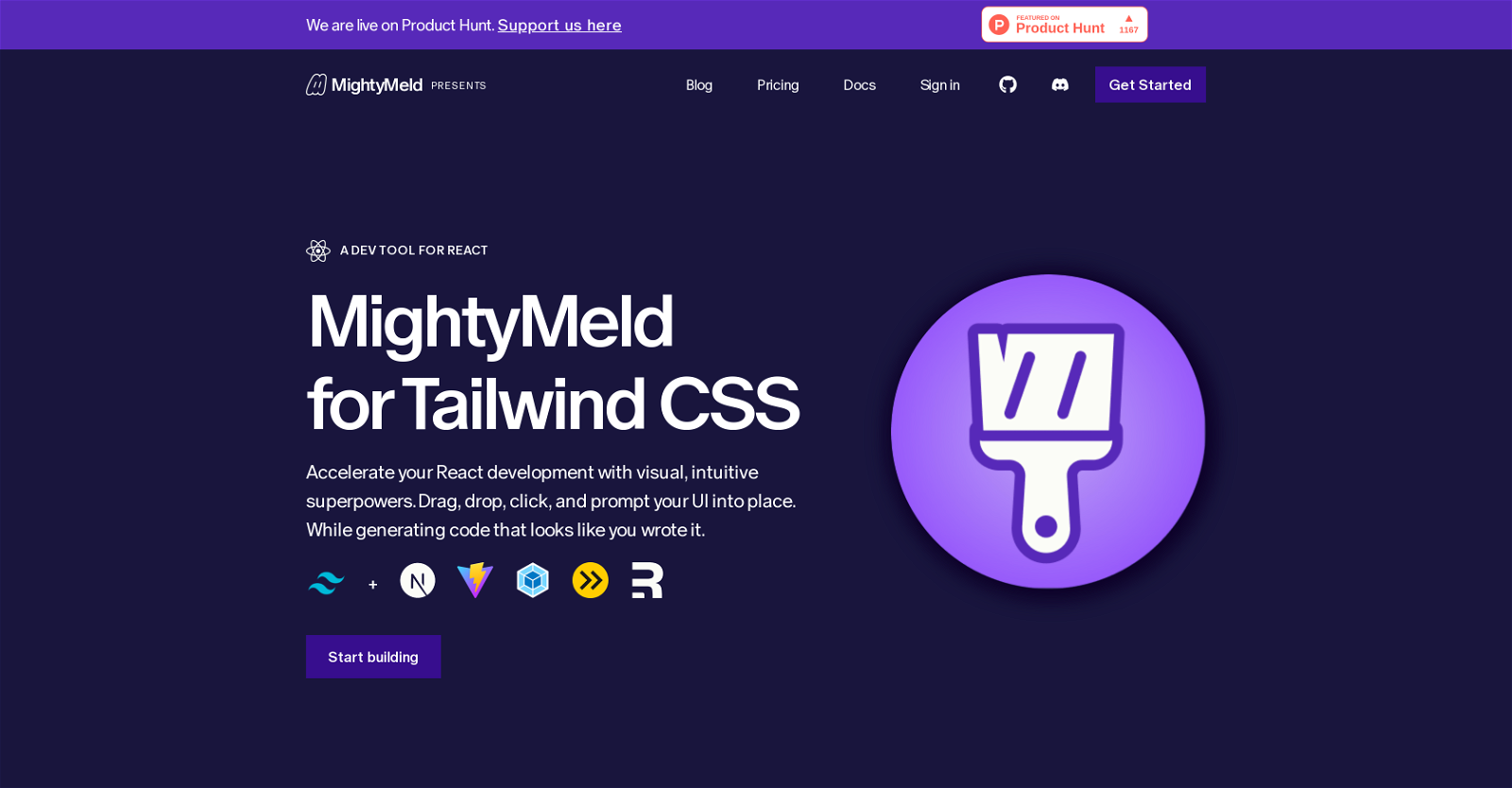How does MightyMeld for Tailwind CSS and React work?
MightyMeld for Tailwind CSS and React operates as a visual development tool that speeds up React-based application development. It offers a user-friendly, interactive interface where developers can visually arrange and update user interfaces. As developers make adjustments, corresponding code is automatically generated. It also hosts real-time updates and syncing with the code on disk for smooth progress.
What is the drag and drop feature in MightyMeld?
The drag and drop feature in MightyMeld enables developers to visually construct user interfaces by simply selecting and positioning elements within the design. This intuitive capability speeds up the design process, making it easier to piece together functional, attractive UI.
Can you explain the real-time updates and syncing feature of MightyMeld?
The real-time updates and syncing feature in MightyMeld facilitates on-the-spot adjustments to the interface and the simultaneous automatic generation of the associated code. The process maintains a dynamic sync with the code on the disk, keeping all changes up-to-date.
Is MightyMeld compatible with frameworks other than Tailwind CSS?
Yes, MightyMeld is compatible with numerous frameworks and libraries beyond Tailwind CSS. This includes Next.js, Vite, Webpack, esbuild, and Remix, offering versatility to developers.
How does MightyMeld use AI capabilities?
MightyMeld integrates AI capabilities to automatically update Tailwind styling. This enables the platform to make intelligent decisions, reducing the minor tasks of developers while keeping styles up-to-date, progressive, and visually appealing.
How does MightyMeld automate Tailwind styling?
MightyMeld automates Tailwind styling by harnessing its AI capabilities. As tweaks are made to the user interface, the AI is engaged to update styles automatically, minimizing the user's manual actions and creating an efficient, streamlined work process.
Can I use existing building blocks in MightyMeld to scaffold my UI?
Yes, with MightyMeld, developers can utilize pre-made, customizable building blocks to scaffold their UI. It simplifies the construction process and fast-tracks UI creation, reducing the time needed to build from scratch.
Can MightyMeld support MUI, Chakra, Emotion and other libraries?
Yes, MightyMeld offers support for other component-based libraries like MUI, Chakra, Emotion, and more. That further enhances the tool's versatility and usability across a variety of projects with different requirements.
Does MightyMeld assist in React development?
MightyMeld certainly assists in React development. By providing a visual and intuitive interface for UI arrangement and automatic generation of React code, it helps developers speed up and streamline the entire app development process.
What does 'MightyMeld's code looks like you wrote it' mean?
'MightyMeld's code looks like you wrote it' refers to the clear and organized code that is automatically generated by the tool which is comparable to manually written code. The automatic code generation process is so precise and intuitive that the resultant code seems as if it was hand-written by the developer.
How does MightyMeld handle real-time syncing with code on disk?
MightyMeld allows for real-time syncing with the code on disk, by immediately reflecting changes made on the interface in the code itself. The syncing process happens in the background, allowing developers to continuously work on the interface without worrying about manual updates.
Does MightyMeld alleviate minor tasks from users’ workload?
Yes, MightyMeld does alleviate minor tasks from the user's workload. The AI capabilities allow the platform to automate Tailwind styling, reducing repetitious or time-consuming tasks. The tool also auto-generates the appropriate code as changes are implemented on the interface, relieving developers of manual coding.
What does 'expedite React-based application development' mean in the context of MightyMeld?
'Expedite React-based application development' in the context of MightyMeld refers to the time-saving and efficiency-boosting features of the tool. The drag and drop interface, auto-generation of code, and real-time updates and syncing with code on disk all contribute to an accelerated development process.
How are the AI capabilities in MightyMeld integrated?
AI capabilities in MightyMeld are integrated to facilitate the automatic generation of Tailwind styles. As changes are made to UI, the AI swiftly updates the styles, hands-off approach on the styling front for developers and ensures an optimized, appealing GUI.
How can pre-made, customizable building blocks in MightyMeld scaffold my UI?
The pre-made, customizable building blocks in MightyMeld aid developers in quickly scaffolding their UI. Developers can simply select and arrange these blocks visually, allowing for an efficient and intuitive construction process, without the need for coding each component individually.
Which other component-based libraries does MightyMeld support?
Besides Tailwind CSS, MightyMeld also supports various other component-based libraries such as MUI, Chakra, Emotion, Mantis, Styled Components, and Ant Design. These cater to a wide variety of development scenarios and requirements.
How does MightyMeld update Tailwind styling?
MightyMeld updates Tailwind styling through its AI capabilities. Any changes made to the user interface prompt the AI to automatically update the styles, keeping the interface visually up-to-date and appealing without requiring manual intervention.
Are there any specific next.js support features in MightyMeld?
MightyMeld boasts compatibility with Next.js, along with other frameworks. While the exact features are not explicitly mentioned, the tool's universal interface and automatic code generation inherently enhance functionality and ease-of-use for Next.js projects.
How does Vite, Webpack, esbuild, Remix work with MightyMeld?
MightyMeld works in harmony with Vite, Webpack, esbuild, and Remix by allowing for seamless integration and compatibility. This compatibility broadens MightyMeld's utility and allows it to function as a comprehensive tool for developers working across these platform.
Can I visually arrange and update user interfaces using MightyMeld?
Yes, using MightyMeld, developers can visually arrange and update their user interfaces. The platform provides the tools to drag and drop, click to select, and visually edit user interfaces, while simultaneously generating the appropriate code automatically. This enhances usability and efficiency, especially for visually oriented developers.