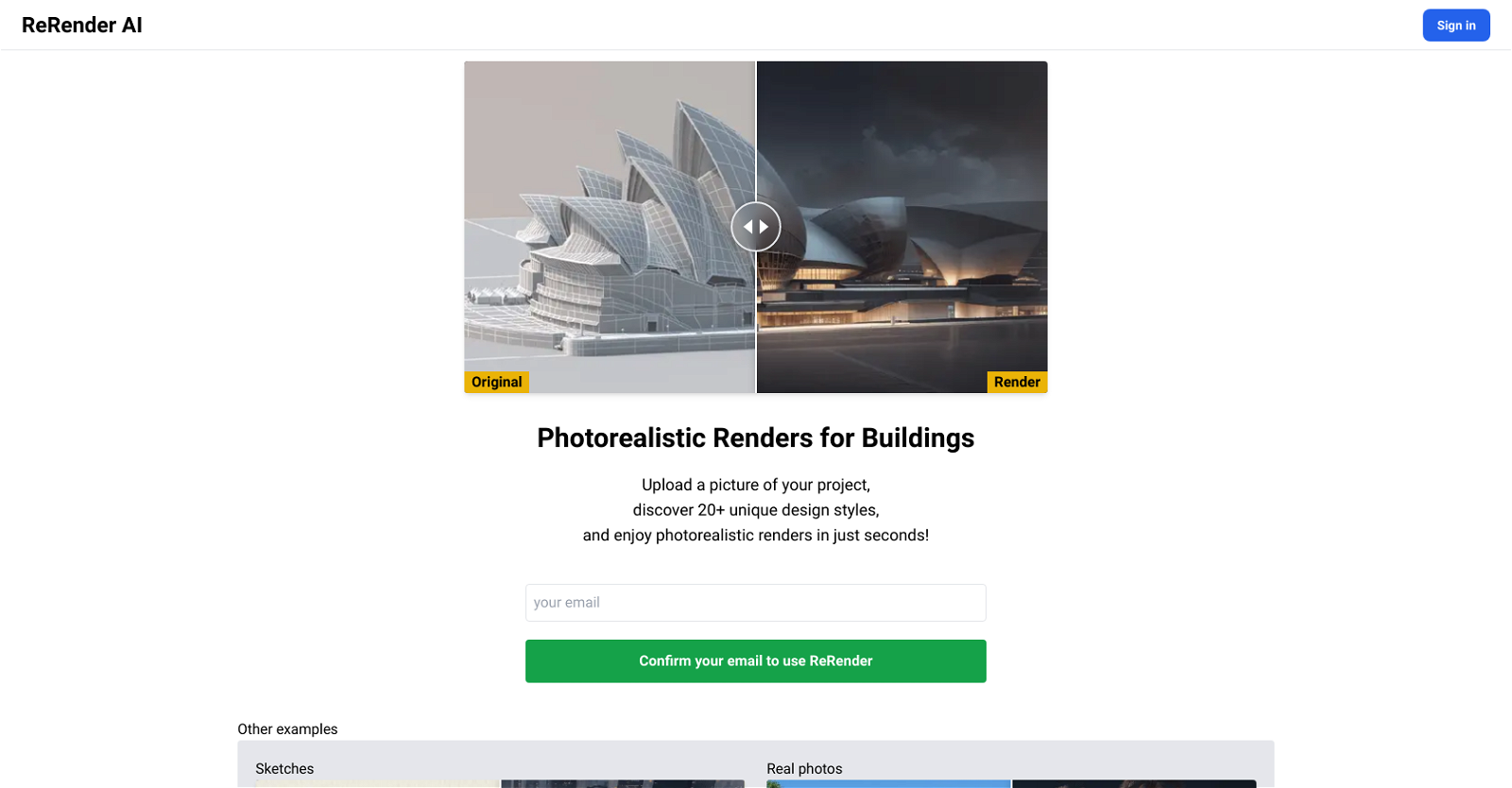
ReRender AI is a tool that helps architects and designers enhance their AutoCAD, Blender, or Sketchup projects by providing photorealistic renders in just seconds.
Users can upload a picture of their project, choose from over 50 unique design styles, and see the results in high-quality, photorealistic images. The tool offers rendering capabilities for a variety of building types, including single-family homes, apartments, offices, schools, hospitals, and more, as well as a diverse range of design styles from sleek international to playful post-modern.
The tool is easy to use: users simply need to upload their image and confirm their email to start using ReRender AI. The website offers several examples of before-and-after renderings to showcase the tool's capabilities.
Image processing is accomplished quickly, making it possible for users to generate multiple renders in a short period of time. In addition to photorealistic rendering, the tool provides design inspiration by showing users how their project might look in different styles.
Overall, ReRender AI aims to provide architects and designers with an efficient and effective tool for enhancing the presentation and visualization of their work.
The tool's user-friendly interface and quick processing time make it accessible to designers with varying levels of technical expertise, and its ability to offer a range of design styles can inspire new creative directions for projects.
Would you recommend ReRender AI?
Help other people by letting them know if this AI was useful.


Feature requests



3 alternatives to ReRender AI for Building design
Pros and Cons
Pros
Cons
If you liked ReRender AI
Help
To prevent spam, some actions require being signed in. It's free and takes a few seconds.
Sign in with Google








