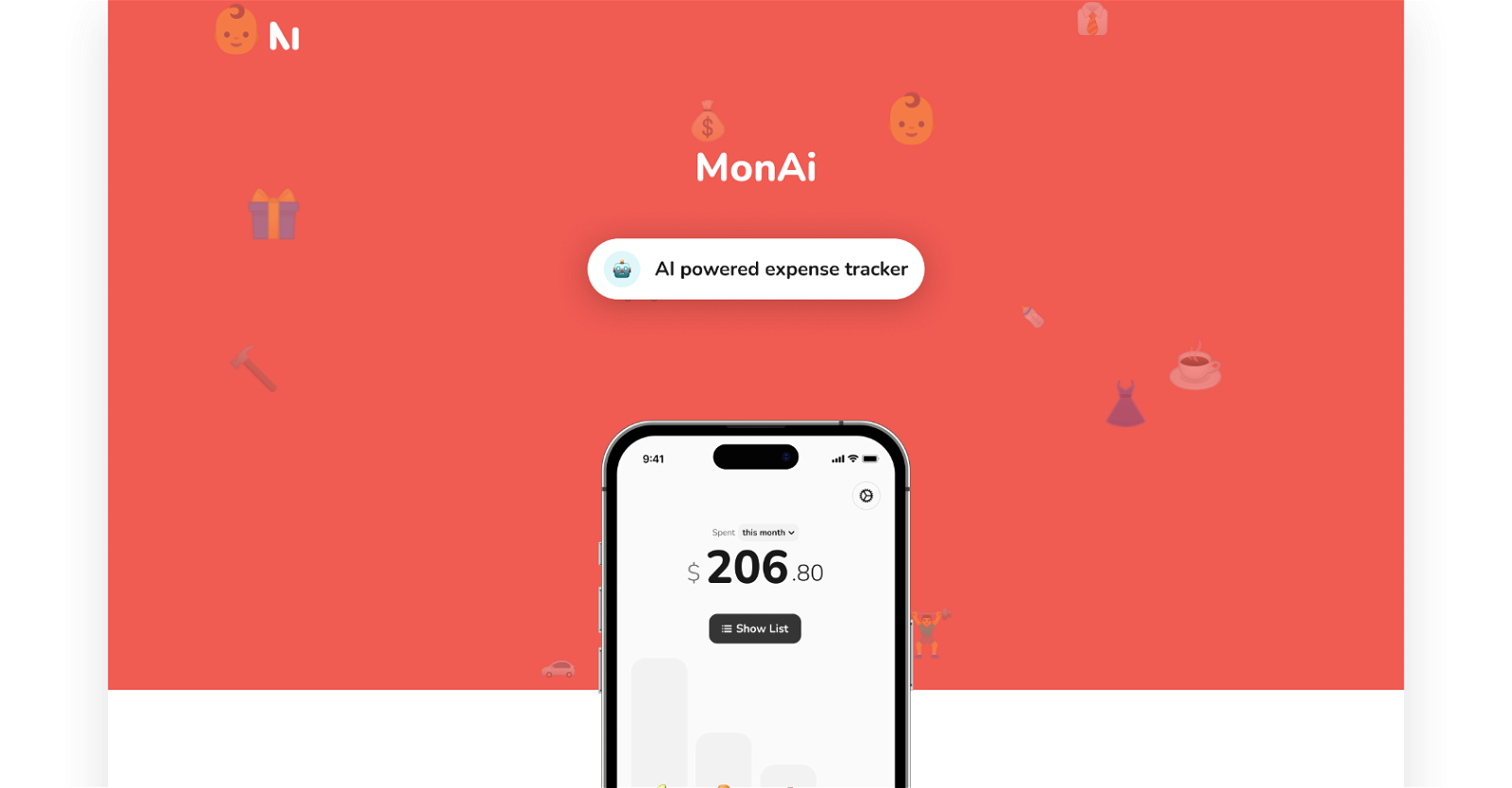What is MonAi?
MonAi is an AI-powered tool for expense tracking. It allows users to enter expenses through voice messages and categorizes them automatically.
How does MonAi help with expense tracking?
MonAi assists with expense tracking by allowing users to speak their expenses as if they were telling a friend. The AI technology it uses processes this information, turning it into a short description along with the respective amount and category.
What makes MonAi different from other expense tracking tools?
What distinguishes MonAi from other expense tracking tools is its voice-to-text feature, absence of requirement for a login, and its data security approach where expenses are stored securely in the user's private iCloud account. It also has sharing and collaboration capabilities.
How does MonAi use AI in expense tracking?
MonAi employs AI in its expense tracking by automatically analyzing the voice input of expenses from users and splitting it into a short description, an amount, and a category. The user then verifies and saves these details.
Can you explain the voice message feature of MonAi?
The voice message feature in MonAi allows users to simply vocalize their expenses, effectively reducing the need for manual data input. The AI technology interprets the audio and categorizes the expense into a short description, the amount, and the category.
How does MonAi handle data security and privacy?
MonAi ensures data security and privacy by storing expense data in the user's private iCloud account, following the enablement of iCloud-Drive. No login is required, which negates the need for managing additional account credentials.
What is the purpose of using iCloud-Drive in MonAi?
The purpose of using iCloud-Drive in MonAi is to provide a secure location for the storage of user expense data in the user's private iCloud account. This practice enhances data privacy and security.
Why doesn't MonAi require a login?
MonAi doesn't require a login as it places data directly in the user's private iCloud account. This eradicates the need for users to remember additional credentials, promoting ease of use and increasing data security.
How can I share and collaborate on expenses using MonAi?
MonAi facilitates sharing and collaboration on expenses by offering functionality to share expenses with others. Whether for shared expenses, budgeting, or managing expenses in group projects or events, this user-friendly interface enhances overall usability.
Is MonAi available for both iPhone and Android?
MonAi is currently only available for iPhone users and can be downloaded from the App Store.
How can I download MonAi?
MonAi can be downloaded by iPhone users from the App Store. The App Store link is found on their website.
What information can I find on MonAi's official website?
On MonAi's official website, one can find information about its expense tracking capabilities, how it works, its special features, contact information, terms of use, and a Twitter link for updates.
Is there a way to follow updates from MonAi via social media?
Yes, you can follow MonAi on Twitter for updates. The link to their Twitter profile is available on their website.
Can MonAi help manage group expenses or budgeting?
Yes, MonAi can aid in managing group expenses or budgeting. It provides a feature for sharing and collaborating on expenses, making it easier to track shared expenses or manage budgeting for group projects or events.
How does MonAi split input into description, amount and category?
MonAi uses AI for splitting voice input into description, amount and category. When a user speaks out their expense, the system intelligently parses the information and divides it into these essential components.
How user-friendly is the interface of MonAi?
MonAi's interface is user-friendly, designed for ease of interaction. It simplifies expense tracking by allowing voice input, autocompleting details, and facilitating collaboration and sharing. All these features make it intuitively navigable for users.
Who founded MonAi and owns the rights?
MonAi was founded by MonAi entity and all rights are reserved by the same.
Can MonAi help in monitoring money?
Yes, MonAi can aid in monitoring money. It enables users to voice their expenses, which the AI then categorizes, helping users to keep track of their spending and manage their finances better.
What are the terms of use for MonAi?
The terms of use for MonAi can be found on their website. It includes details on how their system works, privacy practices, the functionality of the tool, and user obligations.
How can I contact MonAi for support or queries?
For support or queries, you can contact MonAi through the 'Contact' option available on their website. The website provides further details.