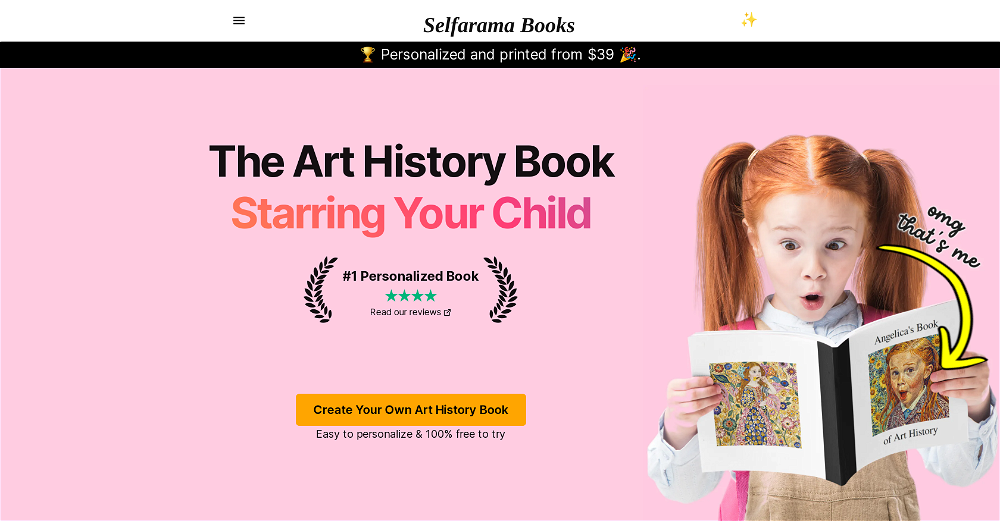Museum Companion
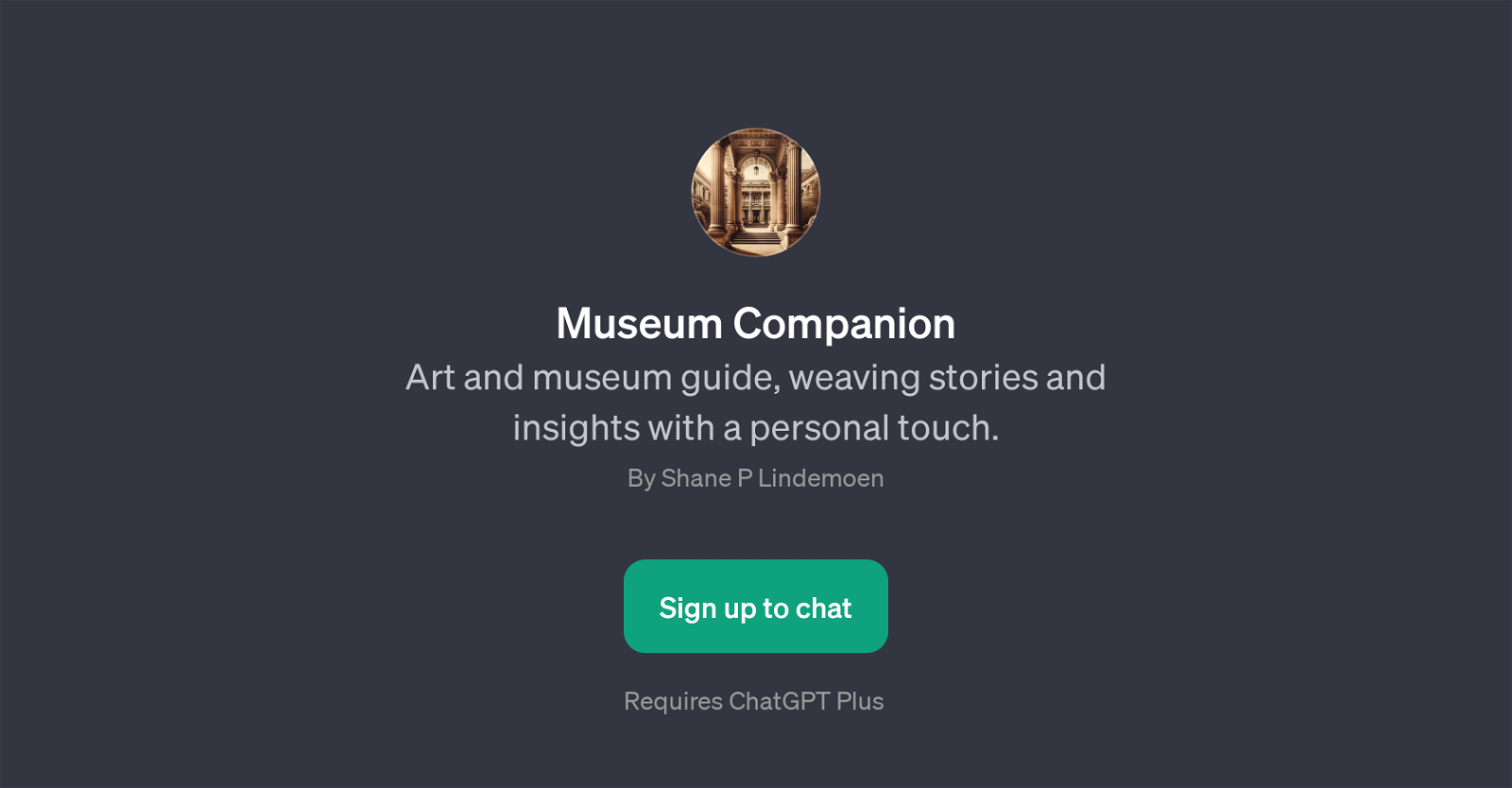
Museum Companion is a GPT designed to serve as a personal guide to art and museums. It weaves together stories and insights about various art pieces and exhibitions, providing users with an enriched interpretive understanding of the artwork or museum exhibits they are viewing.
The GPT employs a conversational interface, setting a personally engaging tone, making the overall experience of exploring art and museum spaces more enlightening and pleasurable.
Museum Companion is curated by Shane P Lindemoen and requires ChatGPT Plus for access. The GPT offers prompt starters for usage such as 'What is Museum Companion?' and 'How should I use Museum Companion?'.
These prompts present an intuitive interaction interface that provides users with essential tool guidance. The GPT aims to provide a unique art history exploration experience to its users, delivering it in a personalized and interactive manner.
It is well-suited for art enthusiasts, students, educators, or even casual museum visitors looking to gain deeper insights into the world of art and museums.
Would you recommend Museum Companion?
Help other people by letting them know if this AI was useful.
Feature requests
11 alternatives to Museum Companion for Art guide
If you liked Museum Companion
Featured matches
Other matches
People also searched
Help
To prevent spam, some actions require being signed in. It's free and takes a few seconds.
Sign in with Google