PDF Hunter
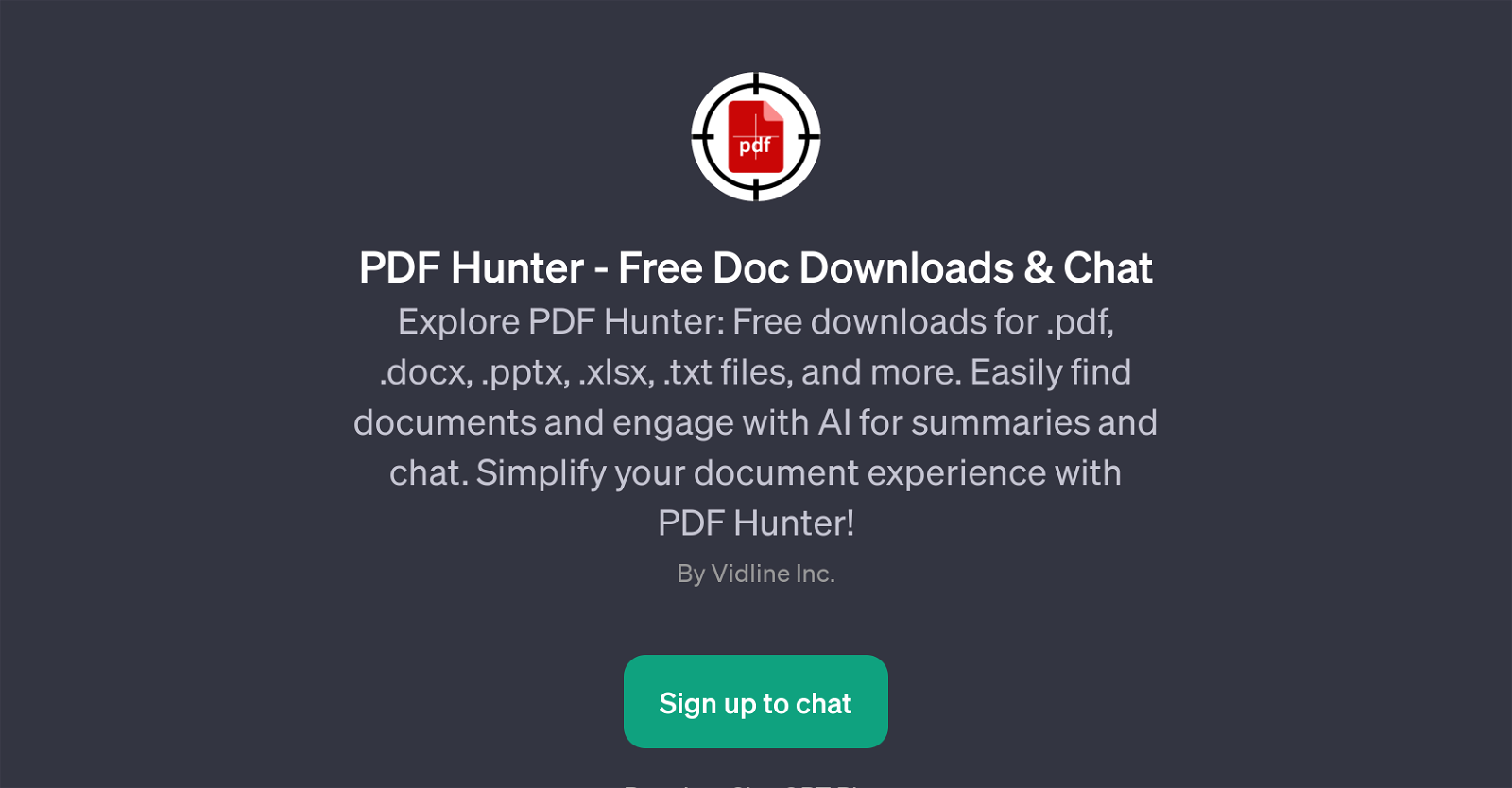
PDF Hunter is a GPT designed to simplify the user's document experience. It functions as a powerful tool that offers free downloads for various file types including .pdf, .docx, .pptx, .xlsx, and .txt files.
Beyond this, the platform significantly allows users to effortlessly locate documents. Enriched with AI capabilities, it promotes a dynamic interaction between the users and the system, making it possible for them to engage in summaries and chat.
The application smartly implements the technology of AI in understanding the user queries, thereby simplifying the search process. For instance, users can prompt PDF Hunter with specific search directives such as 'Help me find a few papers on 'room-temperature superconductivity' on arXiv' or 'Find PDF documents about 'artificial intelligence' and 'teaching''.
Additionally, it also responds to requests for finding templates, like annual work report PowerPoint templates, and books on specified topics. Hence, PDF Hunter surely stands as a remarkable tool for those seeking a convenient, interactive, and efficient document resource and retrieval system.
Would you recommend PDF Hunter?
Help other people by letting them know if this AI was useful.
Feature requests



2 alternatives to PDF Hunter for Document search engine
If you liked PDF Hunter
Help
To prevent spam, some actions require being signed in. It's free and takes a few seconds.
Sign in with Google








