Powerpresent AI
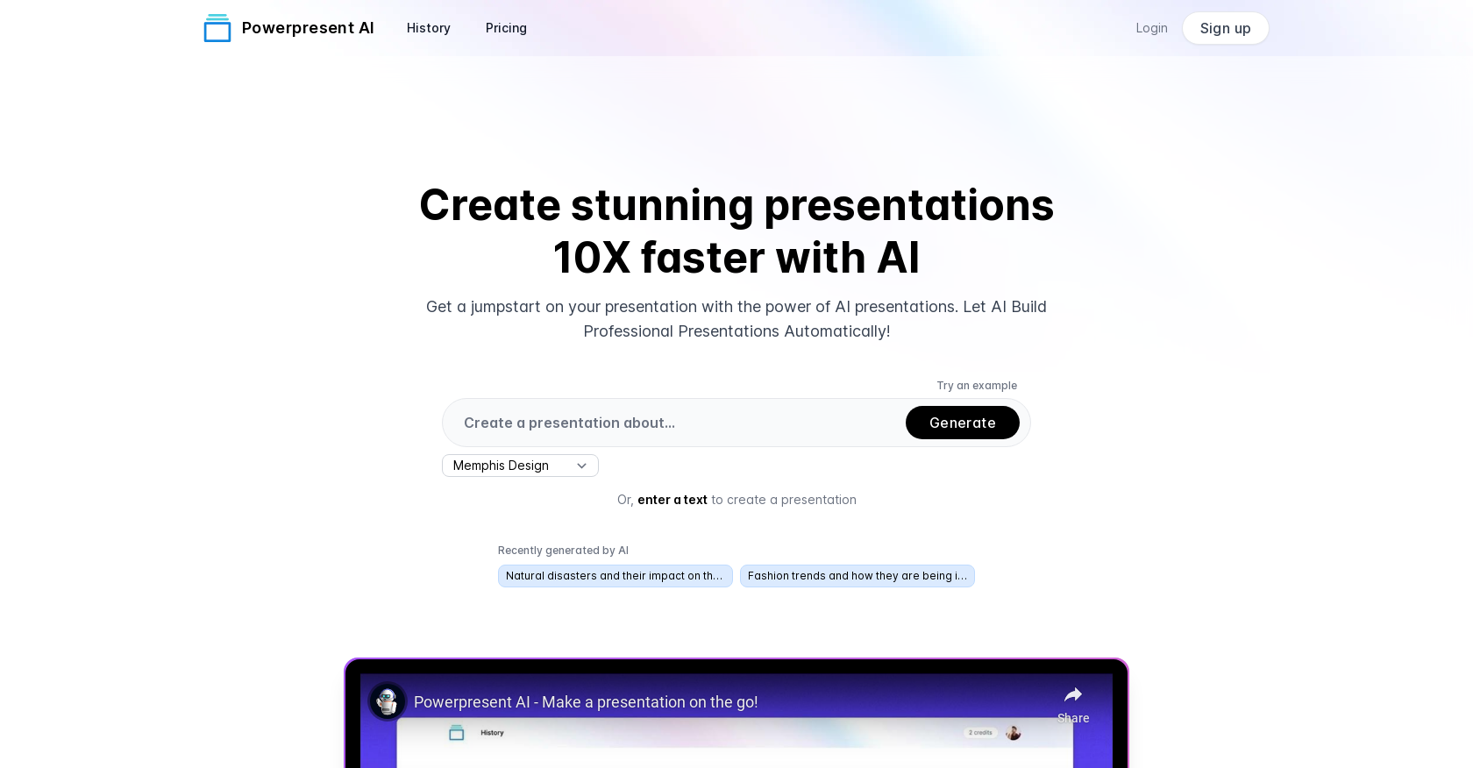
Overview
PowerPresent AI is an AI-driven tool that allows users to create visually appealing and professional-looking presentations much faster than traditional methods.
Users can simply input their topic or text and let the AI technology do the rest. PowerPresent AI also offers users the ability to select from a variety of art styles, including Low Poly, Cyberpunk, Surrealism, Anime, Realism, Memphis Design, Fantasy, and Cartoon, enhancing their presentation's visual impact further.
Once completed, users can export their presentations for easy editing, either as a PPTX file or to Google Slides. The tool requires no design or AI expertise, making it accessible to anyone who needs to create a professional presentation quickly.
Alongside efficient and AI-driven presentation creation, the tool also enables users to save time by automating the presentation's creation process, making it thereby cutting down on time spent on creating a professional presentation.
PowerPresent AI provides users with an efficient solution compared to traditional presentation design methods while not requiring the user to learn any new skills.
Overall, PowerPresent AI is a powerful and efficient solution for anyone who needs to create compelling presentations quickly.
Releases
Top alternatives
-
172,0033,113Released 2y agoFree + from $6.7/moYURY SAKHONCHYK🙏 70 karmaApr 18, 2024There is nothing here that meets the presentation requirements. The slides are monotonous and boring; it's as if I just copied my entire text and pasted it onto 10 slides - there's no value in that. The information is inconvenient and uninteresting to read. It's even summarised and organized worse than I could do it in 5 mins. It's better to use free GPT and put all into slides then use this. Omg it's really very bad, extremely poor, and I will never use it again.
-
82,680863v1.8 released 7mo agoFree + from $8/moMakes it easy to get started with a presentation if you have an outline, but as soon as you want more control, you're better off using Google Slides. Gamma's feature that I used the most was image generation - you can select among a variety of models (Ideogram, Flux, DALL-E, but not Midjourney), and it shows 3 variations to choose from. Performance is slow and a little janky, even in Chrome. Prompts and settings are often not respected - e.g. you set it to "preserve text" and just generate slides, and it goes onto dumping an entire 3 paragraphs of text in one slide. You can't overlay text over images (e.g. for image attribution), and there's no precise positioning control, or grouping elements. No way to control table layout, e.g. to have two images slide-by-side in full bleed mode. I tried Gamma for a new presentation, but next time I need to make a presentation, I'll go back to Google Slides and generate images independently.
-
56,30549v2.0 released 4mo agoFree + from $9/moUsing it on day-to-day basis to create presentations for my real estate clients. It's good.
-
55,552267Released 2y agoFree + from $6.7/moYou spent half of hour on describing how your presentation should look like, and just after that getting informed that you need to pay subscription to proceed. Who’ll pay my time back?
-
37,855279Released 2y agoFree + from $12/mo
-
27,30142Released 1mo agoFree + from $16/moUsed it for PPT generation and performed extremely well, especially the numbers and data part.



