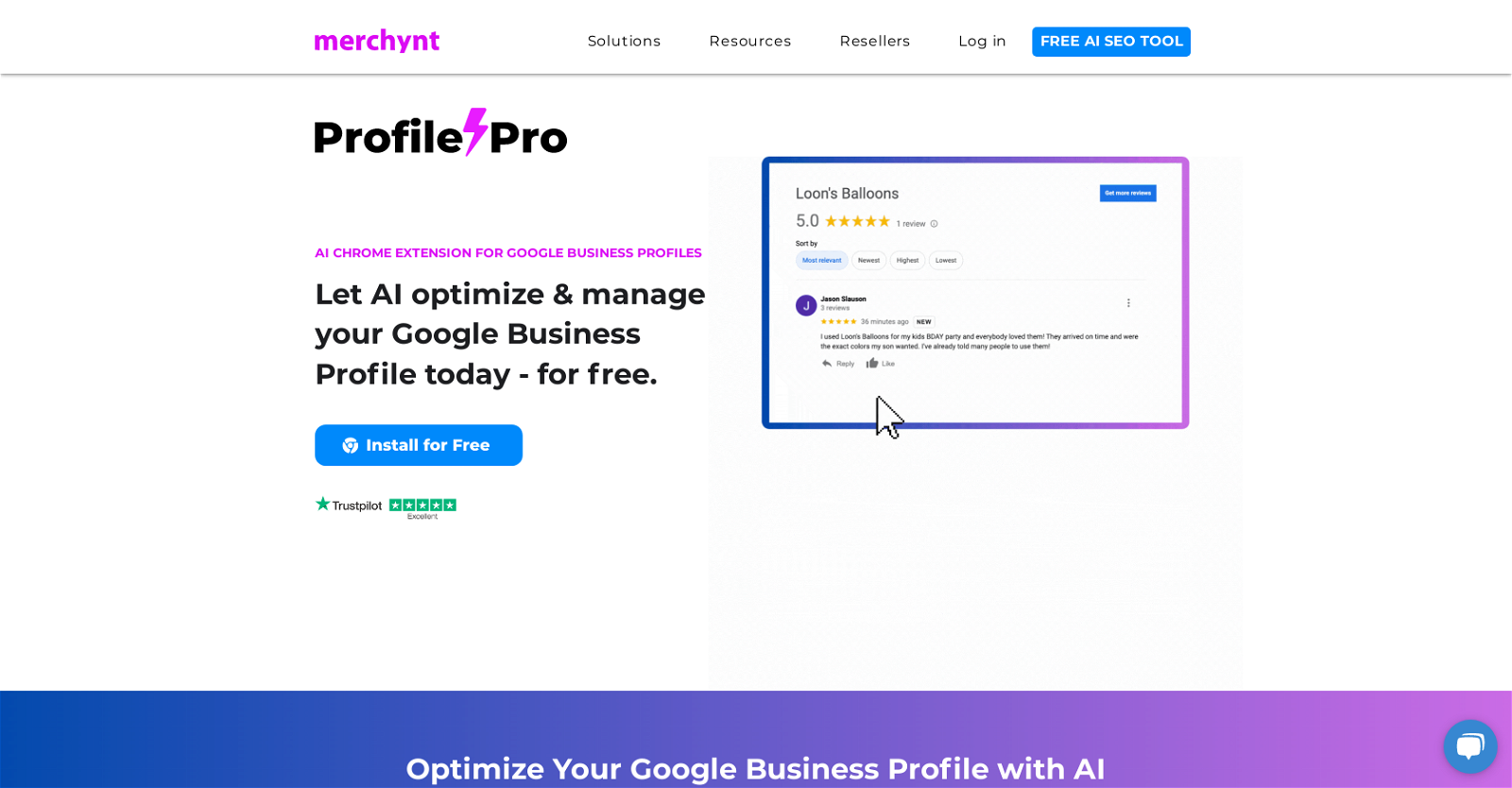What is ProfilePro?
ProfilePro is a free Chrome Extension that utilizes AI technology to optimize Google Business Profiles. It automates Google Business posts, generates optimized review responses, suggests the most SEO-optimized business description and provides SEO-optimized service and product descriptions.
How can ProfilePro help optimize a Google Business profile?
ProfilePro optimizes a Google Business profile by automating Google Business posts, generating optimized review responses, suggesting the most SEO-optimized business description, and providing SEO-optimized service and product descriptions. These features increase the online visibility and attractiveness of the user's business to potential customers searching on Google.
How does ProfilePro automate review responses?
ProfilePro automates review responses by using artificial intelligence. When a review is left, it can generate a personalized response at the click of a button. This feature allows for timely response to customer feedback while maintaining consistency and appropriateness in the messaging.
What kind of business descriptions does ProfilePro provide?
ProfilePro provides the most SEO-optimized business descriptions that are written specifically for your business. The AI-powered tool can suggest business descriptions that can increase the visibility of a business in local search results and on Google Maps.
Can ProfilePro generate SEO-optimized service and product descriptions?
Yes, ProfilePro can generate SEO-optimized service and product descriptions. These descriptions are created to help businesses get found by more potential customers on Google Maps by improving the SEO ranking of their Google Business Profile.
How does ProfilePro help with local search results and Google Maps ranking?
ProfilePro helps with local search results and Google Maps ranking by optimizing the content on a business's Google Business Profile. The AI technology it uses helps generate SEO-optimized posts, review responses, business descriptions, and service or product descriptions that drive visibility on local search results and Google Maps.
Does ProfilePro support multiple languages? If so, which ones?
Yes, ProfilePro supports multiple languages. These include English, French, Spanish, Portuguese, Urdu, Hindi, Tagalog, Dutch, Korean, and German.
What other services does Merchynt offer besides ProfilePro?
Apart from ProfilePro, Merchynt offers reputation, listings, and review management software along with white-label solutions, local SEO services, and a weekly newsletter with marketing tips and news.
Does the use of ProfilePro require any special onboarding process?
Yes, the use of ProfilePro involves an onboarding process. All customers are provided with a white glove onboarding call with a local SEO expert. This helps customers understand how to maximize the use of the AI tool for SEO optimization.
What does the white glove onboarding call offered by ProfilePro include?
The specifics of what exactly is included in the white glove onboarding call offered by ProfilePro are not available. However, it involves a call with a local SEO expert which is a part of the onboarding process for customers.
Can businesses use ProfilePro to manage multiple Google Business Profiles?
While not explicitly stated, it is implied that businesses can use ProfilePro to manage multiple Google Business Profiles effectively thanks to its powerful AI-driven features. As it automates various tasks related to the management of a Google Business Profile, it's likely designed to handle multiple profiles.
How does ProfilePro improve an online reputation?
ProfilePro improves online reputation by automating personalized responses to customer reviews on Google Business Profiles. Additionally, it optimizes Google Business posts and generates effective business descriptions, which can enhance a business's online image.
Can ProfilePro match my brand voice in the Google Business posts it generates?
Yes, ProfilePro can match your brand voice in the Google Business posts it generates. The AI-technology used allows the tool to mimic different brand voices, whether they are funny, salesy, professional, and more.
Is ProfilePro available for free?
Yes, ProfilePro is avilable for free. It is a free AI SEO Chrome Extension specifically designed for Google Business Profiles.
How does ProfilePro automatically respond to reviews?
ProfilePro automatically responds to reviews by using AI to generate 100% personalized responses. Users simply need to click a button to deploy these responses, helping businesses respond to reviews promptly and effectively.
In what way can ProfilePro help me attract more customers?
ProfilePro can help attract more customers by enhancing the visibility of your Google Business Profile. By automating SEO-optimized posts, generating customer review responses, and suggesting business, service, and product descriptions, ProfilePro increases your profile's exposure to potential customers on Google search and Google Maps.
Does ProfilePro operate as a Chrome extension?
Yes, ProfilePro operates as a Chrome extension. As such, it is easy to install and use directly from the Google Chrome web browser.
Does ProfilePro offer a consultation with a local SEO expert?
Yes, ProfilePro offers a white glove onboarding call with a local SEO expert as part of the onboarding process when you start using the tool.
Where is Merchynt, the company offering ProfilePro, located?
Merchynt, the company offering ProfilePro, is located in Santa Monica, California.
How can ProfilePro contribute to a business's ranking on Google Maps?
ProfilePro contributes to a business's ranking on Google Maps by utilizing AI to optimize the business's Google Profile. It automates Google Business posts, generates optimized review responses, suggests the most SEO-optimized business description, and provides SEO-optimized service and product descriptions, all of which can help increase the visibility of the business on Google Maps.