QR Fantasy AI
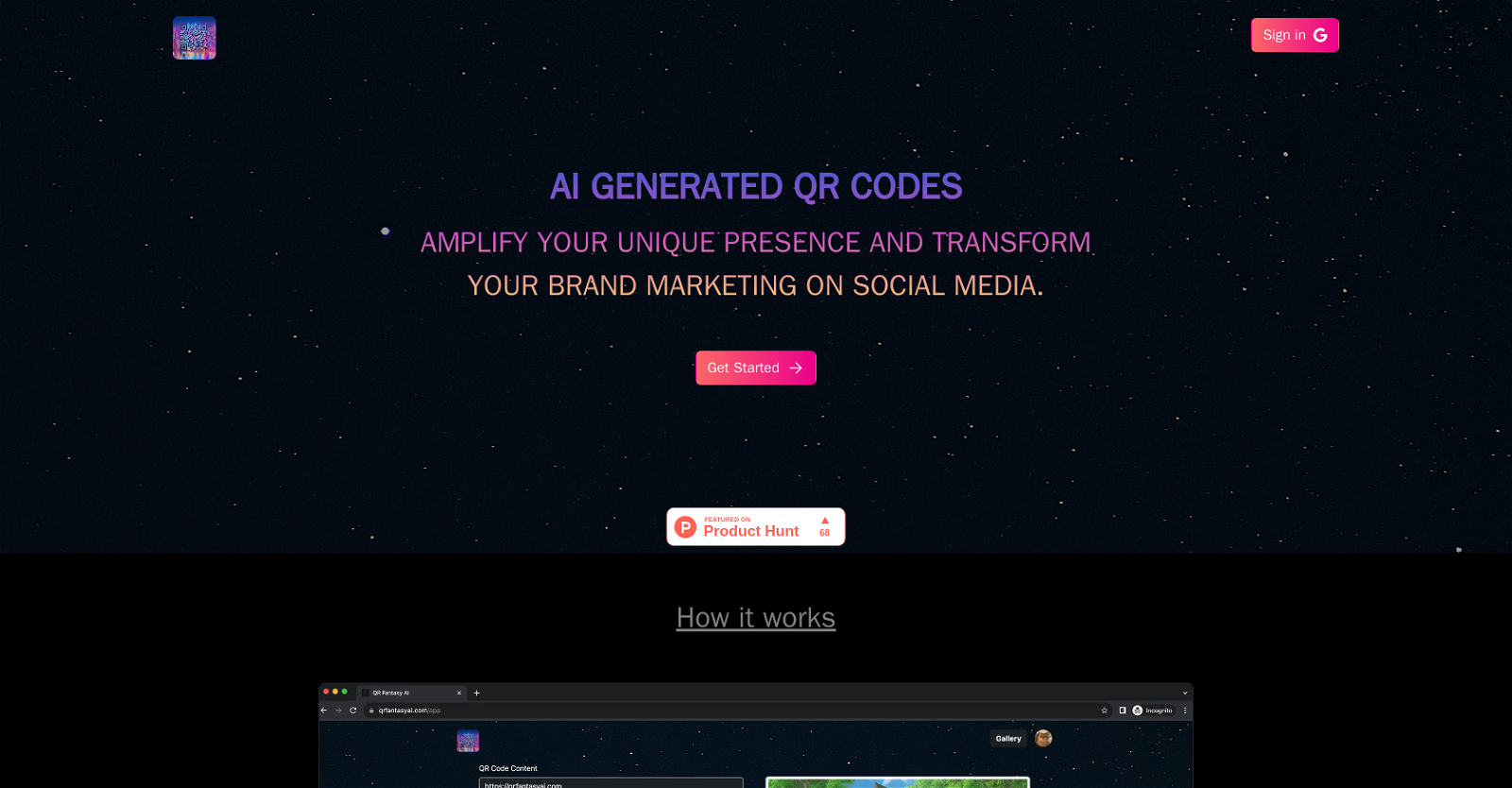
QR Fantasy AI is an AI tool that utilizes advanced techniques to transform ordinary QR codes into artistic masterpieces. By combining technology and art, users are invited to explore a world where every scan transforms into a visually stunning experience.
This tool offers fully customizable options, allowing users to craft QR codes that align with their unique brand and marketing strategies on social media.The tool goes beyond simple scanning capabilities, offering users the opportunity to delve into the aesthetics of digital art.
With the help of AI, users can turn their visions into captivating digital realities. Each QR code becomes a canvas awaiting inspiration, ensuring a blend of functionality and unmatched creativity.QR Fantasy AI not only elevates QR codes into unique digital masterpieces but also amplifies brand presence.
By infusing QR codes with brilliance, this tool offers an aesthetic evolution in technology with every scan, creating an engaging and memorable experience for both businesses and consumers.For those seeking a visually appealing way to enhance their brand, QR Fantasy AI provides the means to achieve extraordinary results.
With its combination of AI techniques and artistic transformation, this tool offers a unique approach to QR code utilization, making it a valuable asset in the world of digital marketing and branding.
Would you recommend QR Fantasy AI?
Help other people by letting them know if this AI was useful.
Feature requests
47 alternatives to QR Fantasy AI for QR codes
If you liked QR Fantasy AI
Help
To prevent spam, some actions require being signed in. It's free and takes a few seconds.
Sign in with Google











