Recapext
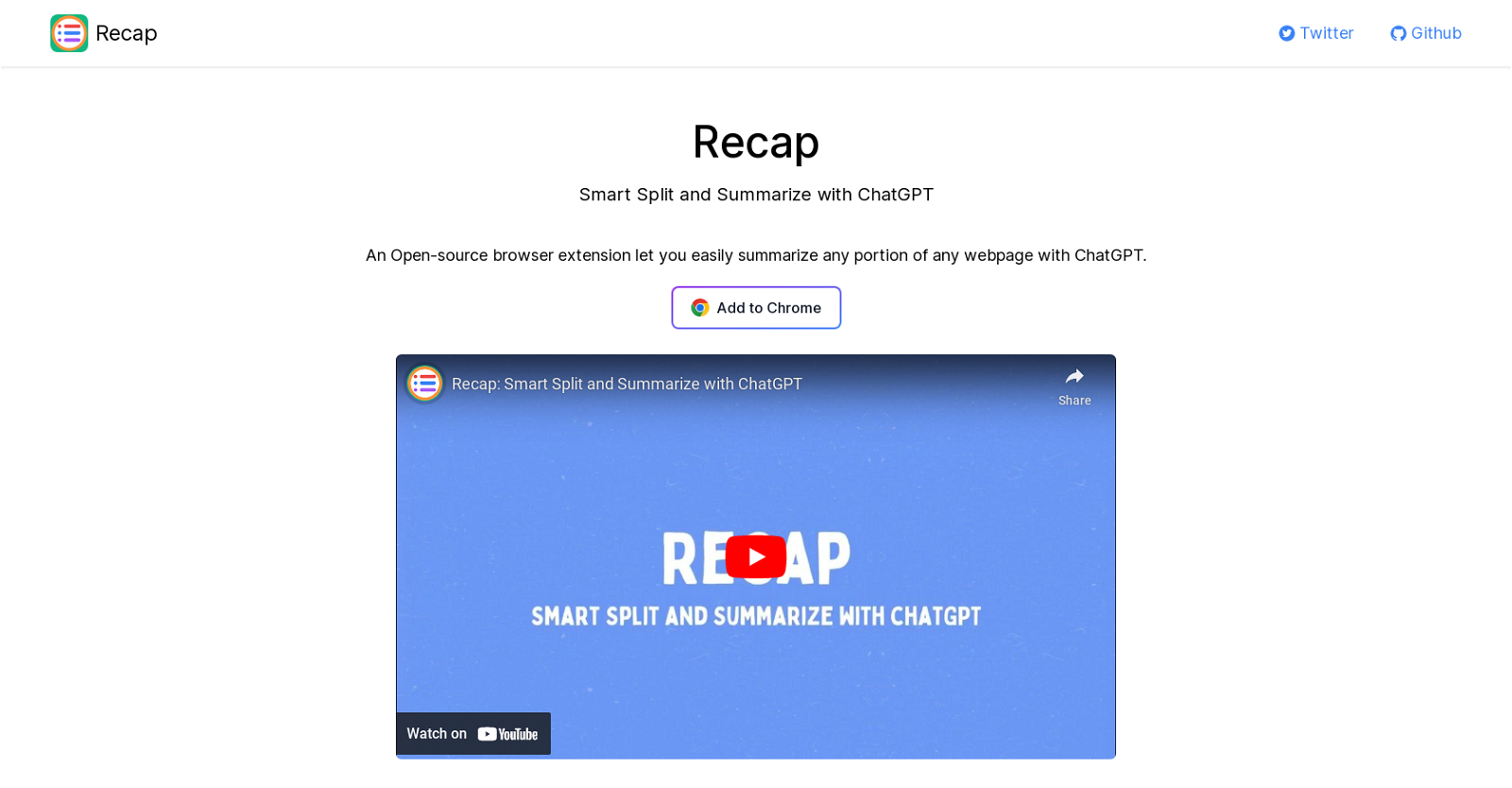
Recap is an open-source browser extension that allows users to easily summarize any portion of any webpage using ChatGPT. The tool provides a smart split and summarization capability that utilizes advanced deep learning models to generate concise and informative summaries of web content.
With Recap, users can quickly identify key points and essential information within web pages, making it an excellent tool for researchers, students, and professionals who need to review large amounts of content quickly.
The Recap extension is available for download from the Google Chrome web store, and it can be added to your browser in just a few clicks. Once installed, users can highlight any portion of a webpage and click on the Recap icon to generate an instant summary.
The tool's deep learning algorithms are highly accurate and reliable, providing users with a concise summary that captures the key points of the selected text.
Recap is entirely free to use, and users do not need to create a ChatGPT account to leverage its capabilities. The tool was developed by Yaozhi Wang, who can be contacted at [email protected].
Recap is an excellent tool for anyone who needs to quickly and efficiently summarize web content, and it has received positive feedback from users.
Would you recommend Recapext?
Help other people by letting them know if this AI was useful.
Feature requests



7 alternatives to Recapext for Webpage summaries
Pros and Cons
Pros
Cons
If you liked Recapext
Help
To prevent spam, some actions require being signed in. It's free and takes a few seconds.
Sign in with Google








