ScanMyGolfBall
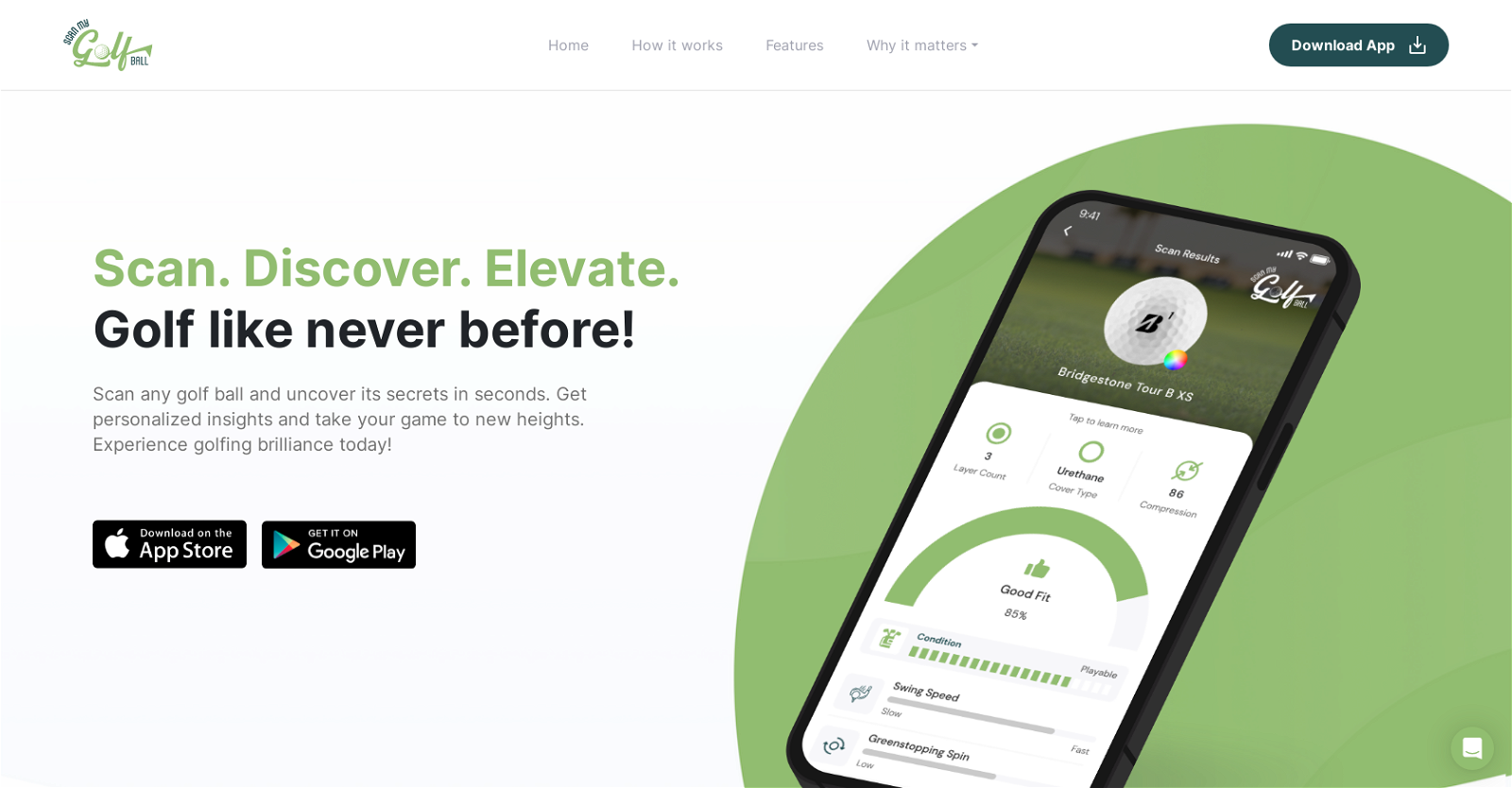
SMGB (ScanMyGolfBallLogo) is an AI-powered tool that allows golfers to scan and analyze golf balls using their smartphone camera. By simply launching the ScanMyGolfBall app and pointing the camera at a golf ball, users can obtain instant details and insights about the ball's characteristics without the need for guesswork or tedious searches.The tool's AI algorithms analyze the scanned ball and reveal key information such as cover type, layer count, compression, green-stopping spin, swing speed, feel, and dimples.
Additionally, users can answer a few quick questions about their playing style to receive personalized ball recommendations that align with their individual requirements.One of the standout features of ScanMyGolfBall is its user-friendly interface, which ensures effortless navigation and access to valuable information about golf balls.
The tool also prioritizes privacy and security, with no sign-in required and no personal information needed.By utilizing ScanMyGolfBall, golfers can make informed decisions to enhance their gameplay based on the performance attributes of their golf balls.
This eliminates the need for guesswork and provides a hassle-free experience to improve their overall golfing experience.ScanMyGolfBall is compatible with both iOS and Android devices, ensuring accessibility to a wide range of users regardless of their preferred mobile platform.
Revolutionize your play and elevate your golfing experience by downloading the app now.
Would you recommend ScanMyGolfBall?
Help other people by letting them know if this AI was useful.
Feature requests
2 alternatives to ScanMyGolfBall for Golf assistance
If you liked ScanMyGolfBall
Help
To prevent spam, some actions require being signed in. It's free and takes a few seconds.
Sign in with Google





