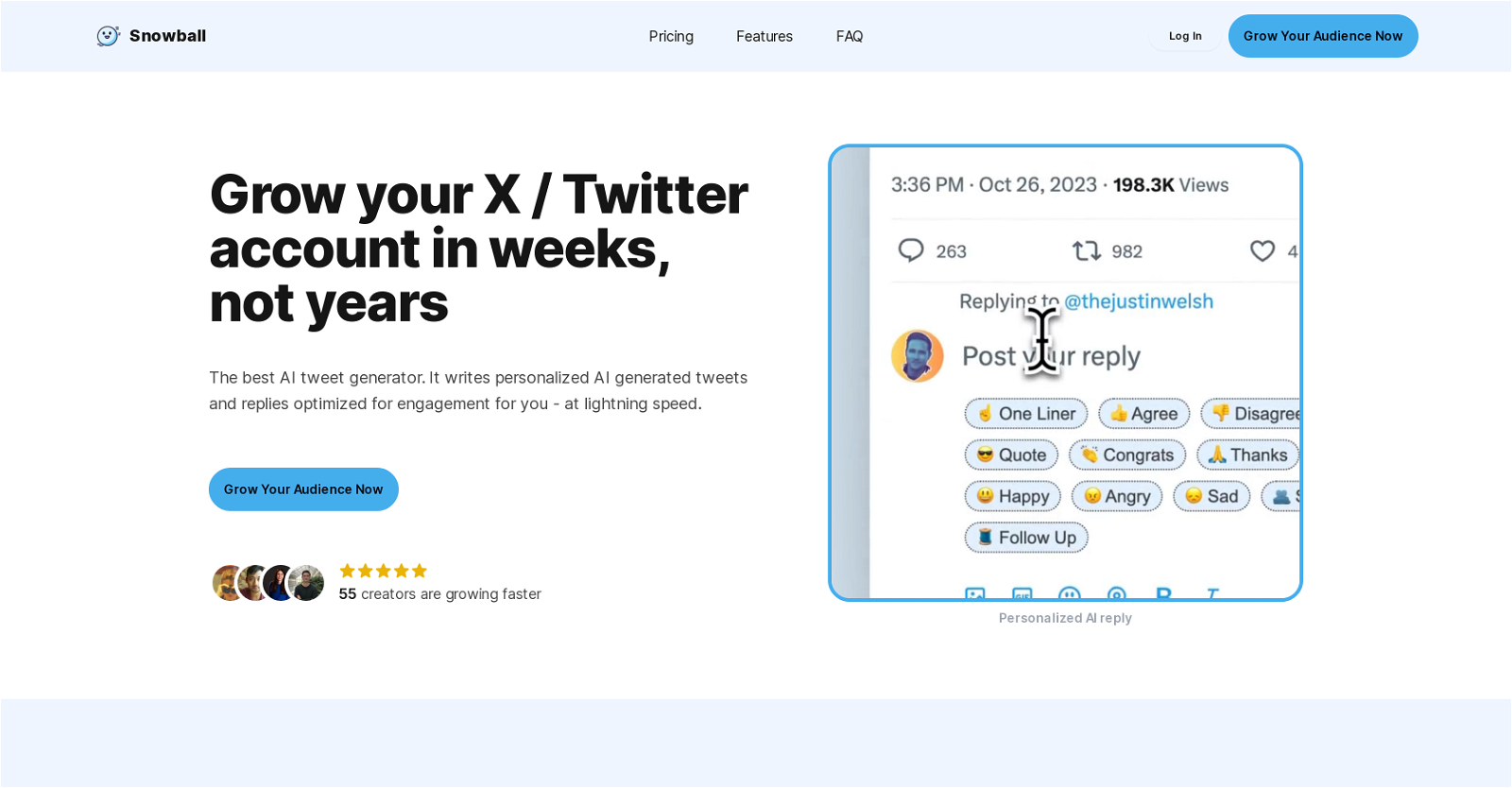What is Snowball?
Snowball is a tool designed to automate content creation on Twitter using Artificial Intelligence. It generates personalized AI-crafted tweets and replies to optimize user engagement. It's devised primarily for Twitter account owners looking to build, scale, and monetize their audiences more effectively.
How can Snowball improve my Twitter content?
Snowball can enhance Twitter content by assisting users in transforming their ideas into high-performing tweets swiftly and efficiently. It has a dedicated AI tweet editor that allows users to improve, rephrase, adjust the length of their tweets, fix grammar, translate the content, and change the tone of their tweets. It also provides a curated collection of performance-optimized tweet templates.
Does Snowball automatically generate tweets?
Yes, Snowball automatically generates tweets. It creates personalized AI tweets and replies, and also artificial intelligent tweet threads, aiming for higher user engagement.
What features does the Snowball AI tweet editor have?
The Snowball AI tweet editor is designed to convert user ideas into high-performing tweets in a matter of seconds. It has features that allow users to improve and rephrase their tweets, adjust their lengths, fix any grammar errors, translate content, and change their tone.
Does Snowball provide tweet templates?
Yes, Snowball provides high-performing tweet templates. These tweet templates are optimized for engagement and can even be personalized by Snowball's AI.
Can I save and reuse my best performing tweets with Snowball?
Yes, users can save their best performing tweets as templates and reuse them whenever new content is required. This feature allows for ease of creation and consistency in content styles over time.
How does Snowball help with Twitter content automation?
Snowball automates Twitter content creation with its ability to generate AI-crafted personalized tweets and replies. It allows for creation of unlimited personalized AI tweet threads quickly. Users can engage with ease and generate tweets directly from the Twitter interface. It provides options for instant replies and browser extension for efficient interaction.
Can I directly generate tweets from the Twitter interface with Snowball?
Yes, with Snowball, users can directly generate tweets from the Twitter interface, which simplifies and streamlines the content creation process.
Can I choose the reply mood of Snowball?
Yes, users can choose the reply mood of Snowball, empowering them to let Snowball reply on their behalf instantly, facilitating better and timely engagement with their audience.
Who can benefit from using Snowball?
Twitter account owners looking to build, scale, and monetize their audiences more effectively can benefit significantly from using Snowball. It's particularly beneficial for individuals and businesses striving to grow their followers rapidly and efficiently through engaging, personalized, and AI-generated content.
What kind of tweets can Snowball create?
Snowball can create personalized AI tweets, replies, and unlimited AI tweet threads. All these are made keeping user engagement in mind to maximize reach and visibility on the platform.
How does Snowball optimize for user engagement?
Snowball optimizes user engagement by generating AI-created personalized tweets and replies. Additionally, it curates high-performing tweet templates optimized for engagement. All of these are designed to resonate well with the target audience, fostering engagement, and subsequently lead to better results on the platform.
Can I translate my tweets with Snowball?
Yes, Snowball offers a translation feature. Users can utilize the AI tweet editor to translate their tweets, among other functionalities like improving, rephrasing, adjusting length, and fixing the grammar of their tweets.
Can Snowball help me fix grammar errors in my tweets?
Yes, Snowball can assist in fixing grammar errors within tweets. The AI tweet editor has a feature that allows users to correct any grammatical issues in their tweets to ensure they are articulate and professional.
Does Snowball create AI tweet threads?
Yes, Snowball can create unlimited personalized AI tweet threads quickly, catering to various content needs for continuity and in-depth coverage of topics.
How quickly can Snowball generate tweets?
Snowball can generate personalized AI-created tweets and replies at a high speed, increasing productivity and efficiency in content creation.
What is the browser extension provided by Snowball used for?
The browser extension provided by Snowball is used for Twitter. It allows users to fill in the blank templates, utilize templates from the extension, and reply quickly to tweets directly from the extension.
Are the AI features of Snowball actually 'unlimited'?
Snowball describes its AI features as 'unlimited', however, according to their Fair Use Policy, usage may likely be subject to an unspecified limit to prevent misuse or overuse of resources.
What is the pricing for Snowball?
Snowball offers three pricing options. The 'Starter' plan is $19/month, the 'Standard' plan is $39/month, and the 'Pro' plan is $69/month. The prices shown are on an early bird pricing scheme.
Can I trial Snowball for free before committing to a subscription?
Yes, Snowball offers a free 7-day trial for new users, enabling them to try out the platform and its features before committing to a subscription. The trial does require a credit card to initiate.