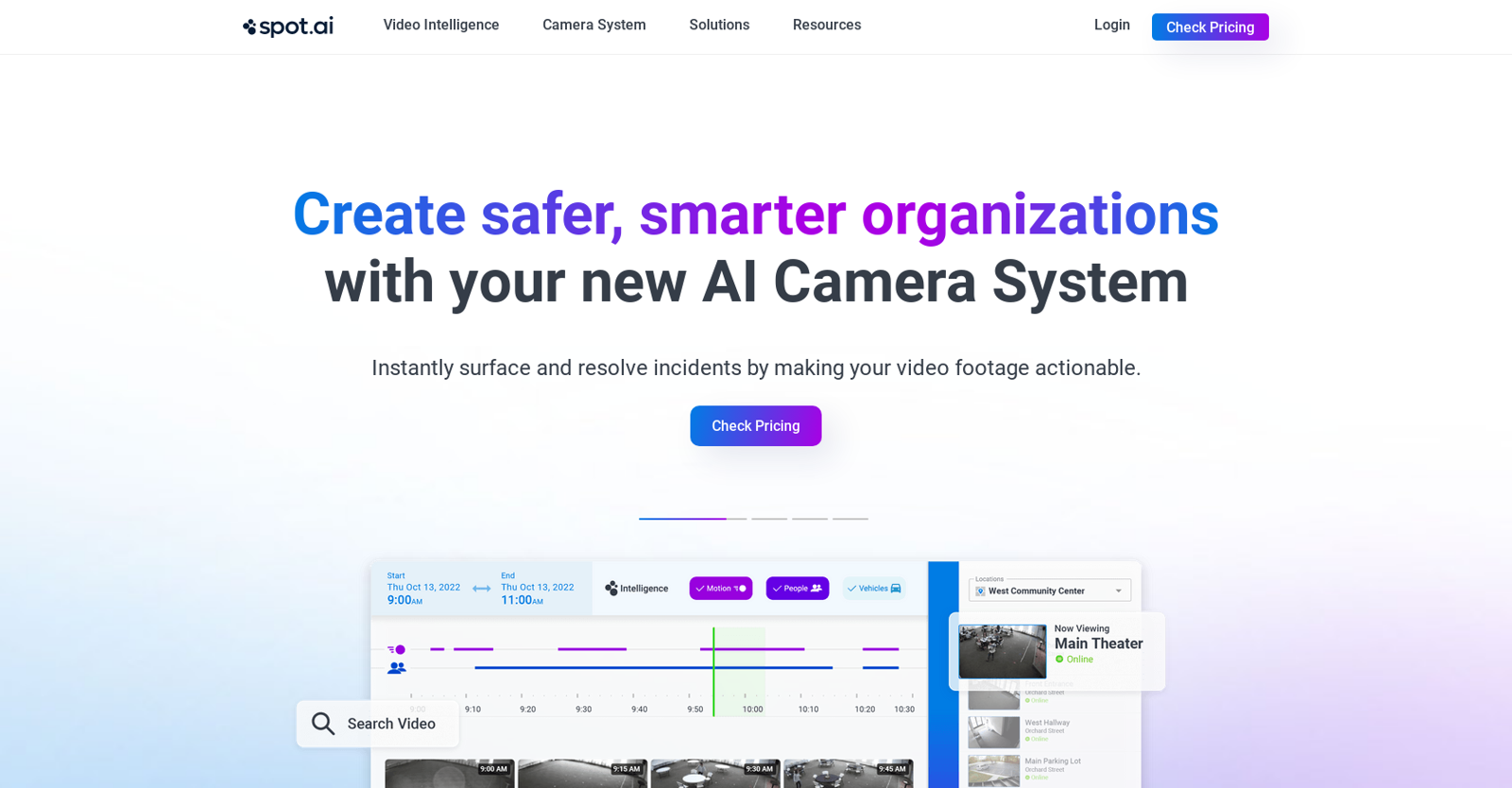SpotAI
Spot AI is an AI camera system that enables users to make their video footage actionable for better decision-making. It leverages both cloud and edge computing to provide real-time visibility into critical areas of operation from anywhere.
The system helps users resolve incidents rapidly by allowing them to find the right video clips in minutes, enhancing worker safety and training, and creating safer working environments.Spot AI offers an easy-to-use camera system with an intuitive dashboard that automates video workflows.
Users can choose to use Spot AI's premium, no-cost cameras or keep their existing cameras. The system also integrates with various existing tools and workflows, ensuring seamless connectivity for users.
The platform's intelligent video recorder provides 24/7 local storage and on-edge AI processing, enabling quick and easy setup for any number of cameras.
It offers high-resolution, NDAA compliant IP cameras that maintain quality without additional costs. The cloud dashboard allows users to view and manage multiple locations from a single dashboard, facilitating efficient searching and resolution of incidents.Spot AI aims to help organizations minimize loss and identify opportunities by leveraging video footage effectively.
The platform offers advanced AI alerts and intelligence dashboards that proactively deliver insights without the need for extensive manual monitoring.
With easy set-up and effortless camera management, Spot AI provides a comprehensive solution for organizations to enhance their video surveillance capabilities.
Would you recommend SpotAI?
Help other people by letting them know if this AI was useful.
Feature requests
If you liked SpotAI
Help
To prevent spam, some actions require being signed in. It's free and takes a few seconds.
Sign in with Google