Text Style Transfer: Alice
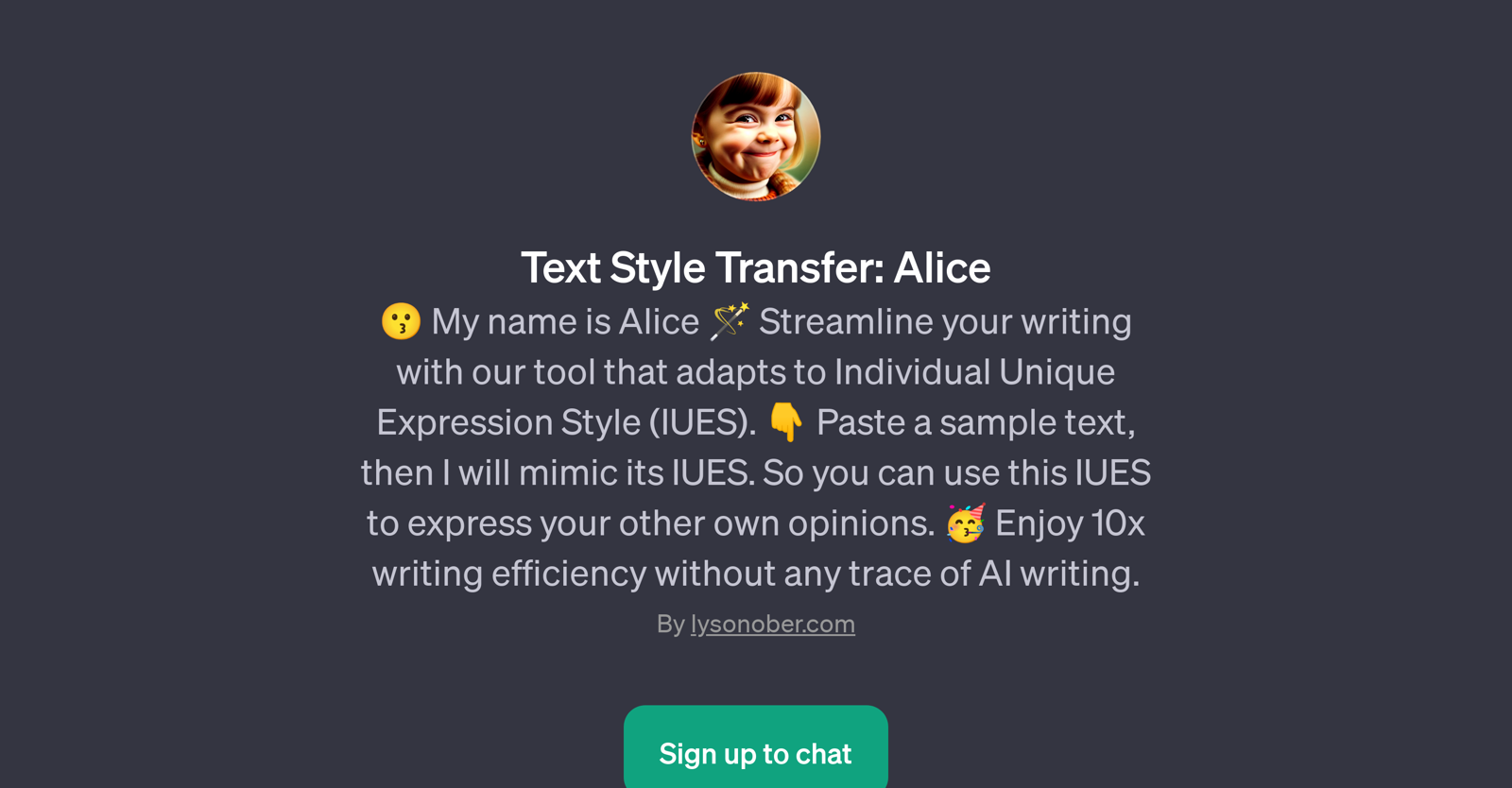
Text Style Transfer: Alice is a GPT designed to enhance the efficiency and uniqueness of user writing. It operates based on the principle of Individual Unique Expression Style (IUES), essentially creating a custom writing style that is unique to each user based on a sample text provided.
The tool will analyze the presented text and mimic its style, which can then be applied to other written content, allowing users to maintain a consistent writing style across different pieces.
This tool can be useful for content creators, writers, marketers, or anyone else looking to personalize their written communication, be it in a professional or personal capacity.
The tool is built on top of the powerful ChatGPT AI and requires the ChatGPT Plus to operate. Helpful prompts are available in multiple languages including English, Chinese, Japanese, and Korean to guide the user through the process of text style transfer.
Despite its sophisticated capabilities, the GPT ensures a natural writing style, keeping the AI's involvement seamless.
Would you recommend Text Style Transfer: Alice?
Help other people by letting them know if this AI was useful.
Feature requests
2 alternatives to Text Style Transfer: Alice for Text styles
If you liked Text Style Transfer: Alice
Help
To prevent spam, some actions require being signed in. It's free and takes a few seconds.
Sign in with Google










