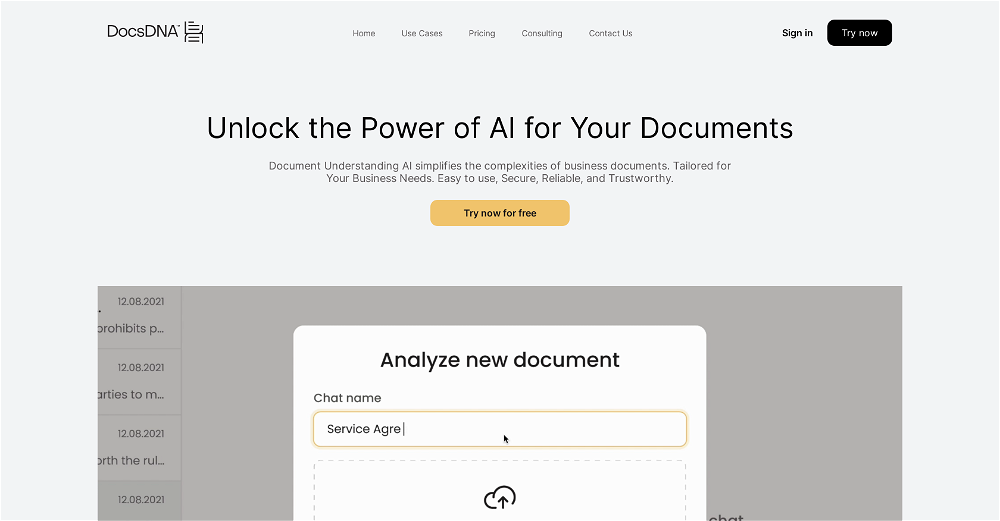The Drive
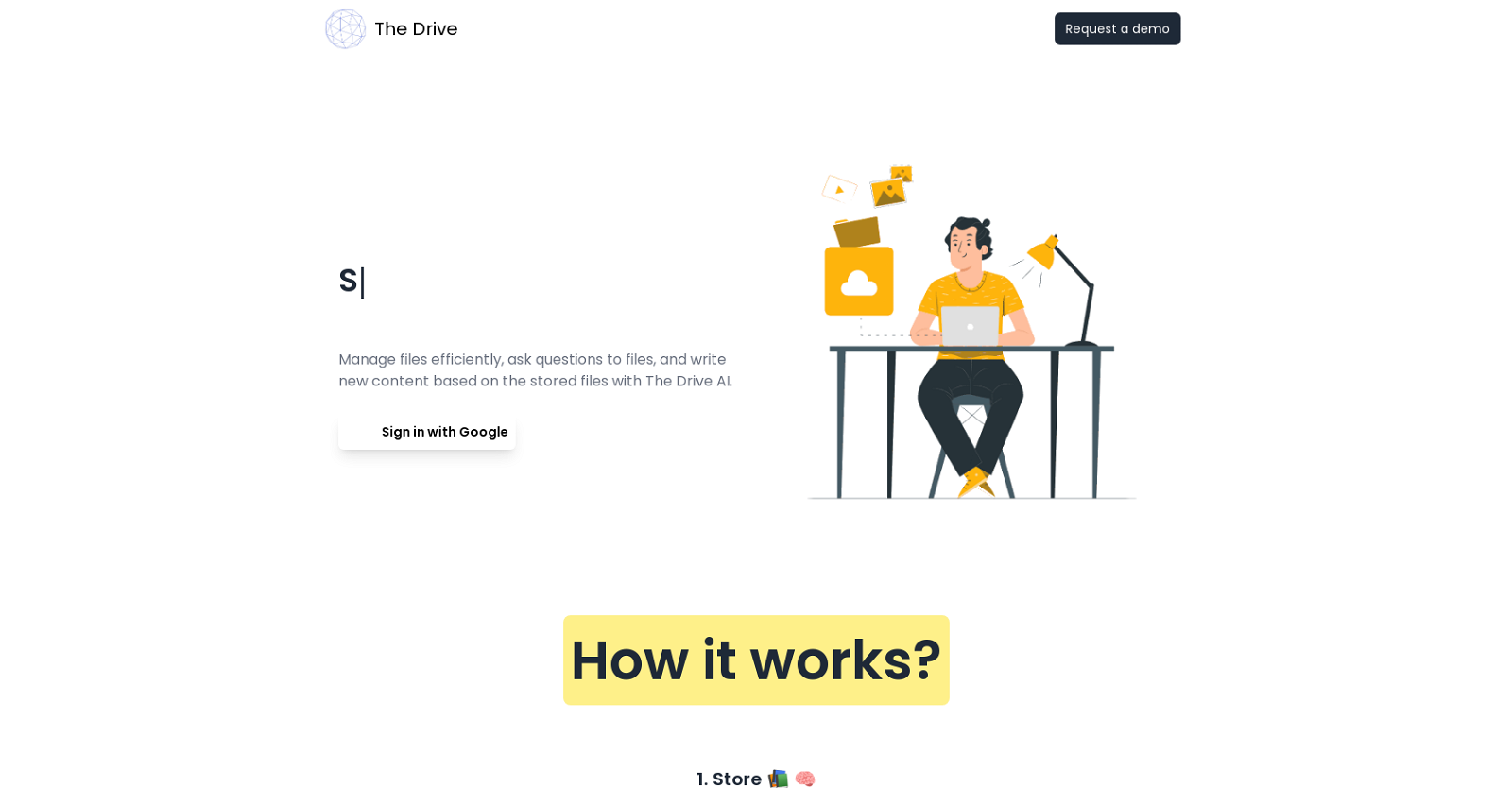
TheDrive is an AI-powered platform that provides a smarter way of organizing files and creating a knowledge base. Its innovative platform allows users to build a knowledge base based on their file directory, making it easy to streamline business operations or enhance personal productivity.
TheDrive's AI technology generates content based on the files users upload, making it possible to efficiently manage files, ask questions related to files, and write new content based on them.
TheDrive enables users to store all types of files, but it only indexes PDF, DOCX, TXT, website links, and YouTube videos. Users can group similar documents together into folders, and then ask questions to individual files or folders to get answers from the AI based on the content of the files.
The editor can also be used to draft paragraphs, lists, and more. The platform has applications in multiple fields. Students can use TheDrive to store their notes, books, papers, and YouTube videos, and ask questions related to them.
Professionals can leverage the AI's ability to search for documents based on their content to easily find important files among thousands of documents.
Researchers can use TheDrive to ask questions related to research papers and get explanations for complex concepts. Software developers can manage their projects, write code, and store code snippets on the platform.
Dads can also make lists, store recipes, and family photos. TheDrive offers a free version, and users can upgrade to premium plans whenever they need more features.
Overall, TheDrive makes it easy for users to manage their files, generate new content, and improve their overall productivity.
Would you recommend The Drive?
Help other people by letting them know if this AI was useful.
Feature requests



18 alternatives to The Drive for Document management
-
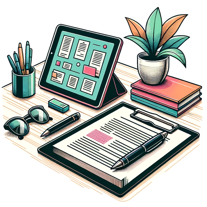 39
39 -
4.0
 29
29 -
 27183K
27183K -
13
-
7
-
6
-
6
-
4
-
 317
317 -
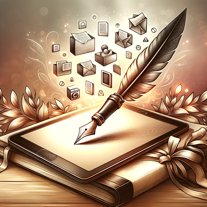 3
3 -
 Oversee your document management in a tech-focused framework.3
Oversee your document management in a tech-focused framework.3 -
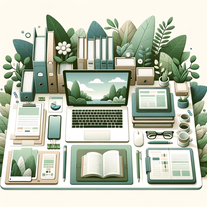 3
3 -
 Streamlining efficiency with document management systems.28
Streamlining efficiency with document management systems.28 -
 212
212 -
3.02
-
 Ensures proper organization and preservation of company records.18
Ensures proper organization and preservation of company records.18 -
 Assists in document management, creation, and summarization.1
Assists in document management, creation, and summarization.1 -
1
Pros and Cons
Pros
Cons
Q&A
If you liked The Drive
Featured matches
Other matches
Help
To prevent spam, some actions require being signed in. It's free and takes a few seconds.
Sign in with Google