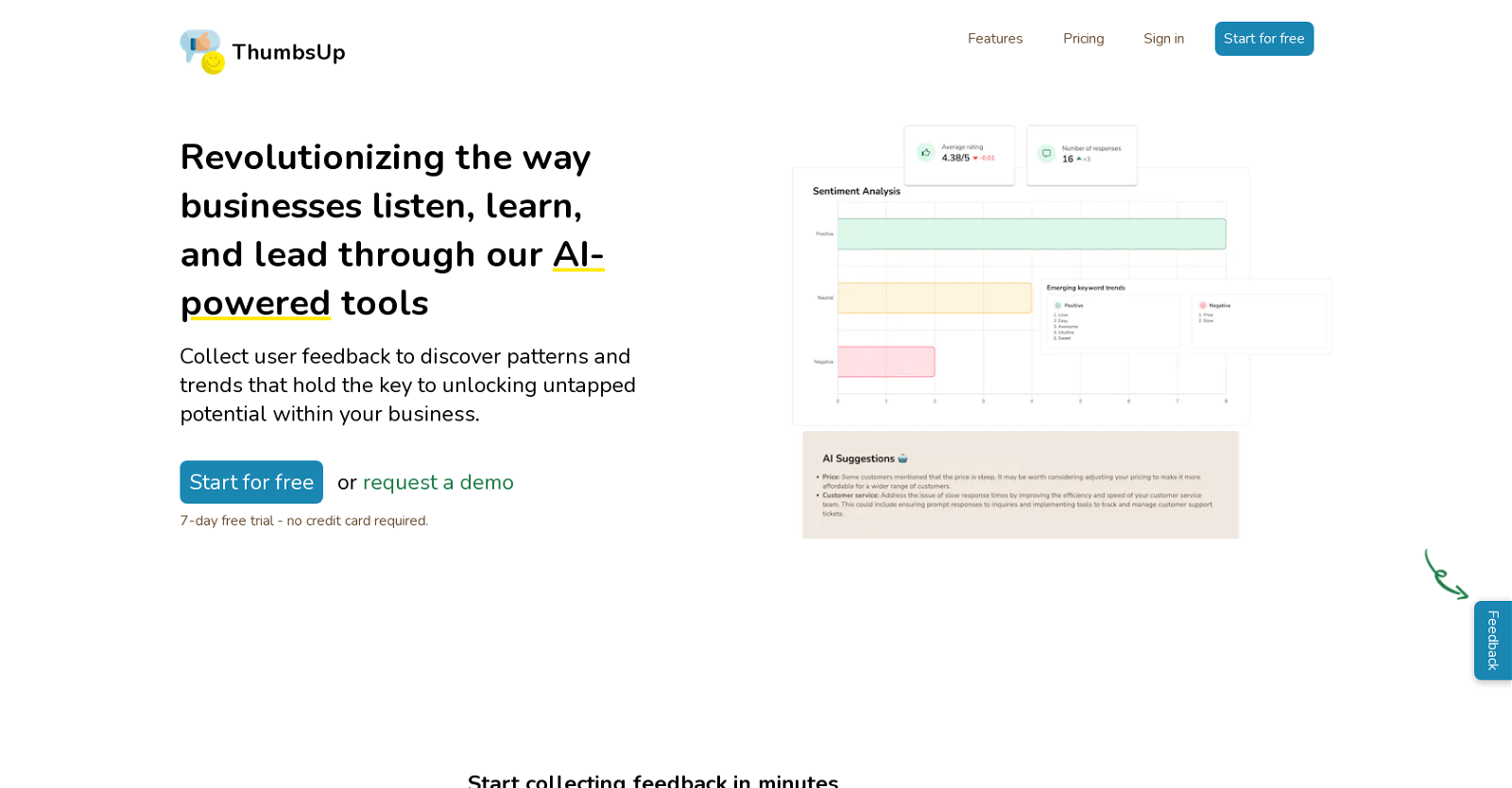What is ThumbsUp?
ThumbsUp is an AI-powered tool designed to revolutionize the method businesses use to collect and analyze user feedback. The tool provides a platform for consolidating customer sentiments and issues, helping businesses gain profound understanding of their user base. Its key features include sentiment analysis, keyword trends, and AI suggestions for informed decision-making.
How does ThumbsUp's AI work?
ThumbsUp uses AI to conduct an in-depth analysis of user feedback. It uses Natural Language Processing (NLP) techniques for sentiment analysis, interpreting the emotions and opinions in the users' text feedback. ThumbsUp also identifies keyword trends in feedback, staying updated with user preferences, concerns, and interests. Additionally, the AI generates automated data-driven recommendations to deal with customer concerns or to implement improvements.
How does ThumbsUp integrate with my website?
ThumbsUp can easily integrate with websites through the insertion of a single line HTML code. Simply paste the provided HTML script into the desired location on the website's code. This allows the ThumbsUp tool to be active on your site, collecting user feedback.
What type of feedback does ThumbsUp analyze?
ThumbsUp analyzes user feedback derived from websites. The AI focuses on customer sentiments and issues, and carefully studies the emotions and opinions uttered by users about a product or service. Such feedback may come in the form of comments, reviews, or response to specific queries.
What are the benefits of using ThumbsUp for collecting and analyzing user feedback?
Using ThumbsUp offers several benefits for businesses: comprehensive understanding of customer sentiments and issues, sentiment analysis providing insights into customer emotions and opinions, tracking of keyword trends, AI-driven recommendations, time and resource-saving, and fostering of customer satisfaction and loyalty. Moreover, ThumbsUp streamlines the feedback analysis process, enhancing decision-making and efficiency.
How does the sentiment analysis feature of ThumbsUp work?
The sentiment analysis feature works by applying Natural Language Processing (NLP) techniques to analyze user feedback. It deciphers the emotions and tone within the text, classifying it as positive, negative, or neutral. This process reveals insights about customers' feelings and opinions about a particular product or service, allowing the business to better comprehend their customer's experiences.
How can ThumbsUp help in identifying new trends or opportunities?
ThumbsUp, by continually tracking keyword trends in the customer feedback, helps to stay agile with the changing user preferences, concerns and interests. Seeing a sudden increase or decrease in certain keywords may indicate shifting trends or new opportunities, providing a business the chance to proactively address these changes and tailor their offerings accordingly.
What are the keyword trends feature of ThumbsUp?
The keyword trends feature of ThumbsUp is designed to keep businesses updated with evolving customer preferences, concerns and interests. It identifies and tracks trending words or phrases used in user feedback, helping business to comprehend user sentiments and adapt to changing demands.
How does ThumbsUp help in staying updated with changing customer preferences?
ThumbsUp stays updated with changing customer preferences by monitoring keyword trends in user feedback. This allows the tool to identify and track evolving user interests, concerns, and preferences, enabling the businesses to proactively address them and customize their products or services to align with these changes.
What are the AI suggestions in ThumbsUp?
The AI suggestions in ThumbsUp offer automated data-driven recommendations for addressing customer concerns or implementing improvement. These suggestions are generated based on a thorough analysis of user feedback, ultimately helping to foster customer satisfaction and loyalty.
What are the different pricing plans provided by ThumbsUp?
ThumbsUp offers two main pricing plans: the Starter plan priced at $29 per month, designed for smaller teams; and the Pro plan costing $49 per month, aimed at growing or established teams. In case of large enterprise or agencies, they can get in touch for personalized pricing.
What additional features does ThumbsUp Pro plan provide?
The Pro plan of ThumbsUp provides additional features including unlimited responses, customization of feedback questions and feedback button location, and the option to remove ThumbsUp branding. It also includes sentiment analysis report, keyword trends report, the ability to track improvement tasks, and the use of AI suggestions.
What does 'unlimited responses' mean in ThumbsUp Pro plan?
'Unlimited responses' in the ThumbsUp Pro plan signifies that there is no cap on the number of user feedback responses that can be analyzed within a given month. This means businesses can gather and process data from an unrestricted quantity of user feedback, irrespective of how many there are.
What is included in ThumbsUp's sentiment analysis report?
ThumbsUp's sentiment analysis report provides valuable insights into customer opinions and emotions. Specifically, it identifies and classifies the sentiment - whether positive, negative, or neutral - gleaned from user feedback. It assists businesses in understanding their audience better and thereby in crafting responsive strategies to enhance customer satisfaction.
How to customize feedback questions using ThumbsUp?
To customize feedback questions using ThumbsUp, businesses need to opt for the Pro plan, under which they have the liberty to modify the client feedback questionnaire as per their requirements, tailoring it to gather the most relevant information for their individual needs.
How to customize the location of feedback button using ThumbsUp?
In the Pro plan of ThumbsUp, businesses have the option to customize the location of the feedback button. This allows them to place the feedback collection point strategically on the website, ensuring it is easily accessible and noticeable for users.
How can ThumbsUp remove branding from the feedback?
ThumbsUp provides an option to remove its branding from the feedback interface as part of the Pro plan. This allows businesses to maintain a consistent visual appeal and branding on the website, ensuring user experience is not disrupted by the presence of third-party branding.
How can I start for free with ThumbsUp?
To start for free with ThumbsUp, you simply need to opt for their free trial. Sign up on their website and follow the prompts to start using their service. Remember, no credit card details are required to initiate the free trial.
How long is the free trial period for ThumbsUp?
The free trial period for ThumbsUp lasts for 7 days.
Can I book a personalized demo call with ThumbsUp's founder?
Yes, it's possible to book a personalized demo call with ThumbsUp's founder. This option is available on their website offering individuals a more detailed guide and understanding of the tool.