Title Muse
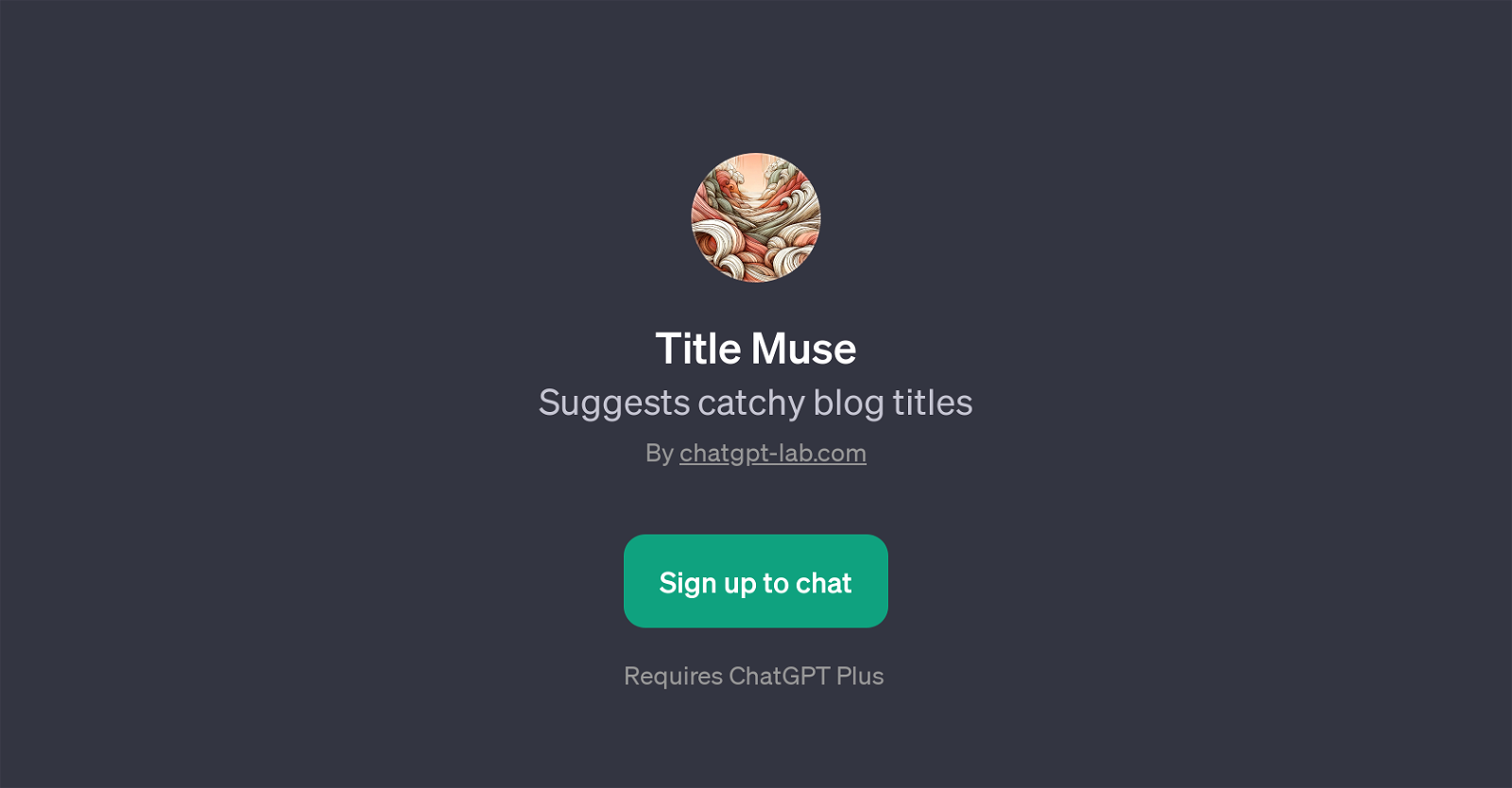
Title Muse is a GPT developed to assist users in creating attractive and engaging titles for their blog posts or articles. This tool works on ChatGPT and is designed to generate eye-catching title suggestions based on the topic provided by the user.
In its operation, the user is welcomed with a message that prompts them to specify the subject of their article, thereby informing the GPT about the context needed for title recommendation.
For instance, this can involve requests or statements such as 'Need a title for a tech blog', 'Suggest a headline on wellness', 'Looking for a travel article title', or 'Create a title for a food review'.
These enable Title Muse to understand the content, theme or industry of the article or blog post and therefore, generate appropriate, catchy, and possibly SEO-friendly titles.
This tool requires subscription to ChatGPT Plus and users can access it through signing up on the hosting platform. Title Muse is beneficial for bloggers, content creators, and digital marketers who are in the lookout for creative, relevant and unique titles for their content.
Would you recommend Title Muse?
Help other people by letting them know if this AI was useful.
Feature requests
5 alternatives to Title Muse for Title generation
If you liked Title Muse
People also searched
Help
To prevent spam, some actions require being signed in. It's free and takes a few seconds.
Sign in with Google











