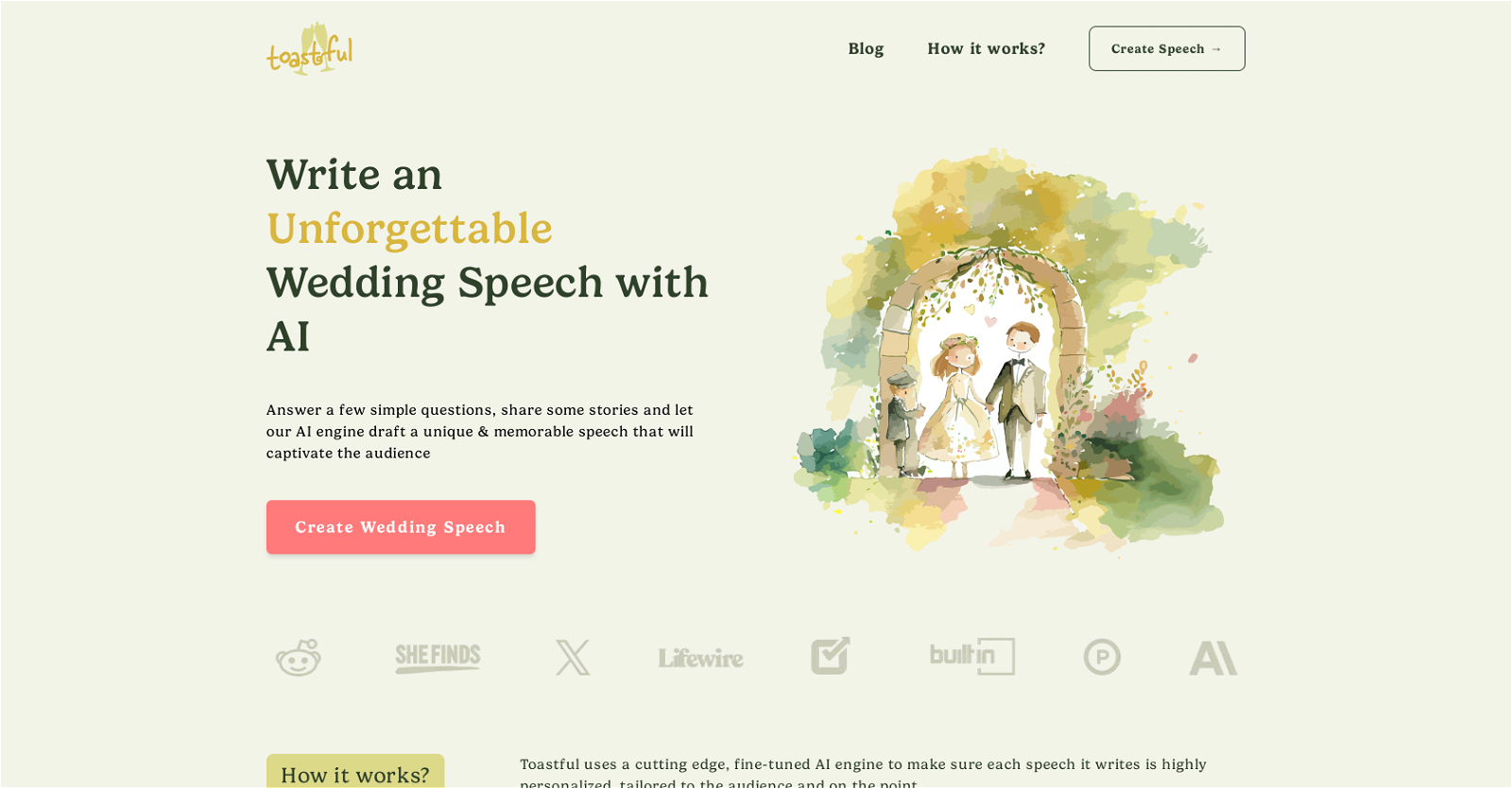What is Toastful?
Toastful is an artificial intelligence tool specifically designed for crafting personalized wedding speeches. Built using a state-of-the-art AI engine, Toastful brings in personal touch in speeches by utilizing the personal information and anecdotes shared by users about the bride, groom, and their shared history.
How does Toastful's AI work in crafting wedding speeches?
Toastful's AI engages in a comprehensive process to generate wedding speeches. Firstly, the user inputs personal information about themselves, the groom, and the bride. Next, the user shares stories from their friendship years. Leveraging this information, Toastful's intelligent AI engine crafts a unique, engaging, and memorable wedding speech.
What kind of information do I need to provide to the AI?
For crafting a personalized wedding speech, you need to input your name and other personal details about yourself, the groom, and the bride. Moreover, you are encouraged to share stories from your shared history with the couple. This information helps Toastful's AI to create a personalized touch in the drafted speech.
Can Toastful generate speeches for different roles in a wedding?
Yes, Toastful can generate speeches for different roles in a wedding, including the best man and maid of honor, among others.
Is the speech provided by Toastful in printable format?
Yes, once your speech is completed, it will be available for download in a printable PDF format. This makes it straightforward and efficient for you to have your speech readily accessible.
How can I personalize the speeches generated by Toastful?
You can personalize the speeches generated by Toastful by providing your personal details and sharing stories from your shared history with the individuals the speech is about. This information is then used by the AI to create a unique and individualized speech.
How does Toastful incorporate personal anecdotes into the speech?
Toastful incorporates personal anecdotes in the speech by inviting users to share stories from their shared history with the individuals the speech is about. These stories are then seamlessly integrated into the overall narrative of the speech by the AI, adding an emotional touch and making the speech more engaging and unique.
What makes Toastful different from other AI tools?
What sets Toastful apart from other AI tools is its dedicated focus and specialized design for crafting wedding speeches. Its AI engine takes user-provided information and anecdotes and combines them to create a unique and engaging speech. Other AI tools may generate content, but Toastful specializes in producing personalized speeches that resonate with its audience.
How can Toastful help with the delivery of the speech?
While Toastful assists in drafting a well-structured, engaging, and personalized speech, the delivery still relies heavily on the user's practice and preparation. The most crucial step is to rehearse the speech thoroughly well in advance for the big day.
Is there a way to edit the speech once it is generated by Toastful?
IDK
Are there specific FAQs about the platform?
Yes, there are provisions for FAQs on their website that address concerns and queries about the platform.
Does Toastful have a user interface?
Yes, Toastful does feature a user interface designed to be accessible and user-friendly.
How long does it take for Toastful's AI to generate a speech?
IDK
Can I share my own personal stories for the speech?
Yes, Toastful encourages users to share their personal stories during the process of creating the speech. These shared anecdotes are then incorporated by the AI into the drafted speech, further enhancing its unique and individualized nature.
Does the AI craft a unique speech each time or does it use templates?
Toastful's AI engine crafts a unique wedding speech each time based on the information you provide. While it's unknown whether it uses templates, it is clear that each result is personalized and unique to the user and their relationships and experiences with the couple.
What do I do after the speech has been generated?
After the speech has been generated by Toastful's AI, it will be available for download in a printable PDF format. The next, and arguably the most crucial step, is for the user to practice and rehearse the speech thoroughly in advance of the big day.
How will the AI personalize the speech for me?
Toastful's AI personalizes each speech by using the personal details about the user, the groom, and bride and the stories shared by the user. This information is then used to create a highly personalized, engaging wedding speech that resonates with its audience.
Does the AI-generated speeches need further refinement or editing?
IDK
Can Toastful speeches be used for all types of weddings?
IDK
Can I use Toastful if I am not tech-savvy?
Toastful is designed with a user-friendly interface and it simplifies the process of creating a personalized wedding speech down to a few simple steps, making it accessible even for those who aren't particularly tech-savvy.