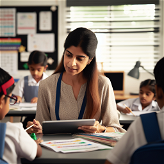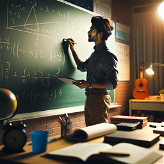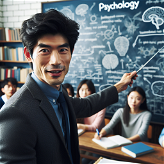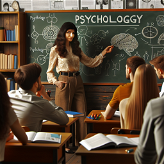UK Curriculum UDL Integrator

UK Curriculum UDL Integrator is a GPT designed to aid in the construction of cross-curricular learning topics employing Universal Design for Learning (UDL) principles.
The tool is structured to inspire educators in the UK to form comprehensive, flexible curriculums that can adjust to individual learning requirements.
Utilizing UDL principles, it assists in promoting inclusivity in the classroom, recognizing and accommodating the diversity of learners needs. The tool viably encourages educators to effectively merge various subjects and topics, generating enriched, integrated study programs.
Its functionality also extends to providing prompts for creating UDL-aligned images and suggesting activities tailored to diverse learners. The tool has a built-in conversation starter feature which aids educators in developing unit plans that are engaging, inclusive and fosters student success.
To harness the capabilities of this tool, the user is required to have a ChatGPT Plus subscription. This enhances user experiences by providing extended features for interactive learning and lesson planning.
Would you recommend UK Curriculum UDL Integrator?
Help other people by letting them know if this AI was useful.
Feature requests
10 alternatives to UK Curriculum UDL Integrator for School lesson plans
If you liked UK Curriculum UDL Integrator
People also searched
Help
To prevent spam, some actions require being signed in. It's free and takes a few seconds.
Sign in with Google