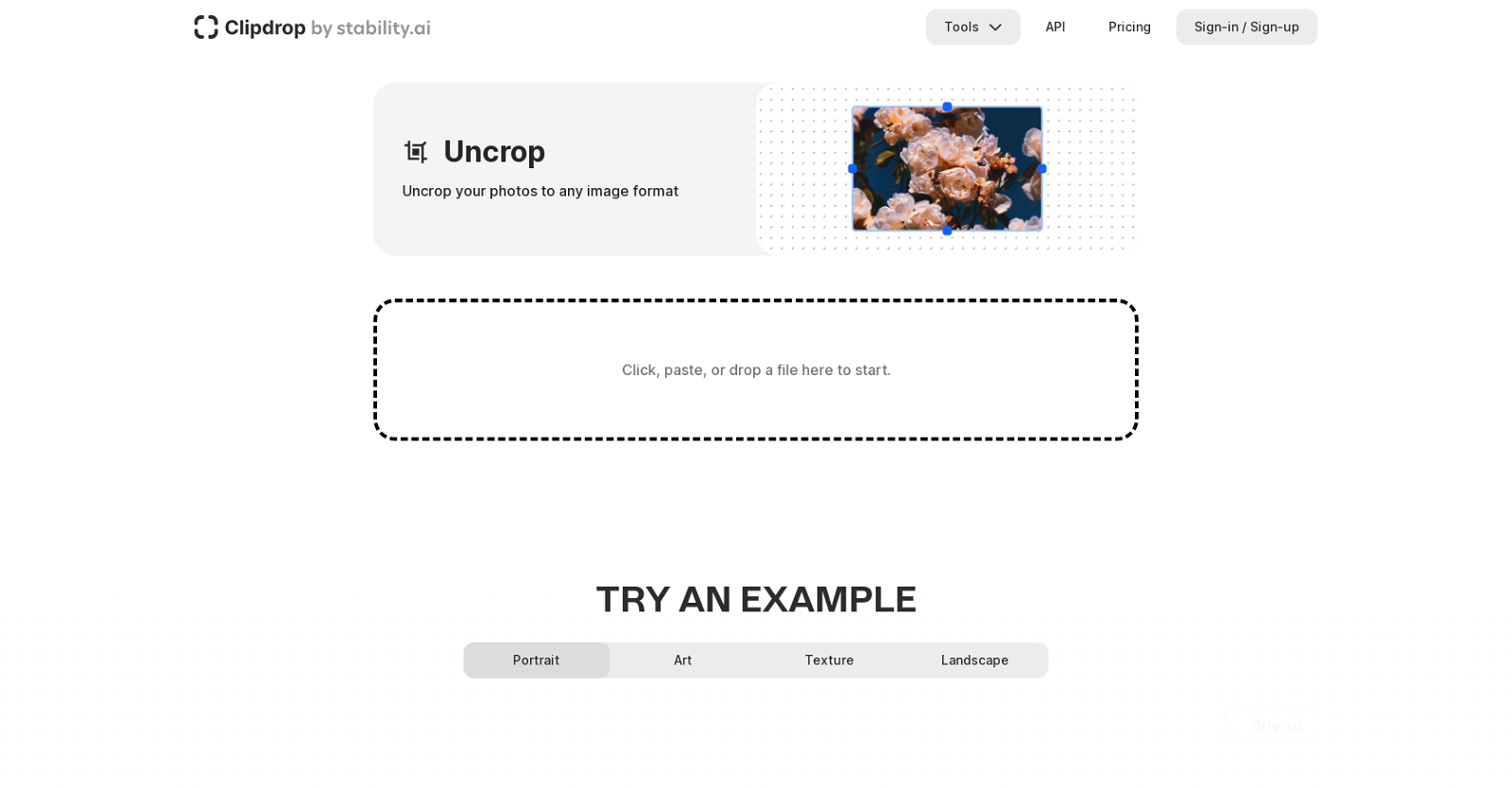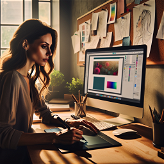What is the Uncrop tool by Stability AI?
Uncrop by Stability AI is a tool designed for editing image aspect ratios. It allows users to expand and transform the backgrounds of their photos to match any desired image format. The tool is user-friendly, offering different options for uploading files.
How does ClipDrop's unique technology to uncrop images work?
ClipDrop's unique technology uses a foundation model created by Stability AI to generate new images matching the selected aspect ratios. It uncrops photos by expanding and transforming backgrounds, enabling users to edit their photo's aspect ratio.
Can I use ClipDrop to edit the aspect ratio of my photos?
Yes, ClipDrop allows users to edit the aspect ratio of their photos. Users can upload their images, select a new aspect ratio, and the Uncrop tool generates the images that match the new aspect ratio while expanding and transforming the backgrounds.
What image processing tools does ClipDrop offer?
ClipDrop provides a variety of image processing tools such as image upscaler, text remover, background remover, and relight, aside from its unique Uncrop tool.
How do I upload images on ClipDrop?
To upload images on ClipDrop for the Uncrop tool, you just have to choose one of the upload options: click, paste, or drop a file.
Can beginners use the Uncrop tool effectively?
Yes, beginners can use the Uncrop tool effectively. ClipDrop is designed for use by both beginners and professionals. Its editing features are precise, efficient, and user-friendly.
Do I need to sign up for an account to use ClipDrop's features?
Yes, to use ClipDrop and its various features, users are required to sign up for an account on ClipDrop's website.
Is there a free trial for the Uncrop tool?
IDK
What are the pricing options for ClipDrop?
IDK
Can ClipDrop create high-resolution images using AI technology?
Yes, ClipDrop can generate high-resolution realistic images using AI technology. Its Stable Diffusion tool is particularly designed for creating high-resolution images.
What are the features of ClipDrop's API?
IDK
How can I create stunning compositions with ClipDrop?
ClipDrop helps create stunning compositions by allowing users to uncrop their photos and extend the body or backgrounds. The Uncrop tool also transforms backgrounds to match new image formats, breathing new life into cherished photos.
What is the Stable Diffusion model used by ClipDrop?
The Stable Diffusion model used by ClipDrop is a foundation model developed by Stability AI. This model is essential for various capabilities of ClipDrop, including generating high-resolution realistic images.
Can Uncrop generate and extend the body or backgrounds of photos?
Yes, Uncrop can generate and extend the body or backgrounds of photos. It transforms and expands the background of any uploaded photo to create a new image according to the chosen aspect ratio.
How to change the aspect ratio of an image in ClipDrop?
To change the aspect ratio of an image in ClipDrop, you need to upload the image you want to edit, then select the new aspect ratio. The Uncrop tool will then generate the image that matches the new aspect ratio.
Can Uncrop by Stability AI be used for commercial purposes?
Yes, Uncrop by Stability AI can be used for commercial purposes. ClipDrop has different pricing options for commercial use.
Is there any support available if I face difficulties while using ClipDrop?
Yes, ClipDrop provides support in case users face any difficulties. The 'Contact us' and 'Help' options are available on ClipDrop's website.
Can ClipDrop remove the background of my images?
Yes, ClipDrop has a feature called 'Remove background' that can extract the main subject from a picture with incredible accuracy.
What other AI tools are available on ClipDrop's website?
Aside from the Uncrop tool, ClipDrop's website offers other AI tools such as Cleanup, Image Upscaler, Relight, Replace Background, Reimagine XL, Stable Diffusion, and Text Remover.
Can Uncrop help in reviving old portraits?
Yes, Uncrop can help revive old portraits. It allows users to generate and extend the body or backgrounds in their photos, creating new compositions and breathing new life into old portraits.