What does Upsolve AI do?
Upsolve AI is an artificial intelligence-powered tool that is centered around managing customer-facing analytics. By effectively handling these metrics, the AI tool allows businesses to focus on their essential competencies.
How does Upsolve AI assist in handling customer-facing analytics?
Upsolve AI assists in handling customer-facing analytics by intuitively responding to user inquiries about product data. This enhances the overall product value for the end-user, without necessitating additional engineering effort.
Why would businesses use Upsolve AI?
Businesses would use Upsolve AI to free up resources by automating the process of managing analytics. This tool enables businesses to concentrate on their core competencies while Upsolve AI takes over the task of handling customer-facing metrics.
What is the key feature of Upsolve AI?
The key feature of Upsolve AI is its ability to effortlessly create visualizations. With its point-and-click interface, businesses can build an embedded analytics dashboard and streamline the visualization creation process.
How is the creation of visualizations made effortless by Upsolve AI?
Upsolve AI makes visualization creation effortless by facilitating a point-and-click interface where businesses can build an embedded analytics dashboard. The visualization creation process can be streamlined simply by asking questions to Upsolve AI.
How does Upsolve AI allow users to explore data?
Upsolve AI allows users to explore data using the embedded analytics as a base. Users can then base their actions on the recommendations provided by the AI system, further delving deep into the data.
How does Upsolve AI facilitate connections to databases and data warehouses?
Upsolve AI facilitates connections to databases and data warehouses by offering an out-of-the-box connectivity feature. This seamless connectivity enables effortless data integrations.
What is Upsolve AI's guiding action feature and how does it work?
Upsolve AI's guiding action feature allows end users to go in-depth into data, using the embedded analytics as a base and acting on recommendations provided by the AI. This feature provides enhanced data exploration capabilities to end users.
How quickly can businesses setup and start using Upsolve AI?
Upsolve AI has been designed for a quick and efficient setup that allows businesses to have their dashboard up and running within a day.
How does Upsolve AI enhance the value of a product to the end-user?
Upsolve AI enhances the value of a product to the end-user by intuitively responding to user inquiries about product data. This effectively improves the user's understanding and thus the overall value of the product.
Can I customize Upsolve AI’s connections to databases?
Yes, Upsolve AI allows customization of connections to databases and data warehouses via its API approach.
What materials are available for learning how to use Upsolve AI?
On their website there is a dedicated section for documentations where users can find resources for learning and understanding how to use Upsolve AI.
Can I request tailored features for Upsolve AI?
IDK
What are the system requirements to run Upsolve AI?
IDK
How is Upsolve AI's recommendation system designed?
Upsolve AI's recommendation system is designed to aid users in exploring data and basing their actions on the suggestions provided by the AI system.
How secure is my data with Upsolve AI?
IDK
What types of data can Upsolve AI handle?
IDK
Can Upsolve AI handle real-time data?
IDK
How does the point-and-click interface of Upsolve AI work?
Upsolve AI's point-and-click interface simplifies the process of dashboard construction for embedded analytics. It greatly contributes to the user-friendly experience during the visualization creation process.
Is Upsolve AI compatible with my existing business tools?
IDK
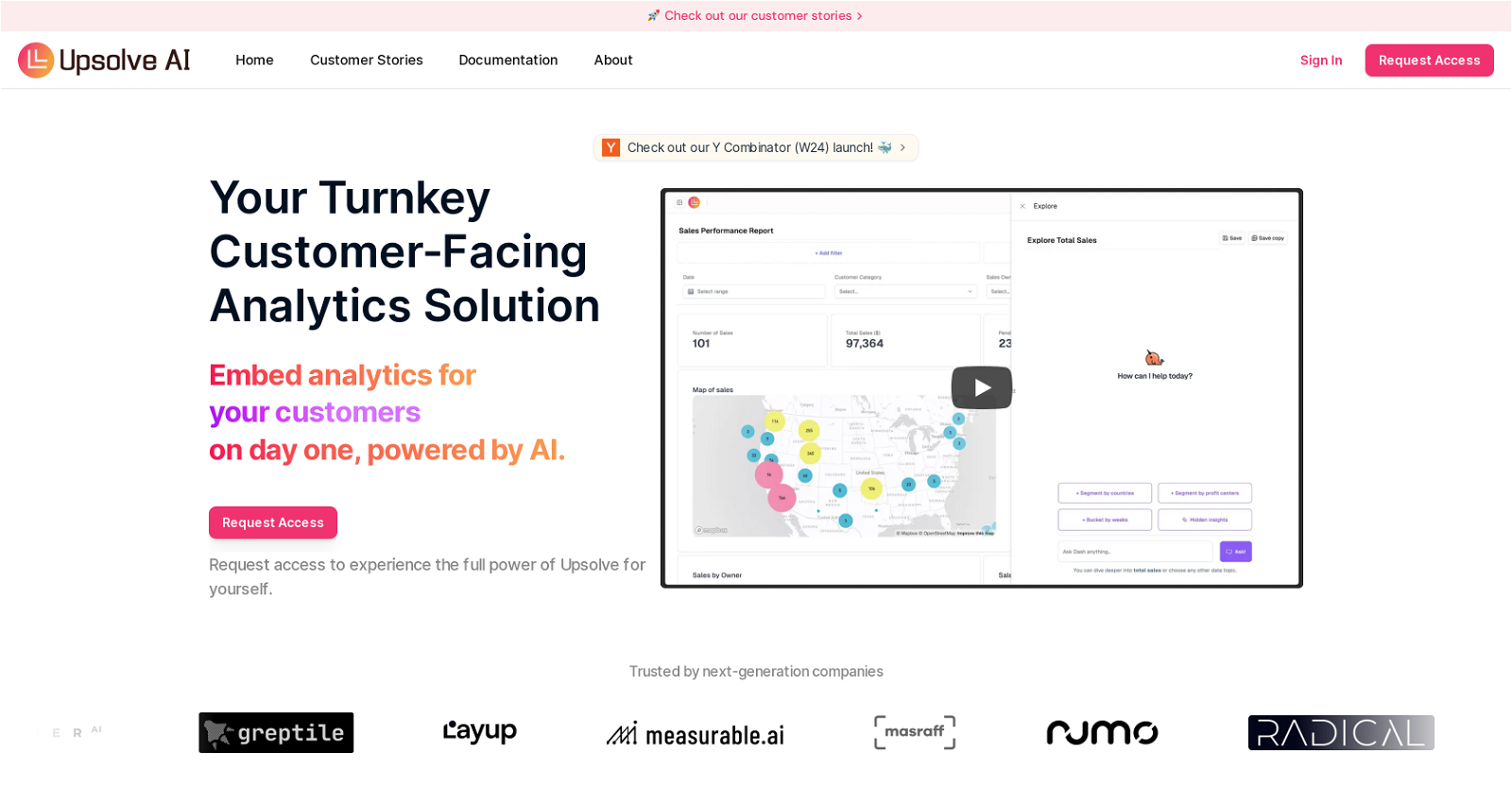




 Osum reveals the secrets to what drives success for e-commerce, apps, retail and more.★★★★★★★★★★53514
Osum reveals the secrets to what drives success for e-commerce, apps, retail and more.★★★★★★★★★★53514









