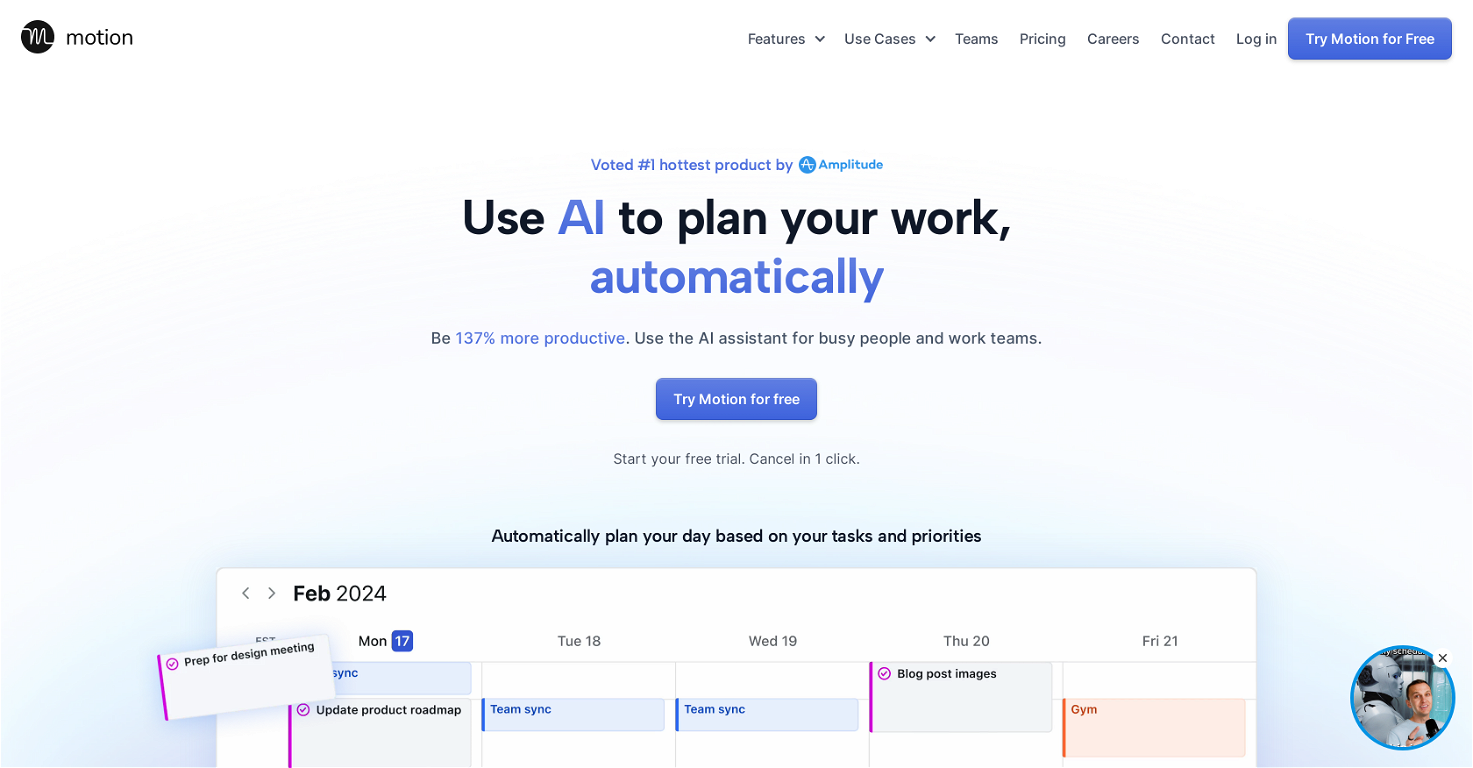What is Motion Calendar?
Motion Calendar is an Artificial Intelligence (AI) based productivity tool designed to efficiently manage calendars, tasks, meetings, and project management. It prioritizes and schedules tasks for users, resolves calendar conflicts and automates planning and scheduling for greater focus and productivity.
What are the main features of Motion Calendar?
The four main features of Motion Calendar are Calendar, Project Manager, Task Manager, and Meeting Assistant. They offer services like task prioritization, automatic rescheduling of unfinished tasks, reminders for deadlines, progress tracking, and adding notes, attachments, and comments to tasks and projects. It also allows users to make custom meeting templates and share availability for time booking in their calendars.
How does Motion Calendar automate planning and scheduling?
Motion Calendar uses AI to automate planning and scheduling by taking into account all the user's tasks and priorities, projecting them on a master calendar. It dynamically optimizes schedules multiple times a day to remain up-to-date. Its 'Happiness Algorithm' aims to enhance user happiness and satisfaction while boosting productivity.
Can Motion be customized based on user's needs?
Yes, Motion Calendar can be customized to cater to a user's needs. The calendar view, project management, task management, and meeting assistant tools are versatile and adaptable to fit various professional requirements.
What are the different sectors and businesses that Motion caters to?
Motion caters to a wide range of sectors and businesses including service businesses, IT Service Providers, Marketing Agencies, Design Agencies, Law Firms, Consulting Businesses, Startups, Product Teams, Marketing Teams, Sales Teams, Executive Teams. It also serves function-specific teams and various professionals in these fields.
Who can benefit from using Motion Calendar?
Motion Calendar can benefit a wide array of professionals, including CEOs, top performers in various fields, marketing teams, sales teams, project teams, executive teams, and individuals aiming to enhance their productivity and time management.
What functionalities does the intelligent calendar view of Motion provide?
The intelligent calendar view of Motion provides automatic prioritization of tasks, rescheduling of unfinished work, reminders for deadlines, and the ability to add notes, attachments, and comments to tasks. It also dynamically optimizes schedules, keeping the plans up-to-date.
What are the characteristics of the proprietary 'Happiness Algorithm' of Motion?
The 'Happiness Algorithm' of Motion aims to maximize user happiness and satisfaction while increasing productivity. It handles work prioritization, ensures nothing is overlooked, and allows the completion of challenging and important tasks. It provides the confidence that everything is being tracked for you, thus providing peace of mind.
How does Motion ensure task prioritization?
Motion ensures task prioritization by using AI to automatically prioritize tasks based on their importance, deadlines, priorities, dependencies, and other factors. It continuously tells the user which task would be the best to work on next and keeps the plans always up-to-date.
How does Motion Calendar handle rescheduling of tasks?
With its advanced AI capabilities, Motion Calendar handles task rescheduling by dynamically re-optimizing the schedule multiple times a day. If tasks are unfinished or new tasks come up, the system automatically accommodates these changes, keeping the plans current and realistic.
What kind of work and personal calendar integrations does Motion offer?
Motion integrates work and personal calendars, turning them into a master calendar. It currently supports calendaring services like Google Calendar, Outlook Calendar, and Apple Calendar (iCloud).
How does Motion use AI for project management?
Motion uses AI for project management by accommodating all of the user's tasks, their deadlines, priorities, dependencies, etc., and organizing them into an optimized plan. It helps users focus on execution rather than worrying about planning and deadlines.
Does Motion Calendar offer a free trial?
Yes, Motion Calendar offers a free trial for 7 days. It allows users to test out its functionalities and see if it fits their needs before making a financial commitment.
What types of businesses and teams use Motion Calendar?
Motion Calendar is utilized by over 20,000 professionals and teams across a wide range of businesses such as IT service providers, marketing agencies, design agencies, law firms, consulting businesses, startups, product teams, marketing teams, sales teams, and executive teams.
How does the task manager function in Motion Calendar?
The task manager feature of Motion takes all of your projects and tasks, prioritizes and time-blocks them on your calendar, and automatically optimizes and updates your schedule multiple times a day to maintain an up-to-date plan.
What role does AI play in Motion's meeting scheduling?
The AI in Motion plays a significant role in meeting scheduling. It creates meeting booking pages, displays the availability of the user and schedules meetings at ideal times to minimize interruptions and maximize productivity.
What type of reporting does Motion provide to its users?
Motion provides workload reporting that advises users if they are overcommitting, taking on too much work or setting impossible deadlines. It helps set realistic goals and provides an understanding of work dynamics.
What is the impact of using Motion on user productivity?
Motion claims that it can increase user productivity by an average of 137%. It does so by automating task scheduling, management and prioritization. This productivity enhancement leads to users completing more tasks and saving an average of 30.3 days per year.
What is the process for cancelling a Motion subscription?
Motion Calendar provides an effortless cancellation process that requires just one click from users. This allows users to comfortably try it out and opt out if it does not meet their specific needs.
How secure is user data within the Motion application?
Although specific security measures are not listed on their website, Motion would under normal circumstances employ rigorous data security measures to protect user data, given the sensitive nature of calendar and task data. This usually includes encryption, secure servers, and strict privacy policies.