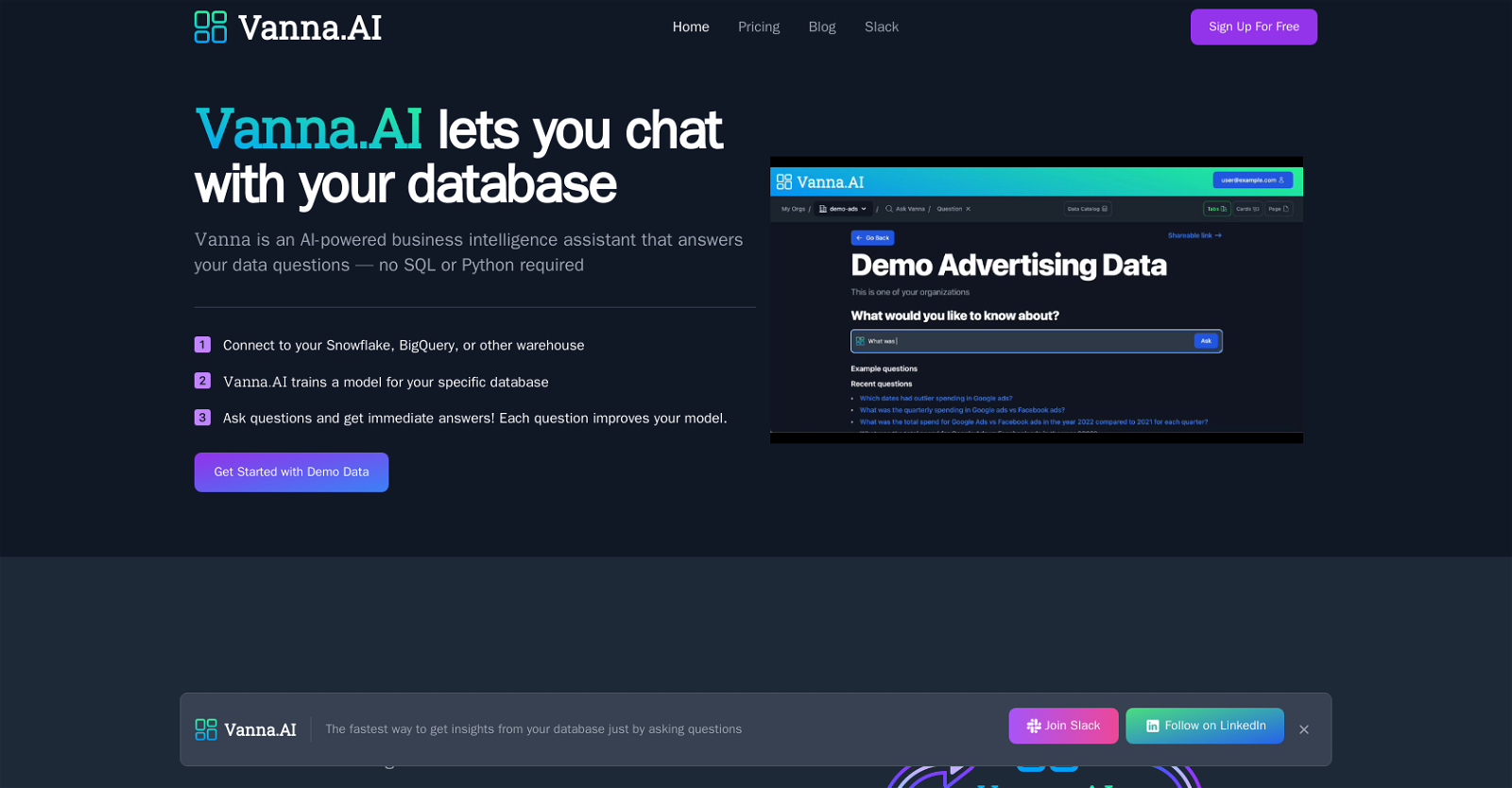What is Vanna?
Vanna is an AI-powered business intelligence assistant that lets you chat with your database and provides answers to your data questions without requiring SQL or Python knowledge.
How does Vanna work?
Vanna operates by connecting to your database, like Snowflake or BigQuery. It learns the structure of your data and uses past queries to answer new, specific questions. Vanna generates a model for your specific database and continuously improves as each question that gets asked enhances the model.
Why should I use Vanna for business intelligence analysis?
Vanna is a tool that boosts your analytics capabilities. Instead of hiring additional talent, Vanna acts as a tireless data team member, learning over time and providing valuable insights based on past queries. It uses natural language processing, so you can simply ask questions in plain English.
What databases can Vanna connect to?
Currently, Vanna supports connections to Snowflake databases, and it is also capable to connect with BigQuery and other databases, with support for those coming soon.
How does Vanna handle query generation?
Upon receiving a question, Vanna uses previous relevant queries as examples and creates a new, unique query to provide you with a specific answer. It learns from these historical questions and with each new query, further refines its ability to generate accurate responses.
What is the accuracy of Vanna's responses?
The accuracy of Vanna's responses can be highly precise, even for complex queries. It continues to improve over time as the machine learning model gets trained with each additional query.
How does Vanna use natural language processing technology?
Vanna employs natural language processing technology to comprehend and respond to inquiries in simple English. This eliminates the need for writing complex SQL or Python queries, allowing users to interact with Vanna just like they would with a human analyst.
What type of businesses would benefit from using Vanna?
Vanna is most beneficial for businesses looking to enhance their analytics capabilities without the expense or time-consuming process of recruiting extra manpower. Businesses can use Vanna's machine-learning capabilities to multiply their analysts and extract more insightful data.
What pricing plans does Vanna offer?
Vanna offers three pricing plans: a free forever tier, a premium beta tier for teams, and an enterprise tier for large scale uses. The precise pricing of the premium and enterprise tiers will be declared after the beta period.
How secure is Vanna?
Vanna uses encrypted connections to provide a secure environment for your data. Database connections, queries, and models are restricted to your organization, ensuring a higher level of data security.
What learning process does Vanna undergo upon connecting to my database?
When Vanna is connected to your database, it learns its structure and the types of questions your data can answer. This learning process allows Vanna to find similar past queries when a new question is asked, and then formulates a new query that delivers your specific answer.
How does Vanna improve over time?
Vanna evolves with every question you ask. Its continuous improvement feature leverages each new question to train its model, becoming smarter and more insightful over time.
How does Vanna help in expanding analytics capabilities?
Vanna enhances analytics capabilities by working as your unrestricted data analyst. With the power of AI, Vanna can handle complex querying, learning and improving its capabilities over time, which helps businesses expand their capacity for data-driven insights.
What is Vanna's approach to handle complex queries?
Vanna uses historical data and query patterns to devise responses to complex queries. It employs its evolving model, which learns and improves over time, to process these queries and deliver astonishingly accurate responses.
Can Vanna work with BigQuery?
While Vanna directly supports Snowflake databases, it has the capability to work with other databases, including BigQuery, with upcoming support.
Are there any limitations in the Vanna's free tier?
While it's mentioned that Vanna maintains a free tier for low usage, the specific limitations of the free tier are not explicitly outlined in the given information.
How can I get in touch with the Vanna team?
You can get in touch with the Vanna team through their Slack or LinkedIn accounts.
Is Python or SQL required to use Vanna?
No, Python or SQL knowledge is not required to use Vanna. It employs natural language processing technology, which allows you to ask questions in plain English. This means no need for users to know or write any SQL or Python queries.
What are the unique features of Vanna compared to other analytics tools?
Unique features of Vanna include its ability to learn from the structure of your database and evolve with every query, its utilisation of natural language processing to answer questions, and its robust security that isolates your database connection, queries, and model to your organization. Plus, Vanna remains active, ready to provide insights whenever you need them.
What steps do I need to follow to get started with Vanna?
To get started with Vanna, you need to connect it to your database, like Snowflake or BigQuery. Once connected, Vanna will learn your database’s structure. You can then start asking questions, and with each query, Vanna's model will learn and improve.