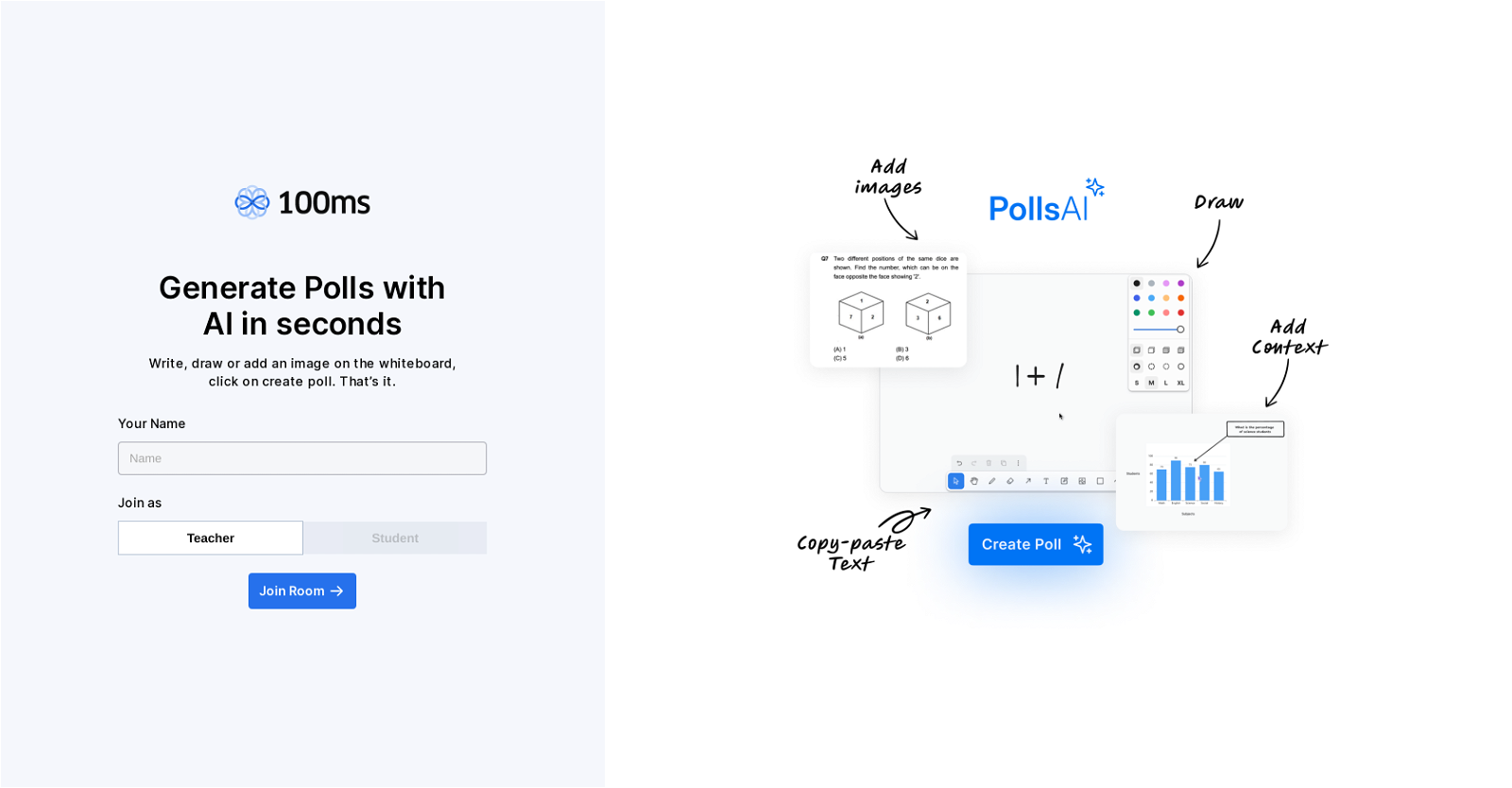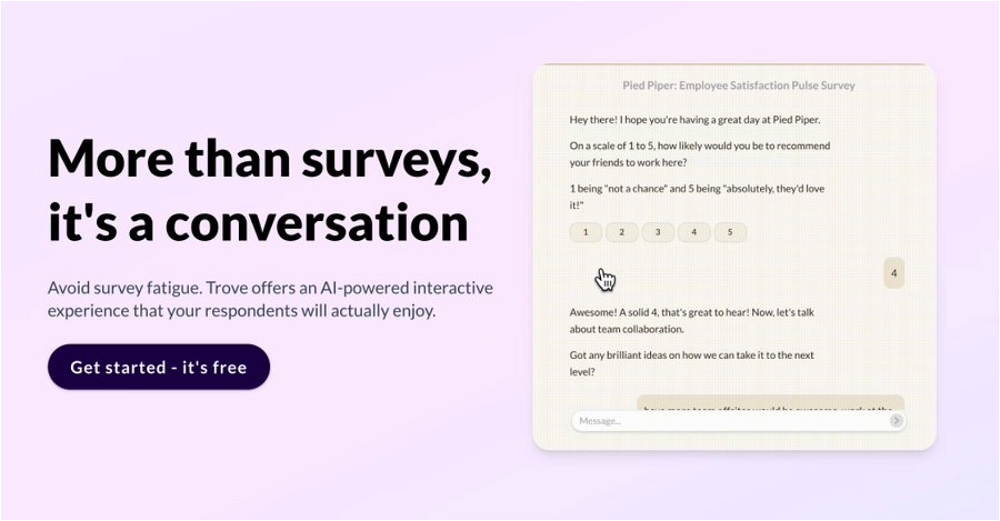How does Whiteboard to Polls work?
Whiteboard to Polls works by leveraging AI technology to convert sketches, writings or images on its whiteboard platform into interactive online polls. Users are required to write, draw or upload an image, then proceed to click 'create poll'. The AI then processes this content and formulates a viable poll format out of it.
How quickly can Whiteboard to Polls create a poll?
Whiteboard to Polls has the ability to create a poll in just a matter of seconds as soon as the 'create poll' button is clicked.
Do I need to have drawing skills to use Whiteboard to Polls?
No, intricate drawing skills are not a prerequisite to use Whiteboard to Polls. The AI has the capacity to interpret diverse forms of input, whether written, sketched, or an uploaded image.
Can I upload an image onto the whiteboard in Whiteboard to Polls?
Yes, Whiteboard to Polls allows users to add or upload images onto its whiteboard platform.
What types of input does Whiteboard to Polls accept?
Whiteboard to Polls accepts various forms of input including writings, drawings, and images that are uploaded onto its whiteboard.
Is Whiteboard to Polls a desktop application?
Yes, Whiteboard to Polls functions as a desktop application and is designed for optimum use on a desktop.
Can I use Whiteboard to Polls on mobile devices?
While Whiteboard to Polls can be accessed on mobile devices, it is designed for the best user experience on a desktop.
What is the best way to view and operate Whiteboard to Polls?
The best way to view and operate Whiteboard to Polls is on a desktop for enhanced usability and user experience.
Is Whiteboard to Polls only for teachers or can students use it too?
Whiteboard to Polls is not just for teachers, it is designed with dual user roles that can either be a teacher or a student, catering to a variety of users and their respective roles.
Can Whiteboard to Polls be used in business meetings?
Yes, Whiteboard to Polls can be utilized in business meetings as an interactive tool to create live, engaging polls from visual aids and diagrams.
Are there any specific scenarios where Whiteboard to Polls would be particularly beneficial?
Whiteboard to Polls would be particularly beneficial in scenarios requiring interactive content transformation like educational settings and business meetings where real-time engagement is needed.
How does Whiteboard to Polls enhance interactions in an educational or business context?
Whiteboard to Polls enhances interactions in an educational or business context by transforming static diagrams or visual aids into live, engageable polls, thereby promoting active participation and improved understanding.
What kind of polls can I create using Whiteboard to Polls?
The nature of the poll Whiteboard to Polls can create depends on the input it receives on the whiteboard platform. Based on writings, drawings or images, the AI formulates equivalent poll formats.
Does Whiteboard to Polls support live polling?
Yes, Whiteboard to Polls has the feature to support live polling, promoting real-time interaction and engagement.
How does Whiteboard to Polls help in distance learning?
Whiteboard to Polls aids in distance learning by serving as a bridge between instructors and learners. It paves a way to transmute lecture content into polls thereby boosting interactions and ensuring a better grasp of the subject matter.
Can I collaborate with others online using Whiteboard to Polls?
Yes, Whiteboard to Polls facilitates online collaboration by allowing multiple users to participate in interactive polls, irrespective of their geographical location.
How does Whiteboard to Polls handle data conversion?
Whiteboard to Polls handles data conversion through its AI technology. It interprets the inputs made on the whiteboard and converts them into a viable online poll, irrespective of the nature of input.
What kind of user experience can I expect from Whiteboard to Polls?
Users can expect a streamlined, user-friendly experience from Whiteboard to Polls. The platform is designed with a uncluttered interface and linear process flow, ensuring ease of use and smooth operations.
Can I modify my polls once they're created on Whiteboard to Polls?
IDK
Can I save my previous polls on Whiteboard to Polls?
IDK