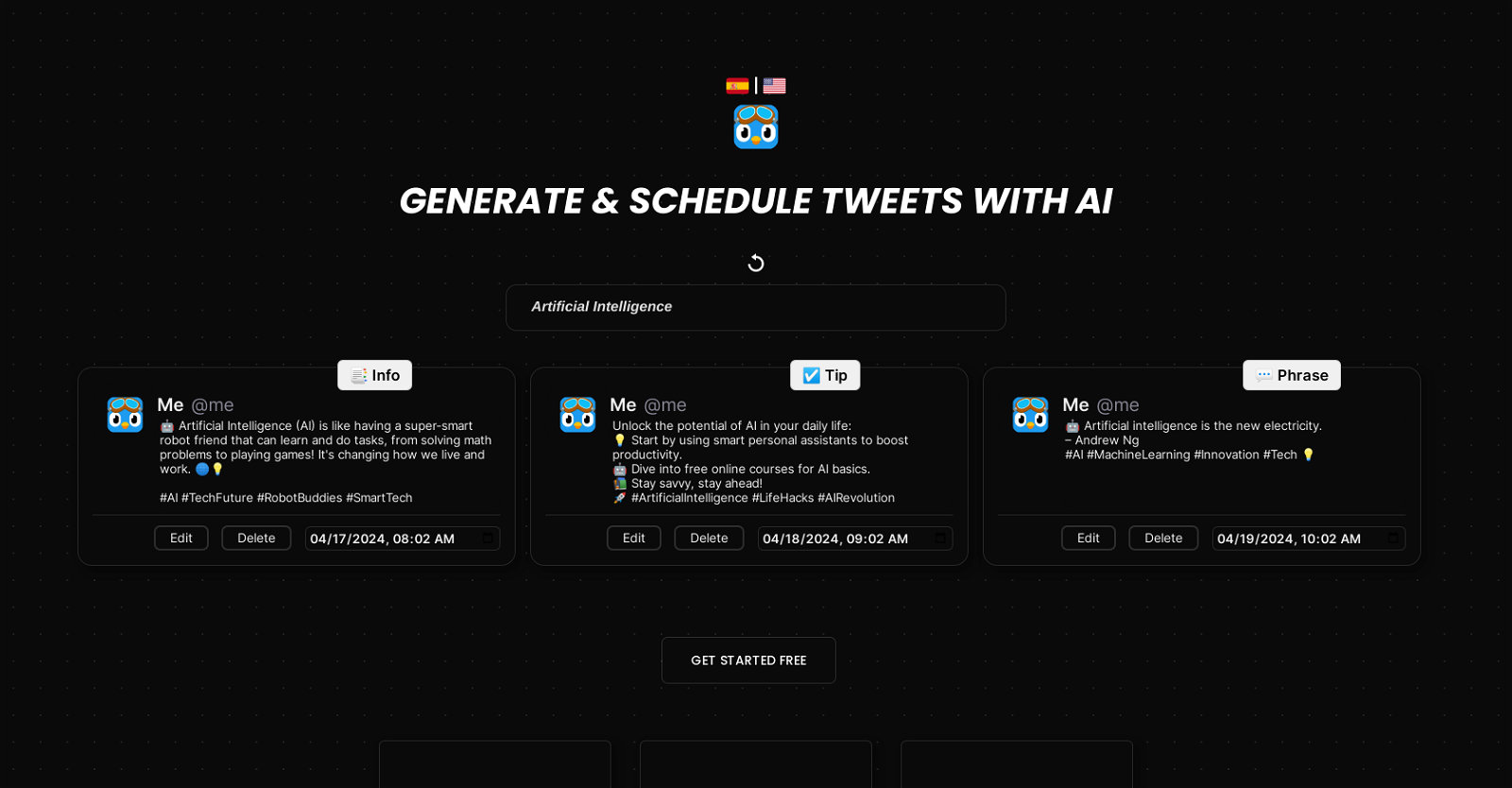What is XCopilot?
XCopilot is an AI-powered tool that creates and schedules Twitter posts. It provides intelligent suggestions for tweets and schedules them at optimal times to maximise audience engagement.
How does XCopilot enhance social media operations?
XCopilot enhances social media operations by generating intelligent suggestions for tweets and scheduling posts using AI technology. It allows users to automate their social media operations, thereby saving time and ensuring a consistent online presence.
How can XCopilot aid in developing a consistent online presence?
XCopilot aids in developing a consistent online presence by generating regular intelligent suggestions for tweets. By scheduling these posts at optimal times, it ensures that the user's social media account remains active and engaging.
What features does XCopilot offer for automated tweet generation?
XCopilot generates and schedules tweets using artificial intelligence. It provides intelligent suggestions for tweets, helping users create engaging content.
How does XCopilot schedule posts strategically?
XCopilot schedules posts strategically by using AI to determine the optimal times of day to post, making sure to maximize potential audience engagement.
What does XCopilot recommend for optimal posting times?
XCopilot uses its AI capabilities to recommend the best times to post tweets, aiming to reach the largest potential audience and maximise engagement.
Does XCopilot adjust to different user content preferences?
Yes, XCopilot adapts to different user content preferences. It uses AI to learn user preferences and moulds its suggestions accordingly.
Is XCopilot beneficial for specific sectors?
Yes, XCopilot is beneficial for a variety of sectors. It adapts to different user content preferences, making it useful for sectors including travel, business, fitness, literature, and art.
How does XCopilot increase user engagement?
XCopilot increases user engagement by generating engaging tweet suggestions and scheduling them at optimal times to reach the maximum possible audience.
Is XCopilot suitable for professionals wanting to streamline their social media management?
Yes, XCopilot is suitable for professionals wanting to streamline their social media management. It uses AI to automate tweet generation and scheduling, saving time and ensuring consistency.
How can artists use XCopilot to showcase their work?
Artists can use XCopilot to showcase their work by using it to maintain a consistent and engaging online presence. The tool can handle the time-consuming task of social media management, allowing artists to focus on their craft.
How does XCopilot assist with online visibility management?
XCopilot assists with online visibility management by consistently generating and scheduling engaging tweets. It also recommends the optimal times to post, thereby increasing the chance of audience engagement and boosting online visibility.
What types of social media automation does XCopilot offer?
XCopilot offers comprehensive social media automation, including AI-assisted tweet generation and strategic scheduling of posts.
Can XCopilot enhance digital marketing strategies?
Yes, XCopilot can enhance digital marketing strategies by providing consistent and engaging content on Twitter. It also schedules posts at optimal times, increasing the chance of audience engagement and boosting online visibility.
Is XCopilot useful for managing Twitter posts?
Yes, XCopilot is a highly effective tool for managing Twitter posts. It generates tweets based on user preferences and schedules them for optimal times, ensuring a consistent online presence.
Does XCopilot have a free trial?
Yes, XCopilot does have a free trial. Detailed information is available on their website.
What features are included in XCopilot's free package?
XCopilot's free package includes 3 tweets per day, 3 months of scheduling, a variety of styles and account verification. More details can be found on their website.
What have users said about XCopilot?
Users have praised XCopilot for its ability to streamline social media presence and increase user engagement. They have expressed satisfaction with its intuitive interface, smart scheduling suggestions, and personalised content strategy.
Does XCopilot offer guides or tips on AI?
Yes, XCopilot offers guides and tips on AI. These can be found in the form of informative tweets suggested by XCopilot.
How can I get started with XCopilot?
You can get started with XCopilot by visiting their website and signing up for the free trial. From there, you can choose the package that best fits your needs.