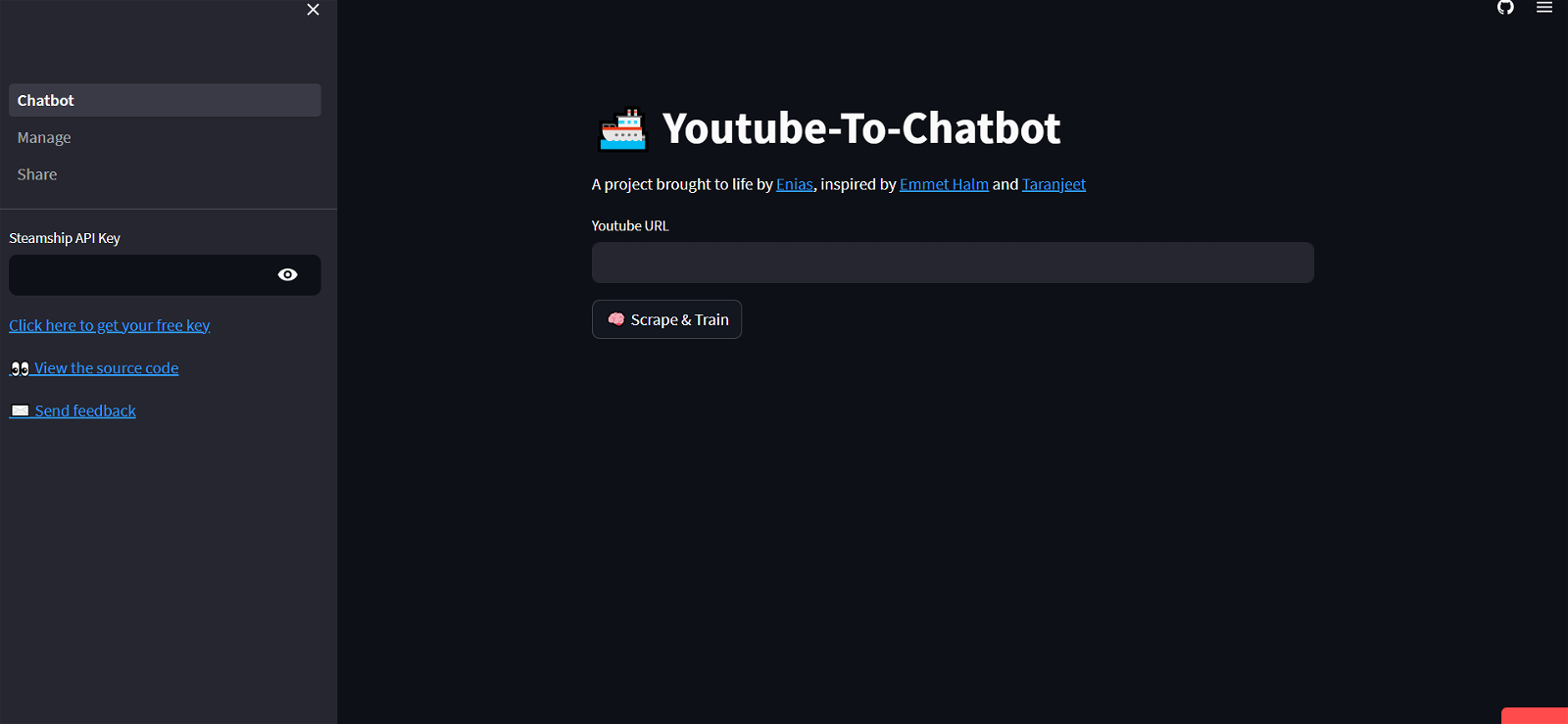What is the Youtube to Chatbot tool?
Youtube to Chatbot is a tool created by Streamlit. It is designed to convert YouTube videos into interactive chatbots by extracting the dialogue, captions, and subtitles from the videos and reformulating them as text-based conversational agents.
How does Youtube to Chatbot work?
Youtube to Chatbot works by leveraging natural language processing (NLP) and machine learning algorithms. It extracts the dialogues, captions, and subtitles from a YouTube video and converts them into a structured conversational format to create a chatbot.
What applications does Youtube to Chatbot have?
Youtube to Chatbot has a vast array of applications such as enhancing interactivity on customer support pages, serving educational platforms by transforming video content into conversational interactions, and repurposing entertainment content to be more engaging and dynamic.
Can Youtube to Chatbot be used for customer support?
Absolutely, Youtube to Chatbot can certainly be used for customer support. It can convert relevant YouTube content into a text-based chatbot that can interact with customers, answer their queries, and facilitate a more engaging support experience.
Can Youtube to Chatbot be integrated with existing chatbot platforms?
Yes, Streamlit's Youtube to Chatbot tool supports easy integration with existing chatbot platforms. This allows for a seamless deployment process and easy incorporation into various applications or websites.
How does Youtube to Chatbot use NLP?
Youtube to Chatbot uses Natural Language Processing (NLP) in a sophisticated manner to identify, extract, and structure dialogue exchanges from the YouTube videos. NLP plays a significant role in understanding and maintaining the context of the conversations and transforming them into coherent chatbot interactions.
What types of content from YouTube videos can be extracted by Youtube to Chatbot?
Youtube to Chatbot is capable of extracting multiple types of content from YouTube videos. It has the capability to get the dialogues, captions, and subtitles and convert them into a conversational format for chatbots.
How does Youtube to Chatbot create a chatbot from a YouTube video?
Youtube to Chatbot creates a chatbot from a YouTube video by extracting the dialogue, captions, and subtitles using advanced NLP and machine learning algorithms. This content is then structured into a conversational format, giving birth to the chatbot.
Can Youtube to Chatbot be used for educational purposes?
Definitely, Youtube to Chatbot can effectively be put to use in educational institutions and platforms. It can convert instructional, educational, or informational video content into interactive, chat-based learning experiences.
Does Youtube to Chatbot support custom chatbot frameworks?
Yes, Youtube to Chatbot does extend support for custom chatbot frameworks. This increases the scope of its applicability since it can not only be integrated with existing platforms but also be customized to suit the specific requirements of any application or website.
Does Youtube to Chatbot maintain the context of the original video?
Yes, Youtube to Chatbot strives to maintain the context of the original video content. By using advanced NLP techniques, it ensures that the essence and context of the original video are preserved in the chatbot interactions.
Can Youtube to Chatbot improve accessibility of YouTube Videos?
Absolutely, Youtube to Chatbot can enhance the accessibility of YouTube videos. By converting videos into text-based conversational agents, it opens up a new, accessible avenue for people who may have issues accessing the audio or visual components of a video.
What is the purpose of converting YouTube videos into chatbots?
The main purpose of converting YouTube videos into chatbots is to increase engagement, improve accessibility, support dynamic interactions, and enable the repurposing of the video content for various applications like customer support and education.
Can Youtube to Chatbot work with any YouTube video?
Youtube to Chatbot has the ability to work with any YouTube video. The tool is designed to extract dialogues from any given video, irrespective of the content, and transform it into a conversational format.
What kind of chatbot can Youtube to Chatbot create?
Youtube to Chatbot can create interactive chatbots that engage users in text-based conversations. These chatbots are created on the basis of dialogues, captions, and subtitles extracted from a sourced YouTube video.
How interactive are the chatbots created by Youtube to Chatbot?
The chatbots created by Youtube to Chatbot are highly interactive enabling engaging and dynamic conversational experiences. It takes the essence of video content and repurposes it into a structured conversational format, enhancing the interaction level.
How does Youtube to Chatbot handle subtitles in videos?
Youtube to Chatbot handles subtitles in videos by employing advanced NLP techniques. The subtitles are extracted and analyzed as part of the dialogues, contributing valuable information to the construction of the chatbot's conversational flow.
What machine learning algorithms are used in Youtube to Chatbot?
While specific machine learning algorithms used in Youtube to Chatbot aren't provided on their website, what's clear is that it notably uses machine learning along with NLP to understand, extract, and structure dialogues from the YouTube videos.
How does Youtube to Chatbot ensure a coherent conversational flow?
To ensure a coherent conversational flow, Youtube to Chatbot employs advanced NLP techniques. These techniques are used in understanding and maintaining the context of the dialogues, resulting in a natural and fluid conversational flow within the chatbot.
Who is the Youtube to Chatbot tool intended for?
The Youtube to Chatbot tool is intended for a wide range of users. This encompasses content creators, developers, and researchers who wish to repurpose YouTube videos into conversational chatbot experiences for their respective applications.